this post was submitted on 10 Aug 2023
1123 points (97.5% liked)
Programmer Humor
34831 readers
331 users here now
Post funny things about programming here! (Or just rant about your favourite programming language.)
Rules:
- Posts must be relevant to programming, programmers, or computer science.
- No NSFW content.
- Jokes must be in good taste. No hate speech, bigotry, etc.
founded 5 years ago
MODERATORS
you are viewing a single comment's thread
view the rest of the comments
view the rest of the comments
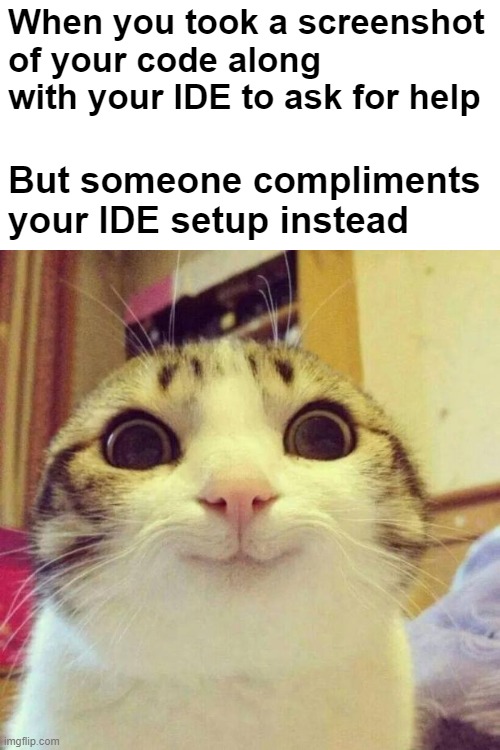
I use light mode. Compliments are not forthcoming.
Light mode is the best and I think a significant number of people who oppose it are students or hobbyists who only program outside of typical work hours. During work hours, I want bright light to keep me alert. And I work in a well lit office and home mostly during the time of day when there's lots of sunlight. Dark mode just doesn't make sense for professionals.
Plus, if even a single documentation site or Google search uses a light theme (and many do, especially by default), you risk blinding yourself with the sudden flash to light. By comparison, if I'm using light mode and something else is in dark mode, it doesn't hurt me at all.
You can use Dark Reader for those sites. But I do get where you're coming from.
I'm not in an IDE all day every day, but there are dashboards that I keep in light mode to subconsciously signal to myself to be extra careful in. It's like how some Linux admins set their production shells to bright red.
Almost every professional developer that I know uses dark mode. Maybe 1% uses light mode and those are people who code in legacy environment.
And for web, you have Dark Reader 🤷 so no bright lights when browsing web.
SQL Server Management Studio still has no dark mode, although there is a hidden one that Microsoft really doesn't want you to use (I think you need to change a registry flag, also it sucks). But I think Azure Data Studio might.
Azure Data Studio uses vs code so it definitely supports full dark mode thankfully
Personally I've been using lot of dbeaver for my database needs (mysql, oracle, postgress, apache drill, sqlite) which has a dark mode.
It should also work with sql server, but I'm not sure if is it's missing some of the tools people need 🤔
Never heard of dbeaver, but I use JetBrains DataGrip 99% of the time, which looks the same as every other JB IDE (not bad). There are some super clunky but occasionally useful SQL Server tools in SSMS but for typical dev work there's nothing you really need.
DataGrip is a very good choice also. And JetBrains products are very good, if you can get a license, I would usually recommend those.
But I just prefer dbeaver because it's free to use, so I don't have to worry about license at work or at home 😄
I don't care what you prefer. But:
Come on.
I use a dark, low contrast theme and work in a nearly unlit room with my monitors on nearly minimum brightness. It's comfortable and totally efficient. I understand wanting to switch to bright mode and use higher contrast when reading unfamiliar material, but code is not that. It is highly structured, repetitive (syntactically) and organized. So you can usually have a clear idea of what you're looking at without relying much on visual details.
Only if your monitors are way, way too bright for your environment.
It has to be a troll
Joke's on you, first thing I do is closing the blinders in my office, when I come in to work.
But really, I just prefer dark themes. I can and will totally work with bright themes, if the GUI supports it, but if I have the choice, I chose dark themes wherever possible (e. g. Not for applications in bright sunlight). And yes, I work during daylight hours...
What, you don't skateboard down the hallway to the server room?