this post was submitted on 18 Nov 2024
897 points (98.7% liked)
Patriots for Progress 🦅🇺🇸🦅
85 readers
15 users here now
Welcome to Patriots for Progress. Round these parts, we roleplay as American conservatives and use all the reactionary buzzwords while continuing to produce leftist and communist propaganda.
Rule 1: No special snowflake white supremacist nonsense, or any other kind of bigotry
Rule 2: No big city econ major capitalism talk. And no centrism either, the LORD gave us the second amendment for a reason
Rule 3: AMERICAN PATRIOTS ONLY 🦅🦅🦅!!! This is America, so you'd best speak English, Navajo, Cherokee, or some other American language!
founded 3 months ago
MODERATORS
you are viewing a single comment's thread
view the rest of the comments
view the rest of the comments
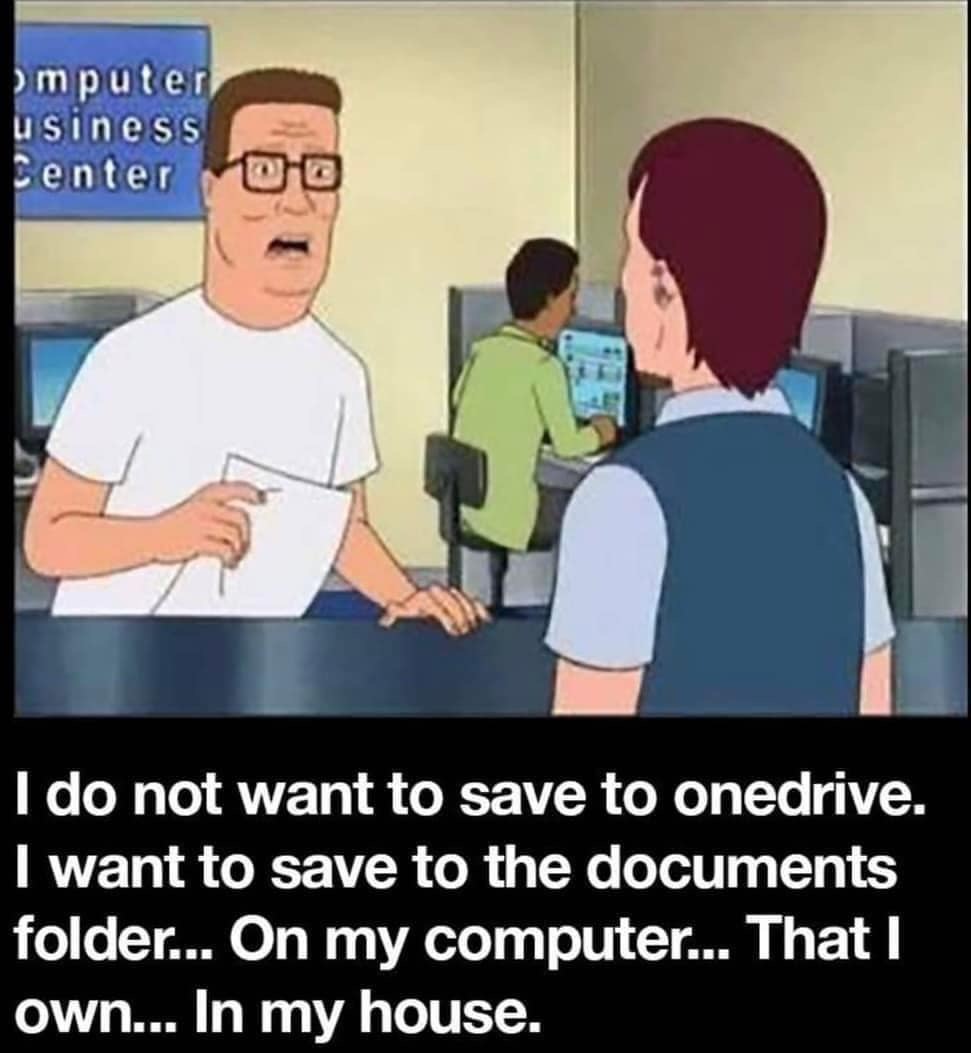
It doesn't delete them from OneDrive, because they never get uploaded. If you max out the storage on OneDrive, then have a program write to that folder, it looks like everything is fine but OneDrive then deletes it once it notices no space is left.
It's anecdotal, but I've seen it do this myself.
Perhaps to clarify: OneDrive folders exist both locally and in the cloud. If OneDrive is full, programs can still write to the local folder (nothing OneDrive can do to prevent that) so they don't error or anything, but once OneDrive fails to upload the file just goes poof.
When you need to add anti features (like poor error case handling like this or the whole "auto save only works if the file is on one drive!") to encourage users to upgrade their product, it's a sign the service doesn't offer enough value on its own.
Which is funny because cloud storage is a good idea on its own but it's been so enshitified in Microsoft's case that I don't trust what they are doing behind the scenes. Like they could be training AIs on everyone's cloud data for all we know to make a few extra bucks.