Android
DROID DOES
Welcome to the droidymcdroidface-iest, Lemmyest (Lemmiest), test, bestest, phoniest, pluckiest, snarkiest, and spiciest Android community on Lemmy (Do not respond)! Here you can participate in amazing discussions and events relating to all things Android.
The rules for posting and commenting, besides the rules defined here for lemmy.world, are as follows:
Rules
1. All posts must be relevant to Android devices/operating system.
2. Posts cannot be illegal or NSFW material.
3. No spam, self promotion, or upvote farming. Sources engaging in these behavior will be added to the Blacklist.
4. Non-whitelisted bots will be banned.
5. Engage respectfully: Harassment, flamebaiting, bad faith engagement, or agenda posting will result in your posts being removed. Excessive violations will result in temporary or permanent ban, depending on severity.
6. Memes are not allowed to be posts, but are allowed in the comments.
7. Posts from clickbait sources are heavily discouraged. Please de-clickbait titles if it needs to be submitted.
8. Submission statements of any length composed of your own thoughts inside the post text field are mandatory for any microblog posts, and are optional but recommended for article/image/video posts.
Community Resources:
We are Android girls*,
In our Lemmy.world.
The back is plastic,
It's fantastic.
*Well, not just girls: people of all gender identities are welcomed here.
Our Partner Communities:
view the rest of the comments
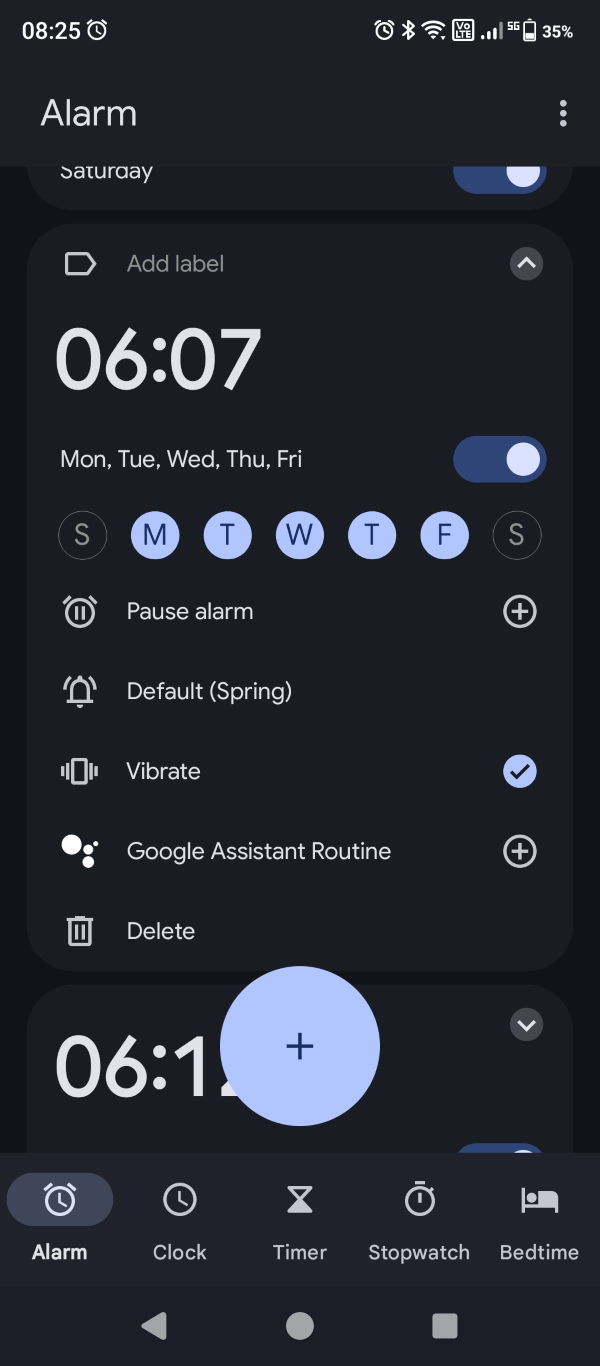
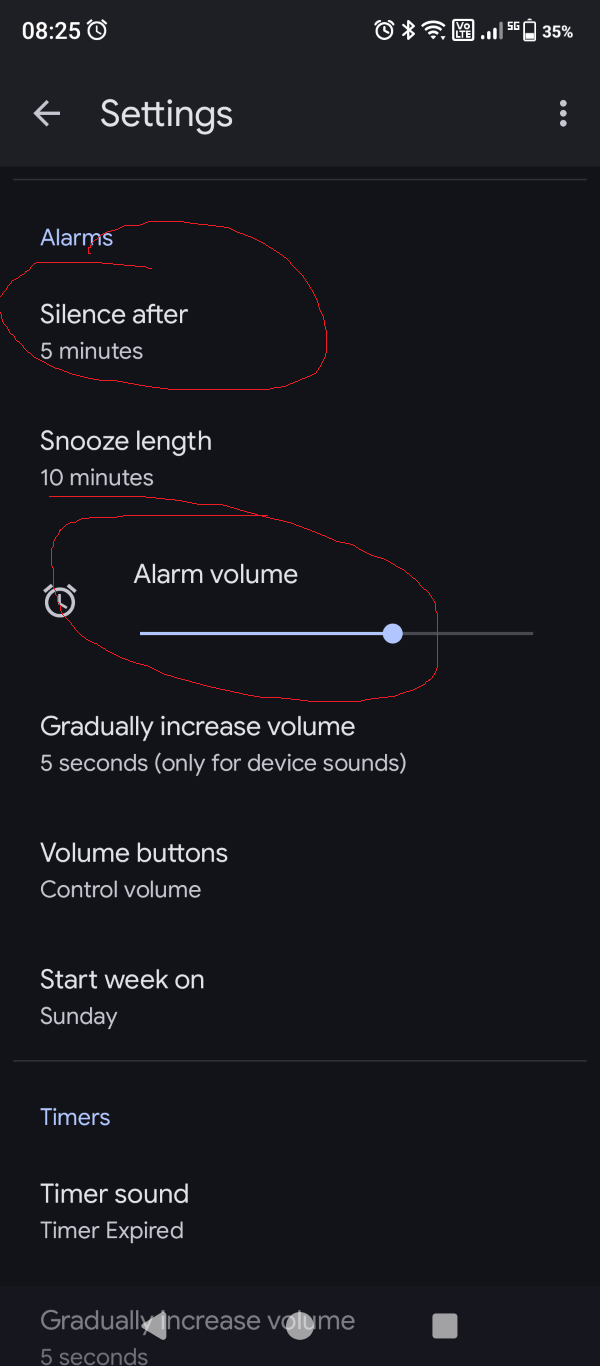
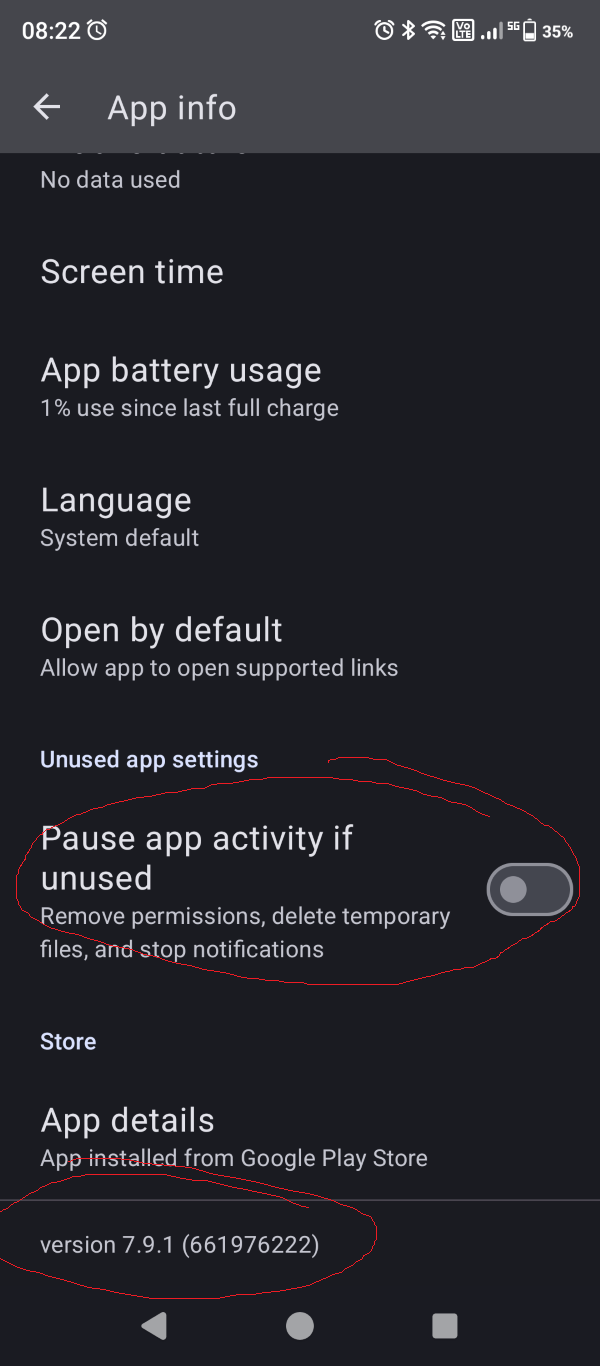
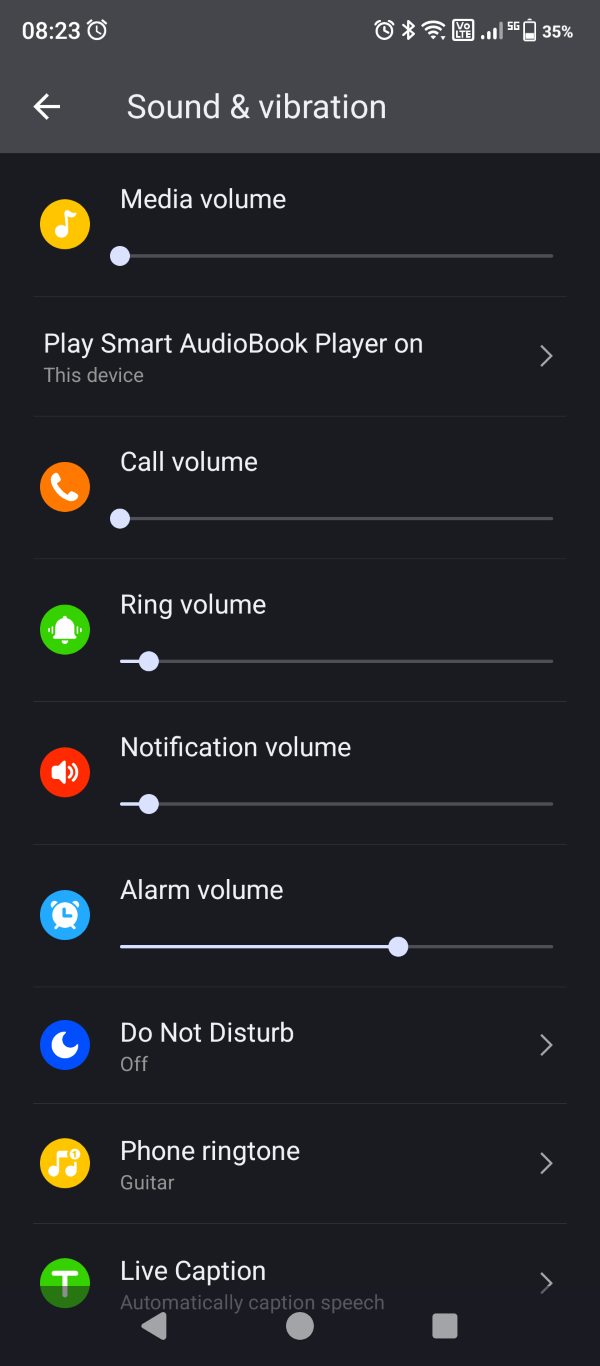
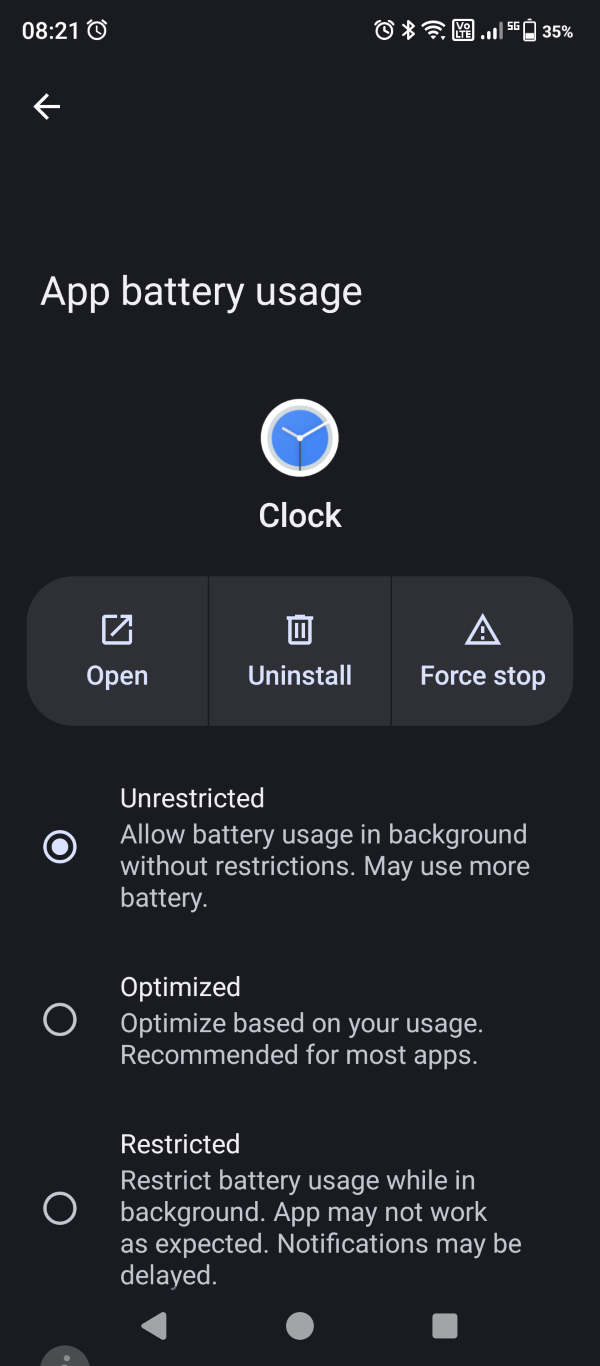
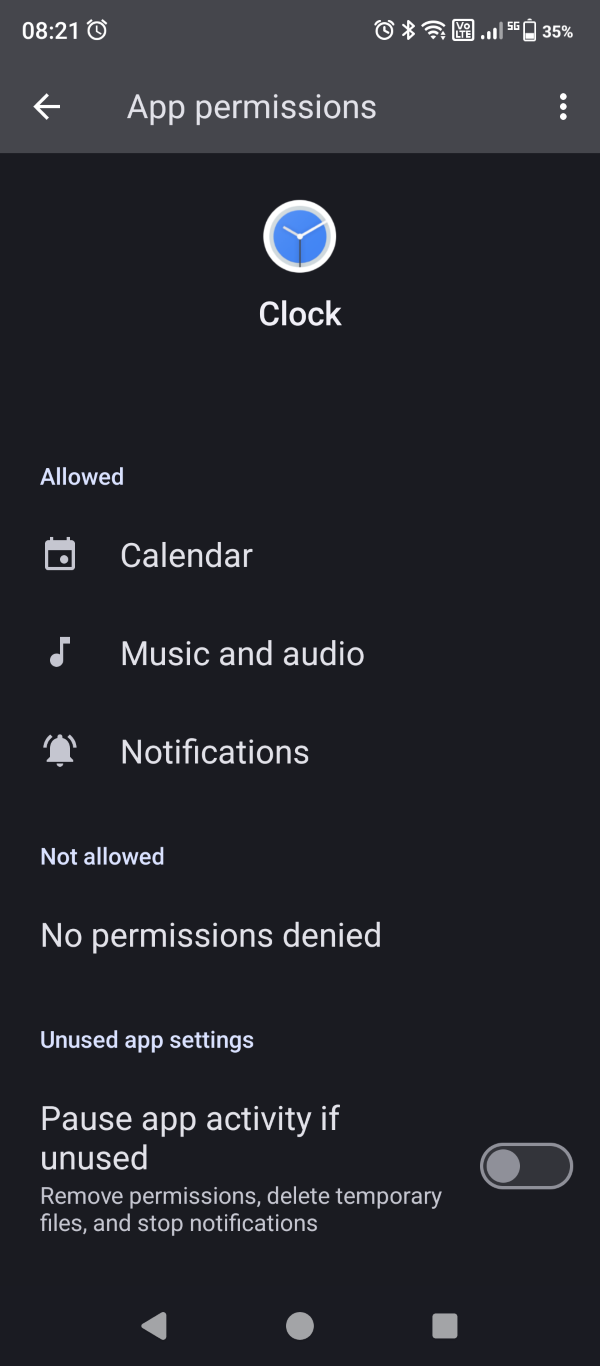
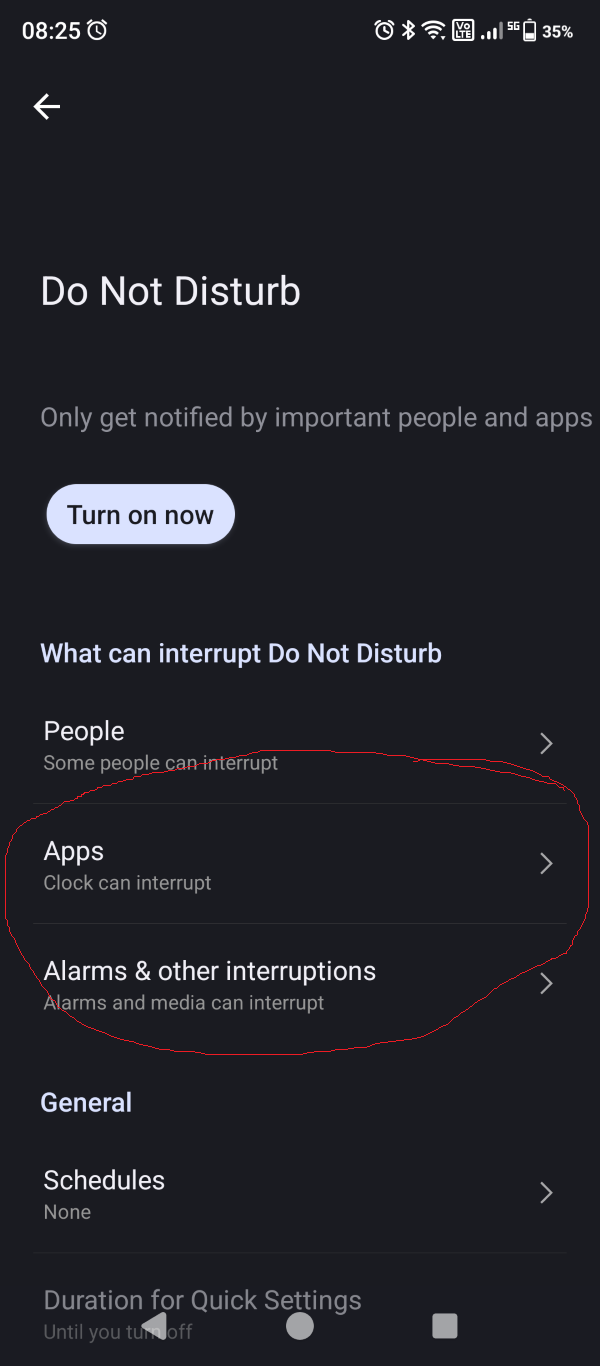
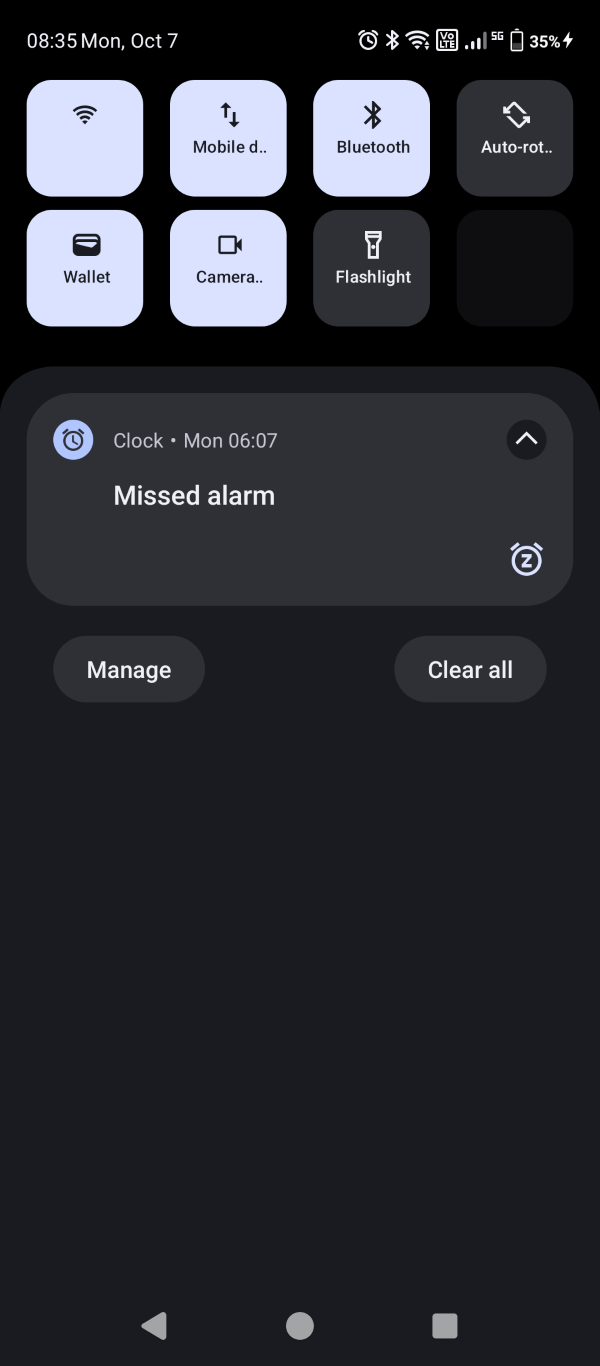
No smart watch. Only connected devices are Bose qc45s and sony wf1000x, both of which I turn off at night.
Is it leaving a missed alarm notification?
Also, have you checked for battery optimisation for the clock app?
It does, but not for a few hours.
And yeah, one of the screenshots above show that I have battery optimisation unrestricted for clock app.
Ah, sorry, missed that. So the missed alarm notification is happening way later, like hours later, than the alarm time? That sounds like the background process is being killed in some way. In Android when you set an alarm it uses the intent system to wake itself again later. If this is failing for your alarm app only then it could be an issue with the app, but this looks like the default clock application, is that correct? It looks like you maybe installed it from the play store but it may just be an update, so just checking.
That all said, if the clock is the only app with this problem then I would address it by replacing the app. If this is impacting other apps I can only think of a few ways that it could be caused but it should be fairly obviously problematic for other apps and solving that is beyond my understanding.
I would recommend trying another alarm clock app from a source you trust. I would install something from IzzyOnDroid on FDroid but your milage may vary.
I have now uninstalled and reinstalled the clock app via the play store. And set up my alarms again. I didn't think of that before. Maybe that will help. I'll see if I get to work on time tomorrow.
I'm also trying out an alternative app.