this post was submitted on 04 Oct 2024
4 points (100.0% liked)
Technology
58997 readers
4309 users here now
This is a most excellent place for technology news and articles.
Our Rules
- Follow the lemmy.world rules.
- Only tech related content.
- Be excellent to each another!
- Mod approved content bots can post up to 10 articles per day.
- Threads asking for personal tech support may be deleted.
- Politics threads may be removed.
- No memes allowed as posts, OK to post as comments.
- Only approved bots from the list below, to ask if your bot can be added please contact us.
- Check for duplicates before posting, duplicates may be removed
Approved Bots
founded 1 year ago
MODERATORS
you are viewing a single comment's thread
view the rest of the comments
view the rest of the comments
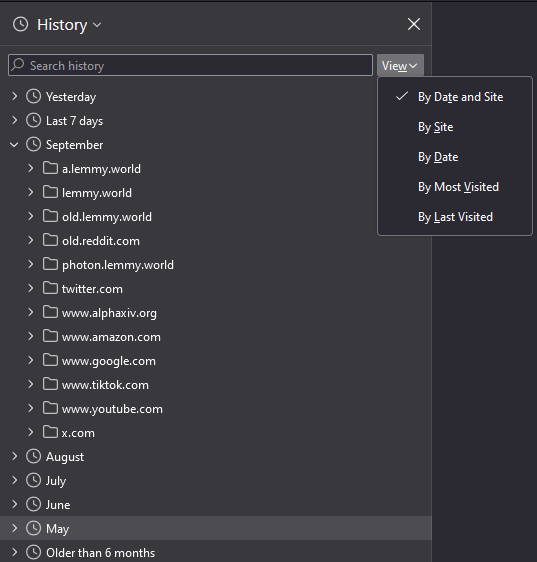
Open the actual history window.
HOW i would love to not use this watered down nonfunctional piece of shit
Control+Shift+H or you can find the link to it in the history menu in the main Firefox menu. Or at the bottom of the history menu from the history button if you add it to your toolbar. Or in the Library section if you use that menu/button.
The sidebar is a cut down overview.
Same for bookmarks, the full bookmark screen has more depth and features than the sidebar.
Also worth mentioning: you might still need to add the "most recent visit" column under the View menu. And if you dare to actually load any of those pages, they'll move all the way to the top, and will not remain in their original location. It's really annoying.
Thank ye