this post was submitted on 30 Sep 2024
27 points (96.6% liked)
Linux
48306 readers
734 users here now
From Wikipedia, the free encyclopedia
Linux is a family of open source Unix-like operating systems based on the Linux kernel, an operating system kernel first released on September 17, 1991 by Linus Torvalds. Linux is typically packaged in a Linux distribution (or distro for short).
Distributions include the Linux kernel and supporting system software and libraries, many of which are provided by the GNU Project. Many Linux distributions use the word "Linux" in their name, but the Free Software Foundation uses the name GNU/Linux to emphasize the importance of GNU software, causing some controversy.
Rules
- Posts must be relevant to operating systems running the Linux kernel. GNU/Linux or otherwise.
- No misinformation
- No NSFW content
- No hate speech, bigotry, etc
Related Communities
Community icon by Alpár-Etele Méder, licensed under CC BY 3.0
founded 5 years ago
MODERATORS
you are viewing a single comment's thread
view the rest of the comments
view the rest of the comments
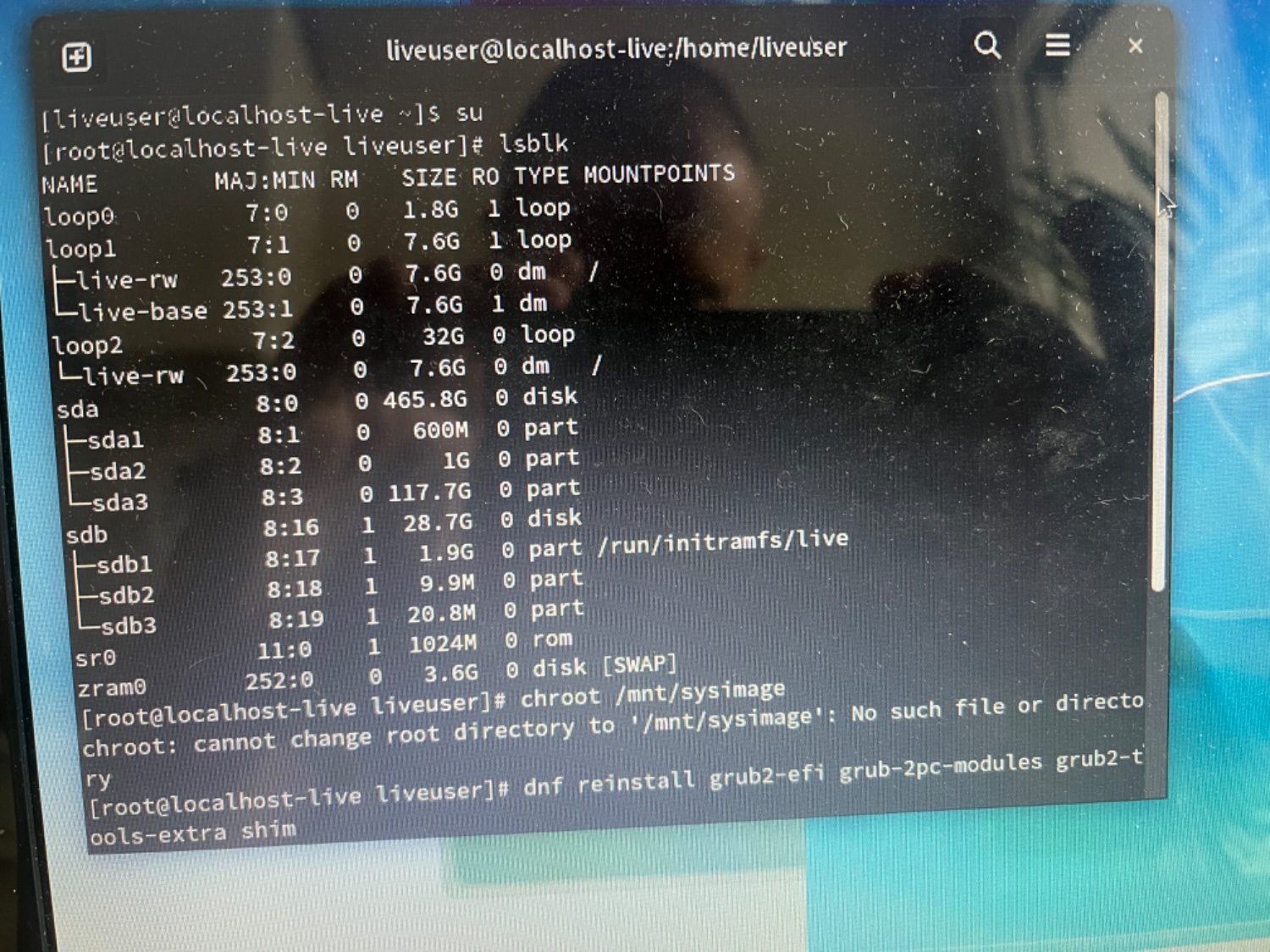
Here is what I'm getting after running through the steps you kindly gave me. The second part is the part where I'm probably not doing right..
Apologies, I think I got a bit ahead of myself in the description.
Once you've determined which partition is which (in your case, /dev/sda1 does appear to be the EFI partition, and /dev/sda3 appears to be your root partition), you need to mount them in this order
mount /dev/sda3 /mntmount /dev/sda1 /mnt/boot/efiHere's what I'm getting: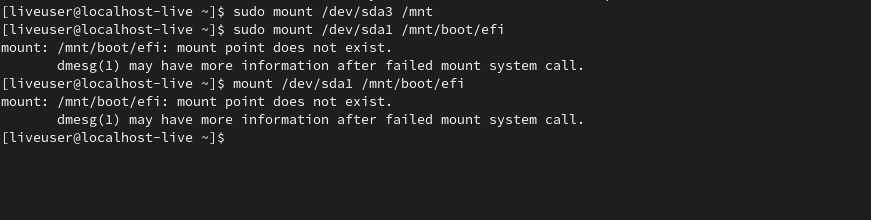
Could you send me the output of
lsblk -no FSTYPE /dev/sda3andll /mnt?Hi again. Here is what it gave me:
Since you're using btrfs, there is likely another subfolder under /mnt. ll /mnt will tell you this, but the drive isn't still mounted from the other day. When you're mounting the EFI partition, you're going to want to mount it to that folder, and not /mnt itself (/mnt/root/boot/efi, instead of /mnt/boot/efi) same for the binds (/dev, /proc, /run, etc)
Here is what I'm getting.
I'm almost ready to give up on my dream of establishing a perfectly tuned version of Fedora that I can deploy on all my computer just through Clonezilla..
Interesting, both of my F40 installs with btrfs only have a root folder, but it looks like yours has created separate ones for /, /home, and /boot. run
ll /mnt/boot; ll /mnt/home; ll /mnt/rootso I can take a quick look at where things are located. My best guess is that sda1 gets mounted to /mnt/boot, while everything else (/dev, /sys, etc) gets mounted to /mnt/rootHere's what I'm getting:
I don't think I've set up anything particular, so I guess my install is different than yours because Fedora changed something. But clearly that change doesn't help me;-)
It appears that once-upon-a-time, fedora's BTRFS would create separate subvolumes for /home, /boot, and /. Looking at this list, I don't think that the boot subvolume is where all of the boot files are, just the grub2 configs. I'm assuming your kernel and initramfs are stored in /mnt/root/boot. Is there an efi folder in /mnt/root/boot? It's possible that the original install on your surface go 1 wasn't installed UEFI, and as such the folder doesn't exist (or, it's there but in caps)
If you could send a screenshot of
ll /mnt/root/boottoo that'd be greatFor context, my /boot has the grub2 folder that exists in your boot subvolume, as well everything else needed for boot
if your system wasn't installed UEFI, you're likely missing the efi folder. If this is the case, nbd, we can generate it