this post was submitted on 24 Sep 2024
571 points (99.1% liked)
Programming
17534 readers
246 users here now
Welcome to the main community in programming.dev! Feel free to post anything relating to programming here!
Cross posting is strongly encouraged in the instance. If you feel your post or another person's post makes sense in another community cross post into it.
Hope you enjoy the instance!
Rules
Rules
- Follow the programming.dev instance rules
- Keep content related to programming in some way
- If you're posting long videos try to add in some form of tldr for those who don't want to watch videos
Wormhole
Follow the wormhole through a path of communities [email protected]
founded 2 years ago
MODERATORS
you are viewing a single comment's thread
view the rest of the comments
view the rest of the comments

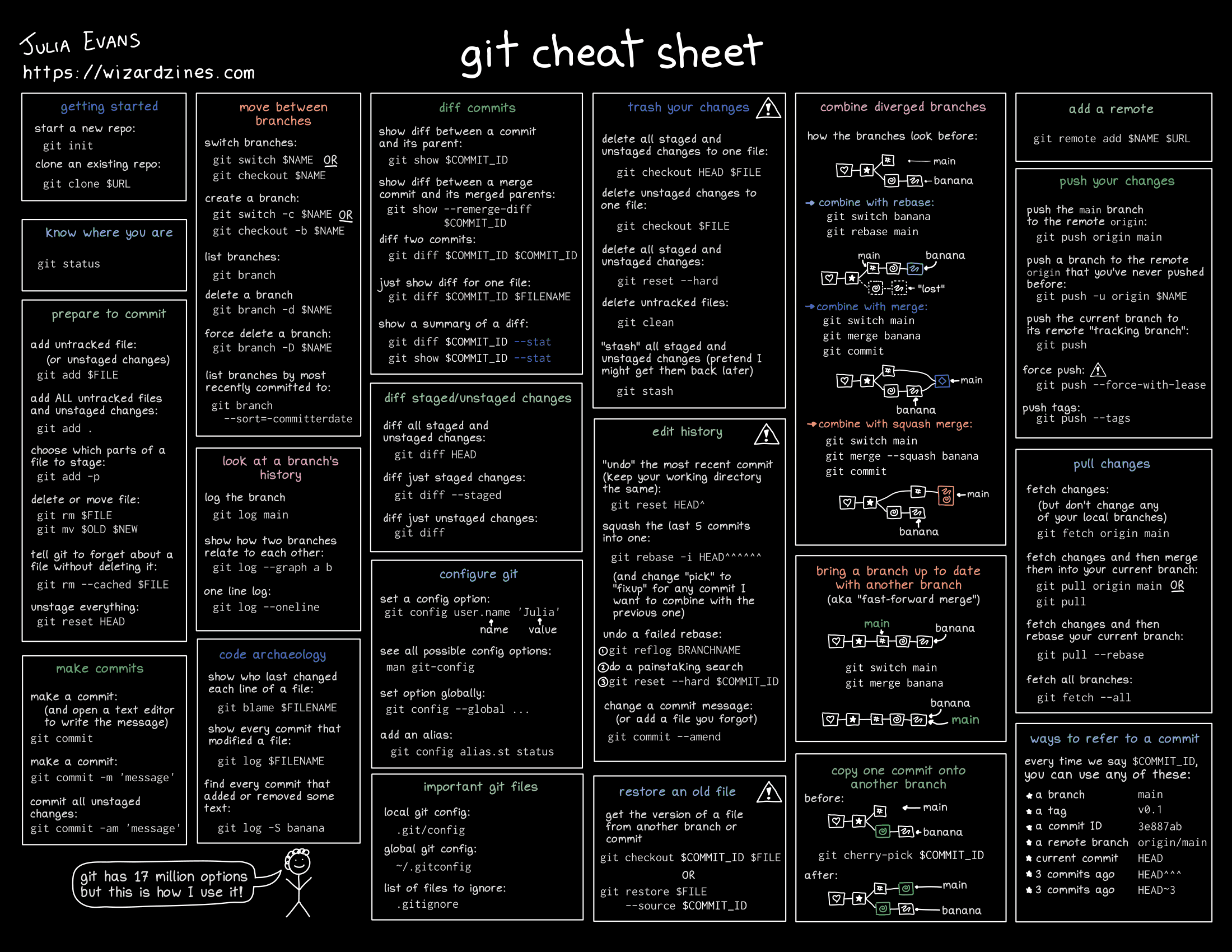
The only time I see a rebase fail is due to a conflict. Which can be aborted with
git rebase --abortno need for reflogs unless you really mess things up.Maybe you resolved the conflict in the wrong way and want to restart after finishing the rebase.
Not sure I would say that is a rebase failing - just you messing things up. Can happen with any merge. But yeah that is a place where reflog would be useful. But I dont see why it would be on the cheat sheet instead of a
git rebase --abortor be rebase specific.