this post was submitted on 09 Sep 2024
26 points (82.5% liked)
1718 readers
20 users here now
A Lemmy community dedicated to Google products and everything Google.
Rules
- Keep it Google.
- Keep it SFW.
founded 1 year ago
MODERATORS
you are viewing a single comment's thread
view the rest of the comments
view the rest of the comments
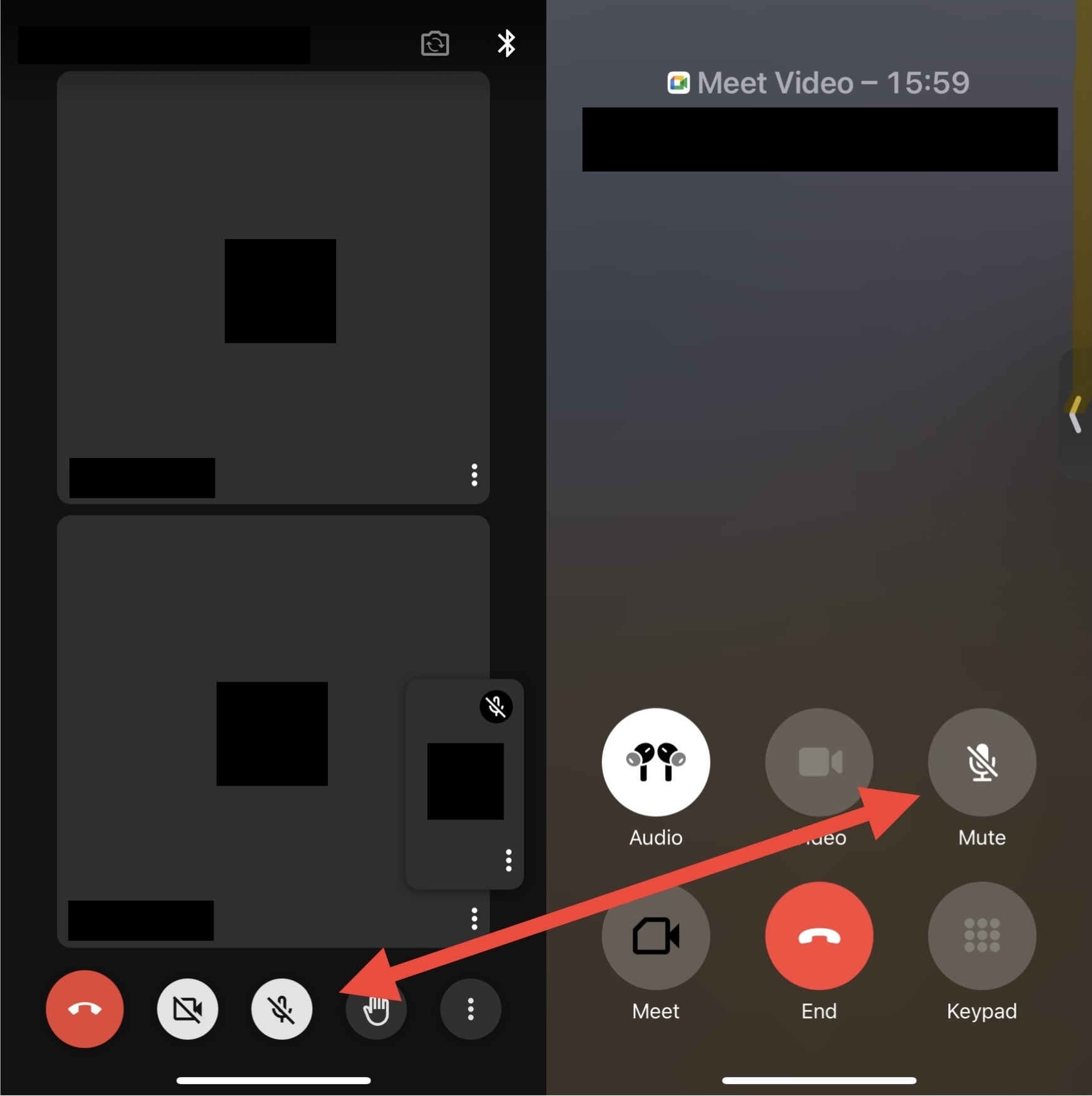
doesn't this mean you muted it for google meet but not for IOS?
I hopped on a meeting with myself for further testing.
Thus, my perception is that there is unexpected and/or inconsistent behavior here, because the initial Google Meet mute status does not propagate to the iOS lock screen. There does not seem to be an advantage to muting from Google Meet instead of the lock screen because the microphone is unavailable in other apps anyway.