this post was submitted on 15 Jul 2023
27 points (100.0% liked)
Shell Scripting
1449 readers
2 users here now
From Ash, Bash and Csh to Xonsh, Ysh and Zsh; all shell languages are welcome here!
Rules:
- Follow Lemmy rules!
- Posts must relate to shell scripting. (See bottom of sidebar for more information.)
- Only make helpful replies to questions. This is not the place for low effort joke answers.
- No discussion about piracy or hacking.
- If you find a solution to your problem by other means, please take your time to write down the steps you used to solve your problem in the original post. You can potentially help others having the same problem!
- These rules will change as the community grows.
Keep posts about shell scripting! Here are some guidelines to help:
- Allowed: Release Announcement of a command-line program designed for scripted use (e.g. bash, bats, awk, jq, coreutils/moreutils)
- Allowed: Tutorials on using shell languages or supplementary tools designed for scripted use
- Allowed: Code review/help requests for shell languages or supplementary tools designed for scripted use
- NOT Allowed: Announcement of a CLI or TUI program that is not designed for scripted use (Yes, your fancy Zsh plugin which pretty-prints the date and time using only builtins is very cool, but unless you actually want to discuss the code itself, please check out !commandline instead!)
- NOT Allowed: Domain-specific tutorials that do not involve shell scripting as a core component (e.g. docker-compose, ansible, nix). If you really love one of these, I'm sure there's a community out there ready to talk about them!
- NOT Allowed: Code review requests for non-shell programming languages and configuration languages (e.g. Python, Yaml)
In general, if your submission text is primarily shell code, then it is welcome here!
founded 2 years ago
MODERATORS
you are viewing a single comment's thread
view the rest of the comments
view the rest of the comments
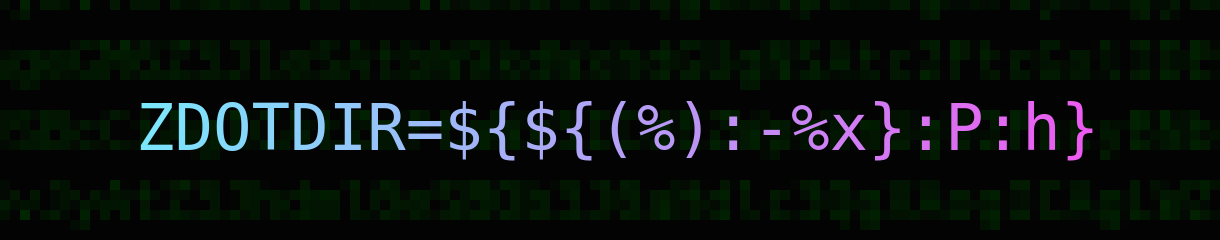
It's not bash itself that was the complex part exactly, but I have a CI/CD pipeline that generates epub files from markdown. In some cases I have custom designed covers, but where a cover doesn't exist I have a bash script generate one using Imagemagick.
I wanted to generate the cover in one command to lessen performance impacts and disk I/O, but it took me a few weeks to figure out how to do it all in a single Imagemagick command:
Eventually it made an abstract sense to me, and I was able to bring it down to two commands and then finally one. This generates a cover with a selected background color (based on content type) and contains title text that will wrap to an inner border.
I think I had to give up on the author being wrapped, but it's much smaller than the title anyway.
Nice work! I've definitely had some fun with
convertrecently, as you might tell from the community banner.spoiler
It is an image showing the script I used to create it 😛.That's certainly a script! 😅
It's a little more complex than needed, for the pixelated background I used xcolor names and then modulated them darker, but then relented and used hexcodes for the text in the foreground.
It's very impressive! I try to write legible code first, and if my shell scripts get too complex, I move on to another tool typically:
That might be why I don't have many cryptic examples.