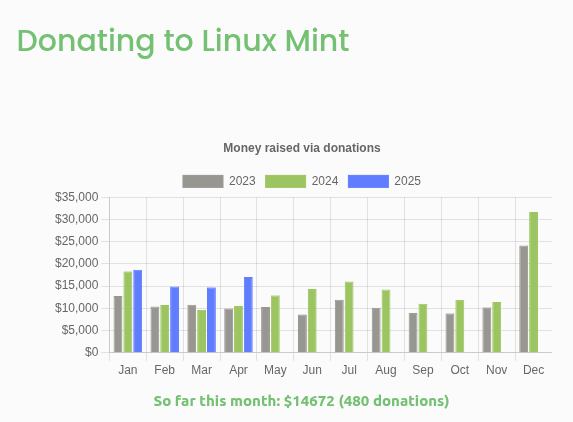Linux Mint
145 readers
58 users here now
A community for news and discussion about linux mint
founded 10 months ago
MODERATORS
1
2
3
4
5
6
11
Cinnamon desktop from Linux Mint gets easier for other distros to package
(www.gamingonlinux.com)
7
8
9
10
11
12
13
14
15
16