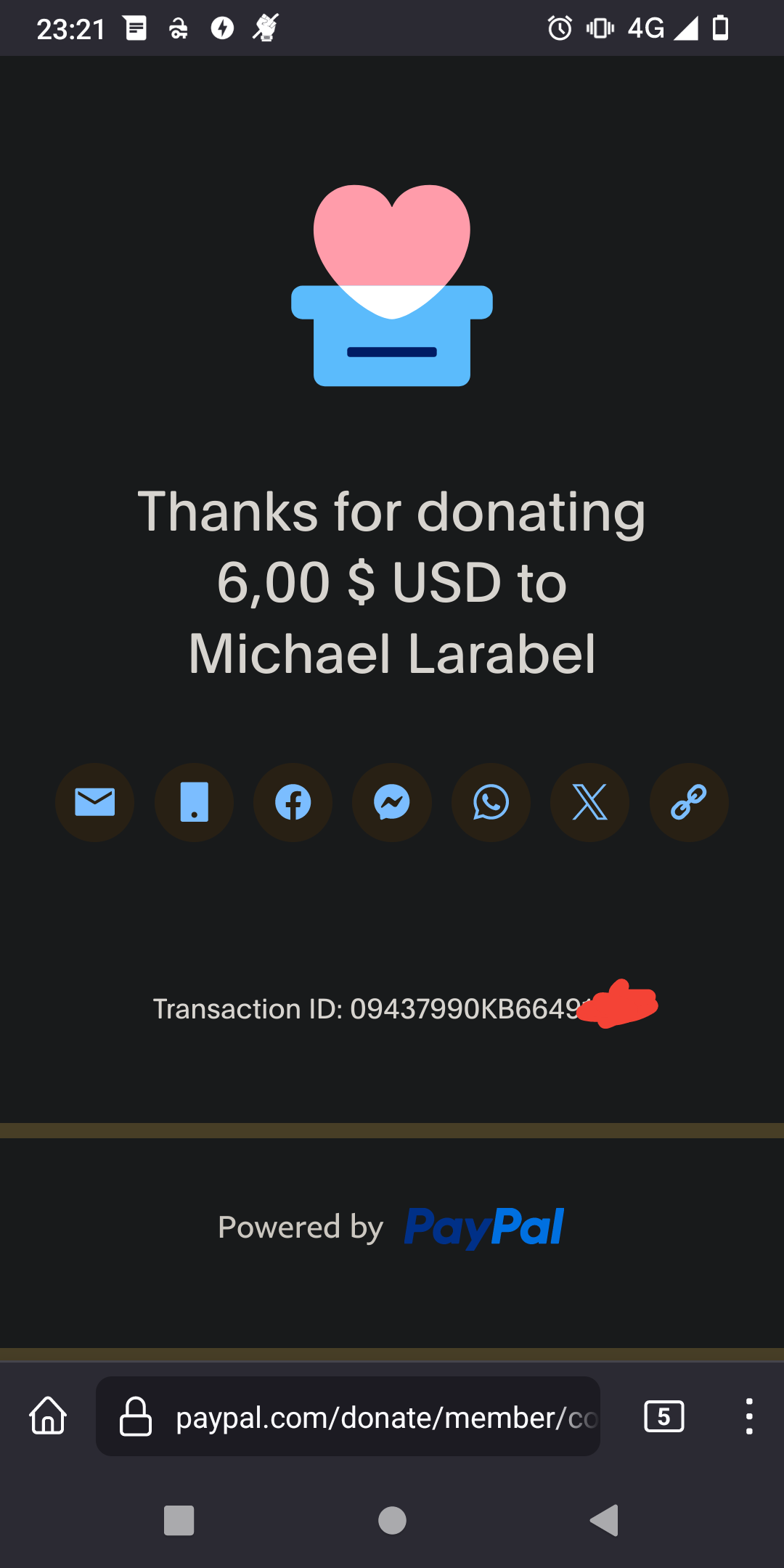Linux
5385 readers
252 users here now
A community for everything relating to the linux operating system
Also check out [email protected]
Original icon base courtesy of [email protected] and The GIMP
founded 1 year ago
MODERATORS
526
527
528
529
530
531
532
533
534
535
536
537
538
539
540
541
22
LibreOffice 24.2.4 Community available for download - The Document Foundation Blog
(blog.documentfoundation.org)
542
543
544
545
546
547
548
549
31
Updated Intel Meteor Lake Tuning For Linux Shows Huge Performance/Power Improvements
(www.phoronix.com)
550