I like DES for mx and it works well for combos as well. You can buy a set from Asymplex if you have the cash. Or order them from JLCPCB in MJF which is also pretty nice. You can find pre spued files for that on GitHub if you search around
pixelprimer
Vertical Combos are pressed with a single finger. Possibly easier depending on keycaps and key spacing (choc spaced and Chicago Steno is what I use). You basically press in the crack between the two keys pressing both at once.
The horizontal combos are done with multiple fingers. You can see the blue keys on the base layer as well as the combo diagrams on the bottom for the rest of the combos.
KeymapDB is great and I believe they have a combo/chording filter to look at keymaps that use them.
I’ve got quite a few combos on my keymap while still typing in a standard way. More combos than keys haha https://keymapdb.com/keymaps/grassfedreeve/
If you’re looking at red pro, I’d go for ambient twilights the new silent switches are improvements in every way for linears.
Showing it in its natural habitat hahaha
26-key, column-staggered, wireless, reversable, split keyboard made with Ergogen and KiCad https://github.com/grassfedreeve/pueo/
For a silent and portable keywell you’ve basically only got the Glove80. Their new Cherry Blossom silent switches is where I would go. Voyager is also an option but only slightly less expensive than the glove and you lose the keywell. I’d definitely go for that if you’re willing to drop the cash. There’s usually a few used ones up for sale on the MoErgo discord
Logitech Trackman Marble for pointing
Holding the highlighted red thumb key(s) will activate layers. So left thumb is nav, right is symnum, both is fun.
The shift on R is only used for shortcuts, and acts as r when tapped and shift when held. For typing I use the two sticky shift combos on ring+middle homerow.
There is nothing like that in the market. You can just never turn on the rgb and swap to blanks. That being said it’s a uniform profile so you can move them around wherever you want to match your actual keymap.
Happy to answer as someone on the low key count side, simply put the benefit for me is comfort. Having a two key inner column reduces that awkward reach which is a pretty big improvement. I personally have pinkie pain so reducing pinkie keys completely down to just one key each lowers load and any reaches.
As noted you get rid of having dedicated keys as a side effect. By design those keys are low frequency or fit well with combos. Q and Z for example are super uncommon.
V is an almost a special case that works really well as a combo. V almost exclusively interacts with vowels, especially “e” and “i”. So with optimized layouts, it gets pushed to one of the worse positions on the consonant side. Usually top pinky or top inner.
The combo position is easier to reach and use over the pinkie or inner index. It is predictably preceded and followed by a vowel (or space), it is easy to keep a typing flow with the combo. (This V explanation is stolen and reworded from jcmkk3)
I’d say the same for / and quotes ring and middle move together and those combos are very comfortable compared to using your pinkies or at least my pinkies.






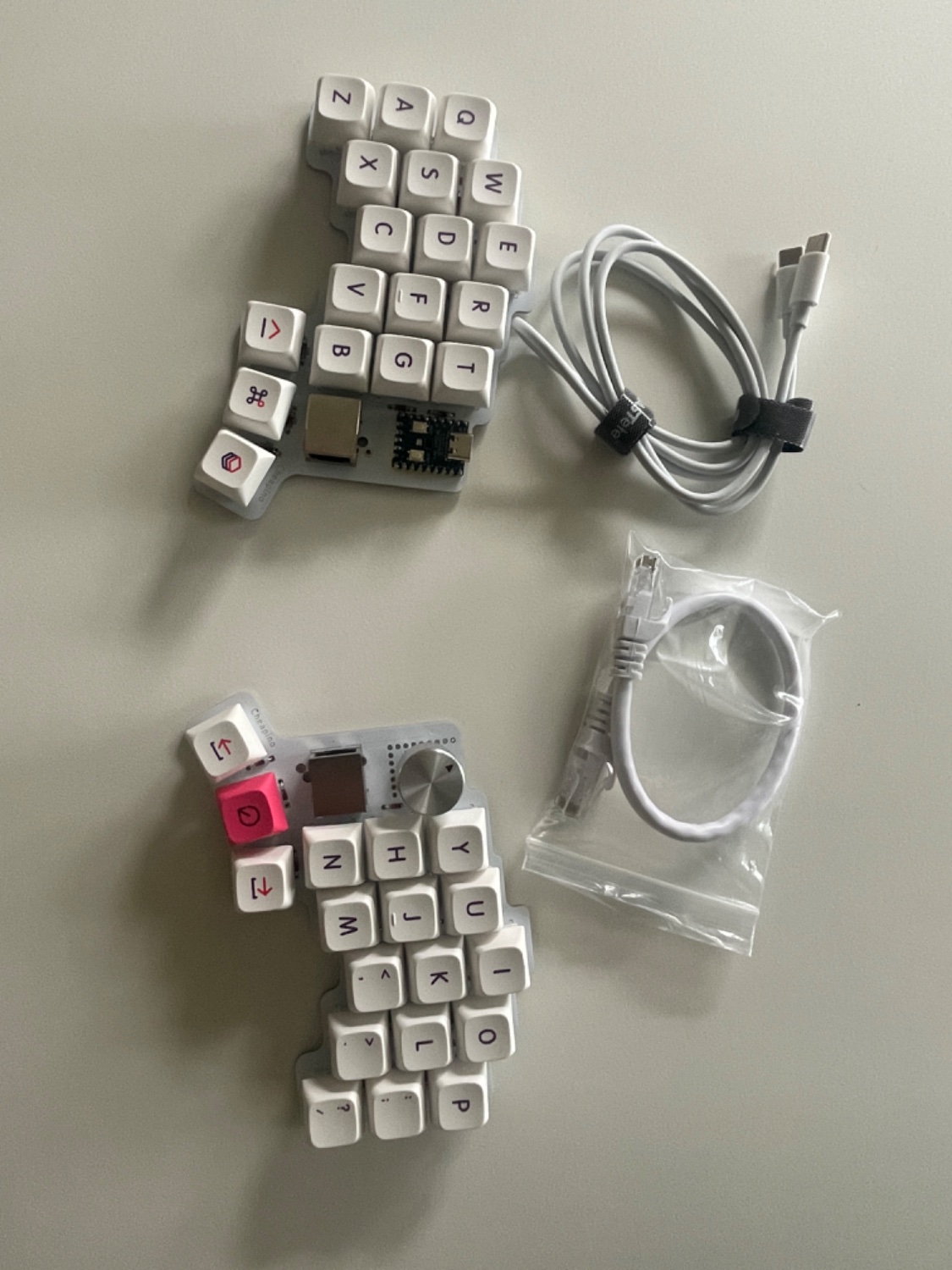

I got mine used and in the bag of shame raffle 😅 AUD to USD makes them pretty expensive. They are really nice though. If you’re on the fence I’d get some printed in MJF and use those for a bit. )Then you’ll fall in love with the profile and be forced to buy the real deal hahaha )