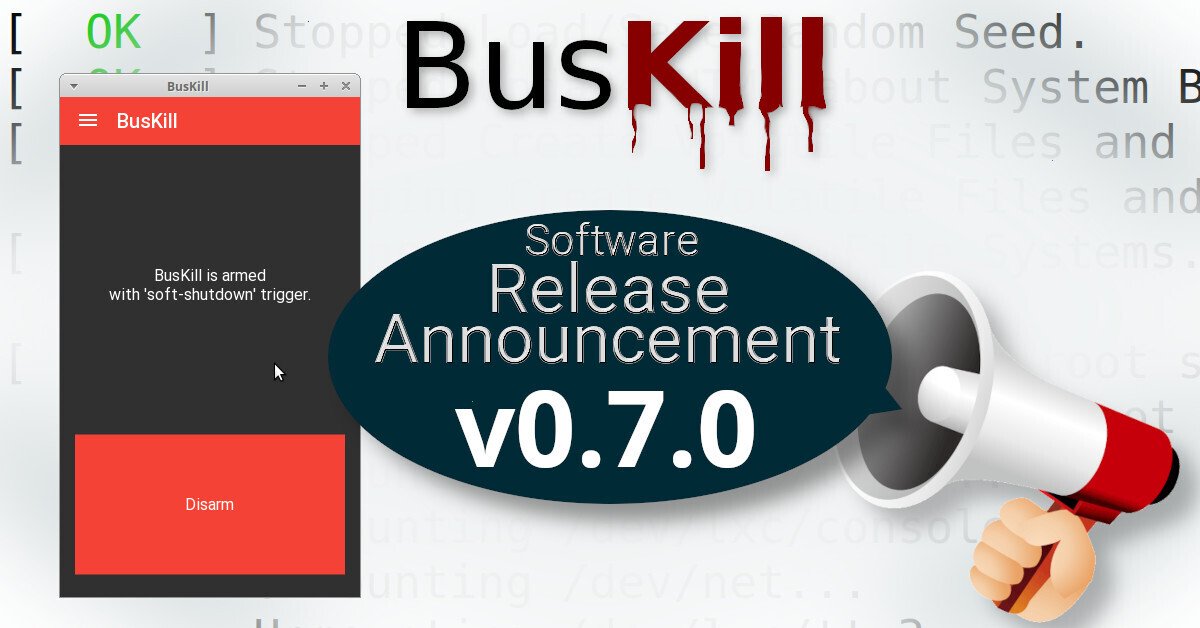We're happy to announce that we were successfully able to initiate a BusKill lockscreen trigger using a 3D-printed BusKill prototype!
| Watch the 3D Printable BusKill Proof-of-Concept Demo for more info youtube.com/v/Q-QjHelRvvk |
What is BusKill?
BusKill is a laptop kill-cord. It's a USB cable with a magnetic breakaway that you attach to your body and connect to your computer.
 |
|---|
| Watch the BusKill Explainer Video for more info youtube.com/v/qPwyoD_cQR4 |
If the connection between you to your computer is severed, then your device will lock, shutdown, or shred its encryption keys -- thus keeping your encrypted data safe from thieves that steal your device.
Why?
While we do what we can to allow at-risk folks to purchase BusKill cables anonymously, there is always the risk of interdiction.
We don't consider hologram stickers or tamper-evident tape/crisps/glitter to be sufficient solutions to supply-chain security. Rather, the solution to these attacks is to build open-source, disassembleable, and easily inspectable hardware whose integrity can be validated without damaging the device and without sophisticated technology.
Actually, the best way to confirm the integrity of your hardware is to build it yourself. Fortunately, printing your own circuit boards, microcontroller, or silicon has a steeper learning curve than a BusKill cable -- which is essentially just a USB extension cable with a magnetic breakaway in the middle.
Mitigating interdiction via 3D printing is one of many reasons that Melanie Allen has been diligently working on prototyping a 3D-printable BusKill cable this year. In our latest update, we hope to showcase her progress and provide you some OpenSCAD and .stl files so you can experiment with building your own and help test and improve our
designs.
Print BusKill
If you'd like to reproduce our experiment and print your own BusKill cable prototype, you can download the stl files and read our instructions here:
Iterate with us!
If you have access to a 3D Printer, you have basic EE experience, or you'd like to help us test our 3D printable BusKill prototype, please let us know. The whole is greater than the sum of its parts, and we're eager to finish-off this 3D printable BusKill prototype to help make this security-critical tool accessible to more people world-wide!