That was such a great little calculator! Graphing in the form factor of a large scientific. I loved mine to pieces, but it got lost somewhere along the way. I was a lot less careful back then.
That is a beautiful picture, and it looks like you're having a lovely time! Plus, I can show my wife that I'm not the only one who brings a calculator on vacation!
Honestly, this is probably the first and last Leuchtturm I'll buy. The Midori MDs have fewer pages than a lot of other A5 notebooks, but they are also so much cheaper.
Right now I've got a Leuchtturm1917 A5 dot grid as my Bullet Journal, a Midori MD A5 graph for my journal journal, a Top Flight A5 dot grid as my Commonplace Book, and a no-name daily planner for my work notes. The Leuchtturm has a few minor issues with ghosting if I'm not careful. The Top Flight isn't that great for fountain pens, but it was cheap at the grocery store. I only use my fine nibs on it. I do most of my correspondence on either Tomoe River A5 or Clairefontaine A4.
Another one to add to the list of future purchases!
So what does everybody think? Will this replace the fx-CG50 or the fx-9750GIII with the styling of the fx-991CW? Which one is showing its age more and is crying out for round buttons? Or will we get shocked with a new ClassPad?
I hope not. Especially from Casio.
I have two 1851s and they are the narrowest sections of any pen I own. 7.9 mm at the thinnest, but it has a pronounced bump at the end of it to keep your fingers from slipping into the nib and feed. They are comfortable enough for me to write with, even if I do prefer a wider section. For a pen that costs less than $20 USD, they write great, feel substantial, and come with a pretty good converter. Just be aware that the powder coating wears off pretty quickly with use. The other one that I have is the Forest Rainbow, which is anodized and shows no sign of wear.
I'm definitely not saying that they are stupid machines, just that I'm too stupid to use them
It is a beauty, but it's sure seen better days. It kept displaying Low Voltage, even with fresh batteries. I cracked the case in a few places taking it apart to fix it. I have no idea what I did, other than touch a multimeter to a few spots on the board, but it works fine now. Dumb luck, I guess.
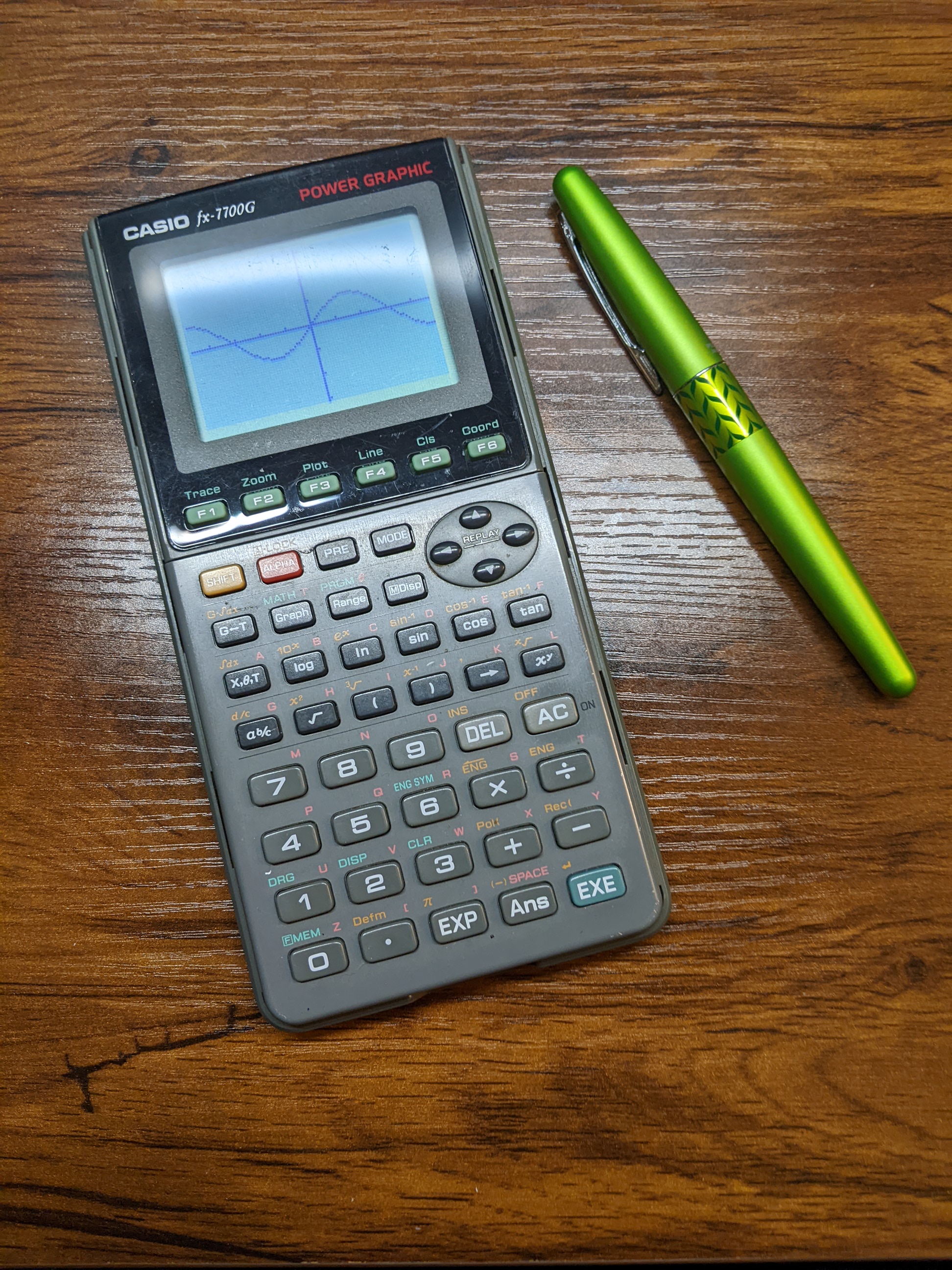
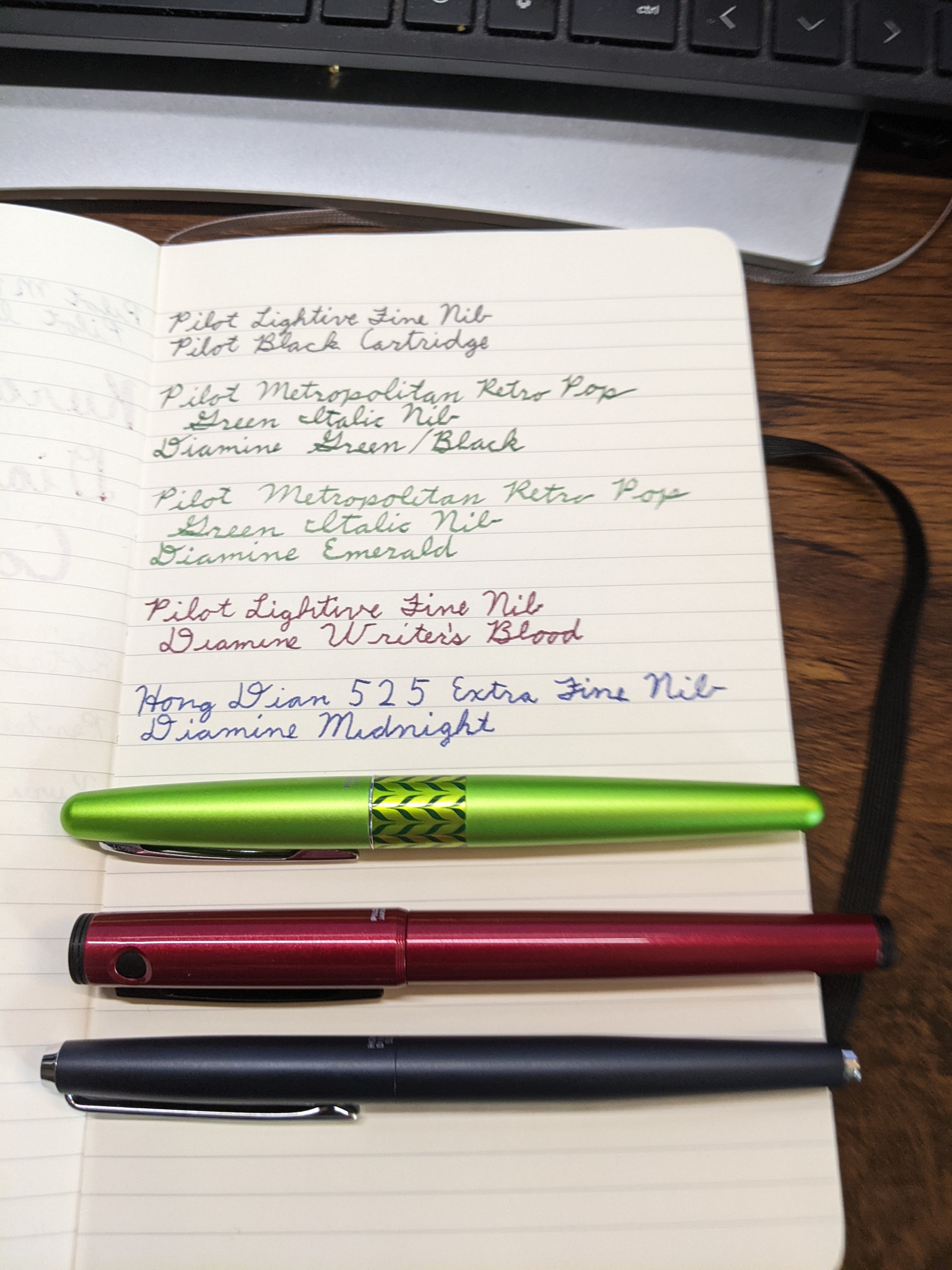
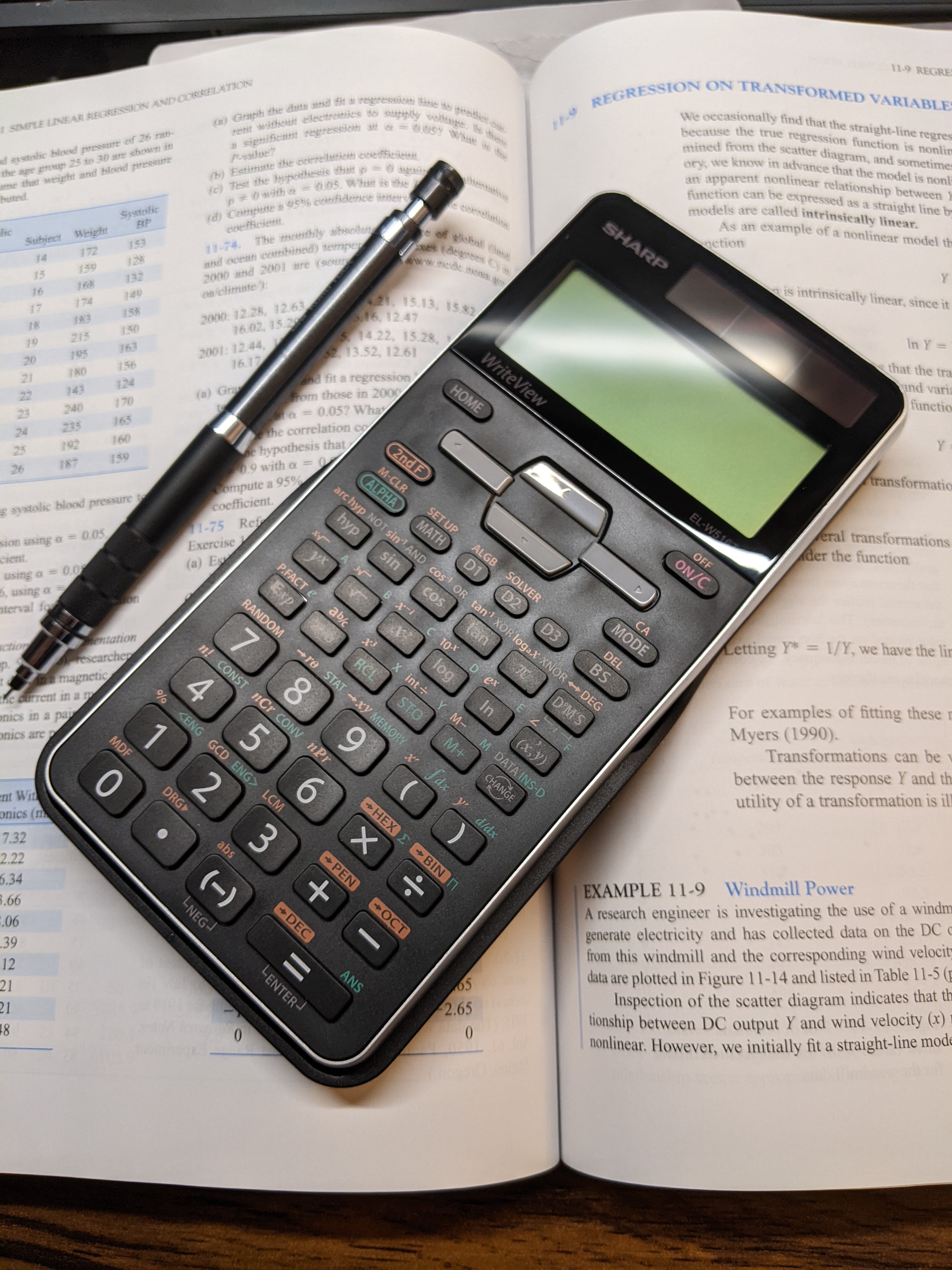





I thought it was a beautiful word to stumble upon