Real picture of me:

You broke Lemmy's RSS feeds lol: https://github.com/LemmyNet/lemmy/issues/4382. I made a PR to fix them.
lemmy-reply-bot is designed to do exactly this. TankieReplyBot can handle it once I bring it back up (which should be soon).
I was born in 2005 but I have no memory of 2006 so same for me lol
Have you ever seen UPS' website? lol
© 2020 United Parcel Service of America, Inc. UPS, the UPS brandmark, and the color brown are trademarks of United Parcel Service of America, Inc. All rights reserved.
The main thing is just make sure you know what the command is going to do before you run it. There are no specific commands that are dangerous, there are many ways to make a dangerous command. For example, if you see rm, that's the remove command. It deletes files permanently. Once rm removes a file, there's no trash you can retrieve it from, it's gone forever, so make sure it isn't deleting anything important. Some important things are / and ~. If you see a command removing / like the one Sleepless One mentioned, that's removing all the files on your system. / is the root directory, it's the place where everything on your computer is stored. ~ is your home directory. It's where things like your documents, pictures, etc. are stored. So, if someone gives you sudo rm -r ~ or something, do not run that. If it's something like ~/.config/somefile, that's fine because it's deleting a specific file inside your home directory rather than the whole thing.
sudo is just running things as root, which is an account on every Linux system that has permission to do everything. The dangerous part is running a sudo command if you don't know what it's doing, because using the extra permissions, a command can do things like delete your files, break your system, install malware, etc. sudo itself isn't going to do anything bad, but the command it runs could.
Here's a screenshot of Waydroid running on my PinePhone Pro. I'm using an Android image with microG. The black bars on the top and bottom are part of Phosh, the desktop environment I'm using, then everything in the middle is Android running inside a Waydroid container.

I run Arch on a PinePhone Pro. It's been working really well. Recent updates have improved it a lot. The phone now wakes itself up from sleep when it receives a call or SMS, calls and SMS have been very reliable, MMS messages now work, etc. I even have Android apps running on my PinePhone Pro using Waydroid, which is now hardware accelerated. I use it as a daily driver and it's a very good daily driver.
The only major issue is that the drivers for the cameras haven't been mainlined yet which means that even if you get a kernel that supports them, most camera apps won't support them and the ones that do don't have postprocessing yet, so the white balance is off and the quality is horrible. If you don't need the cameras though, it works really well.
I'll see if it's possible, but probably not. Google has put a lot of work into making sure bots don't automatically do anything on Google Docs without paying exorbitant fees for API access.
you’re pretty good with this kind of stuff. Do you know a way to get the content of a google doc without needing to sign into Google?
Google doesn't require you to sign in to export the document. However, it's probably not a good idea to use Google Docs at all, so I used a VPN and exported them for you :)
Here are the links:
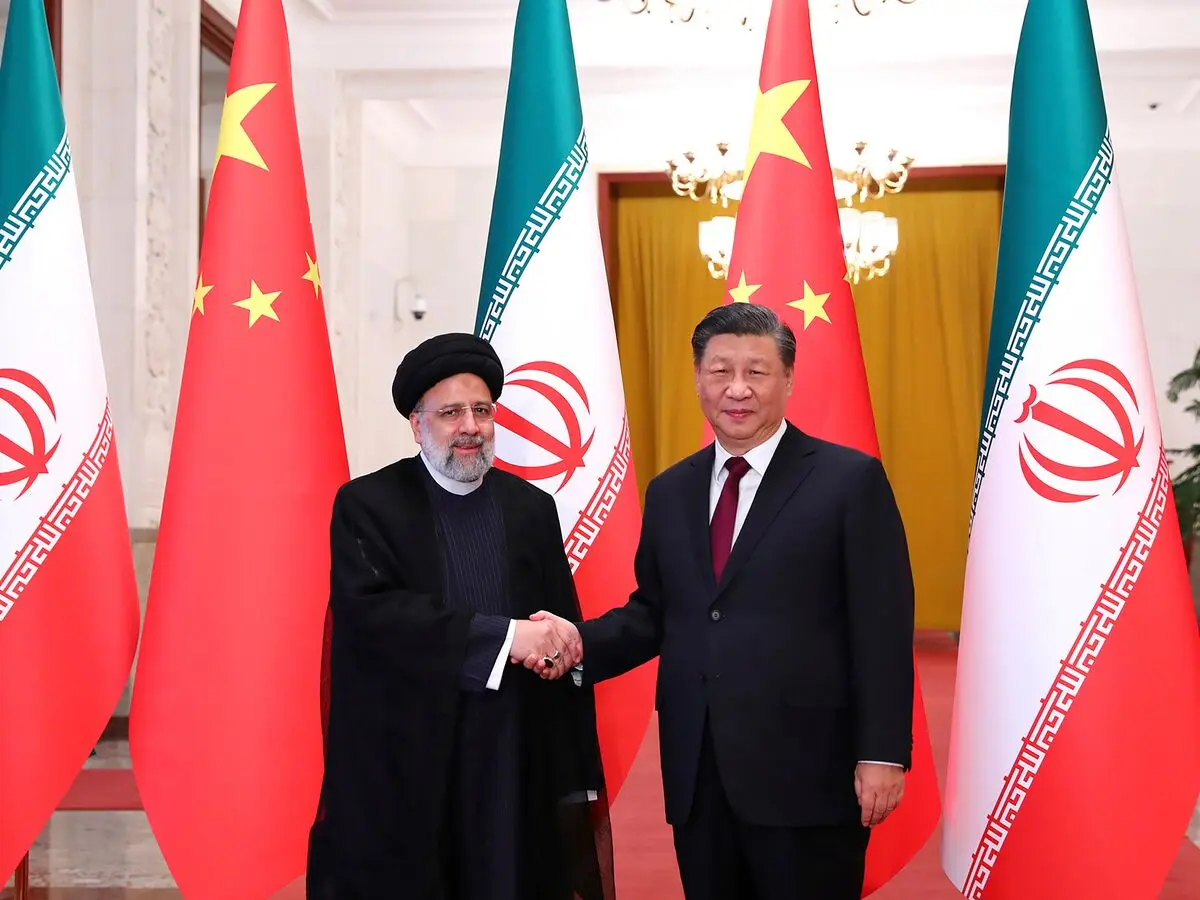
Something like this? https://github.com/mrusme/neonmodem
It uses my Lemmy API client library :3