In addition, I'm quoting from what I wrote in the News & Updates section of my generator hub page:
But, in the end, I was able to put all of them together, a piece of history of my entire generator-making journey, into a part of a large collaborative canvas event! It was also really fun and I was able to interact with people from across the entire Fediverse, and it was also the very first time I experienced such things like that.
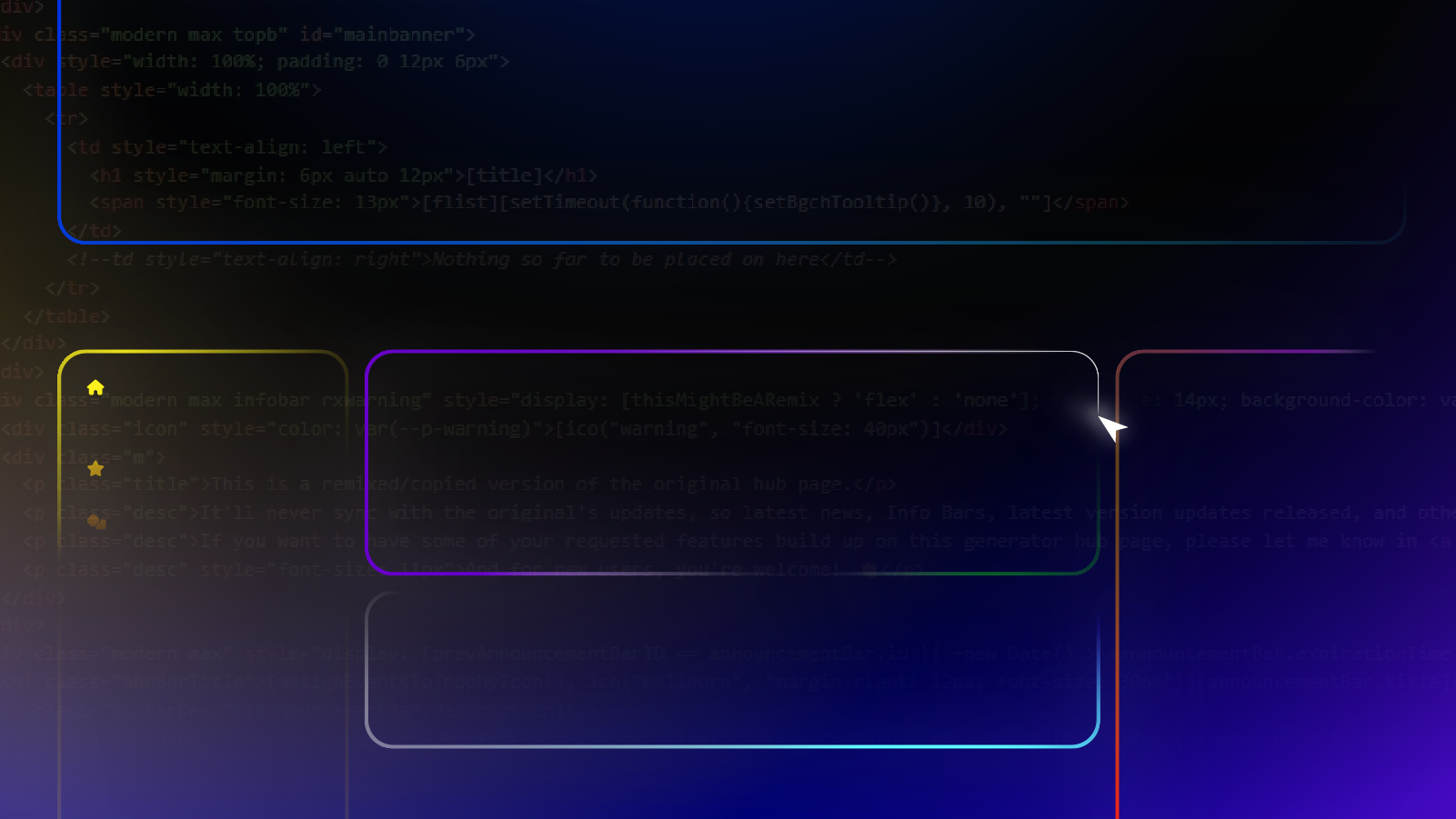
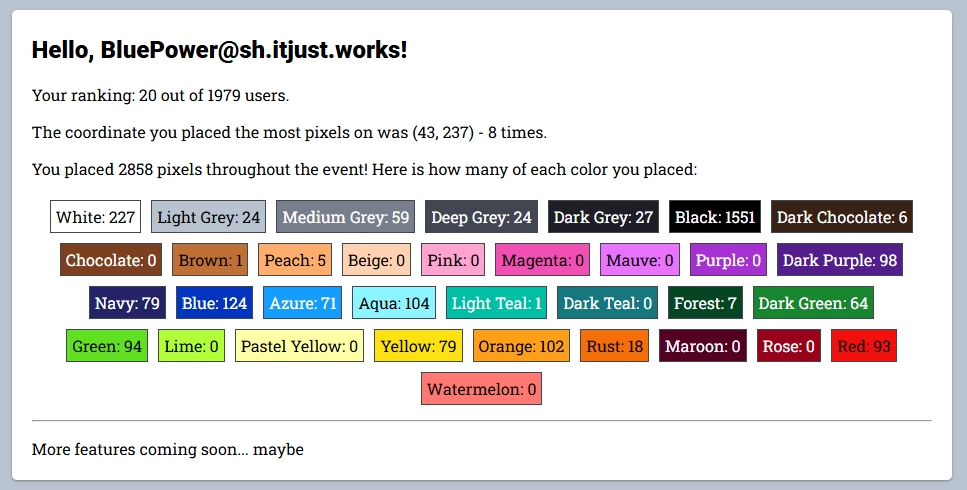




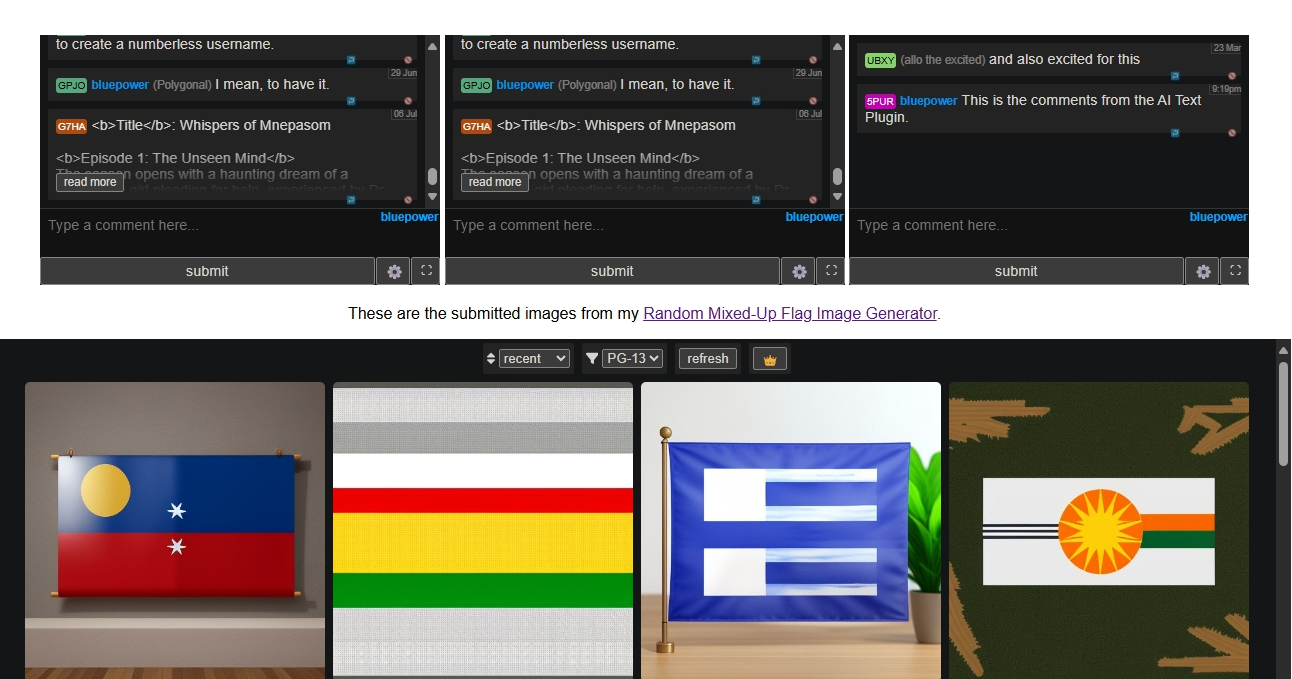
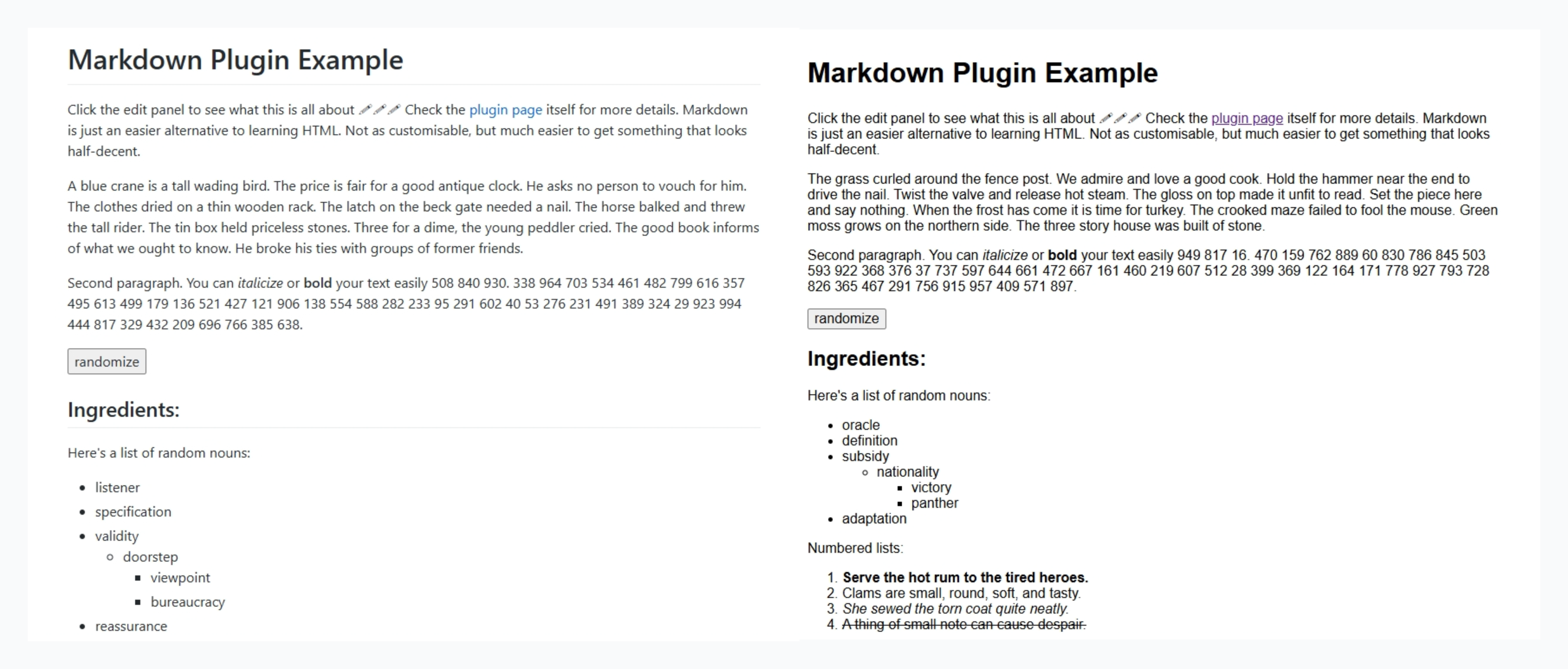
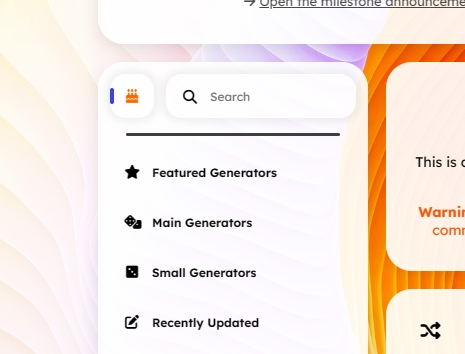
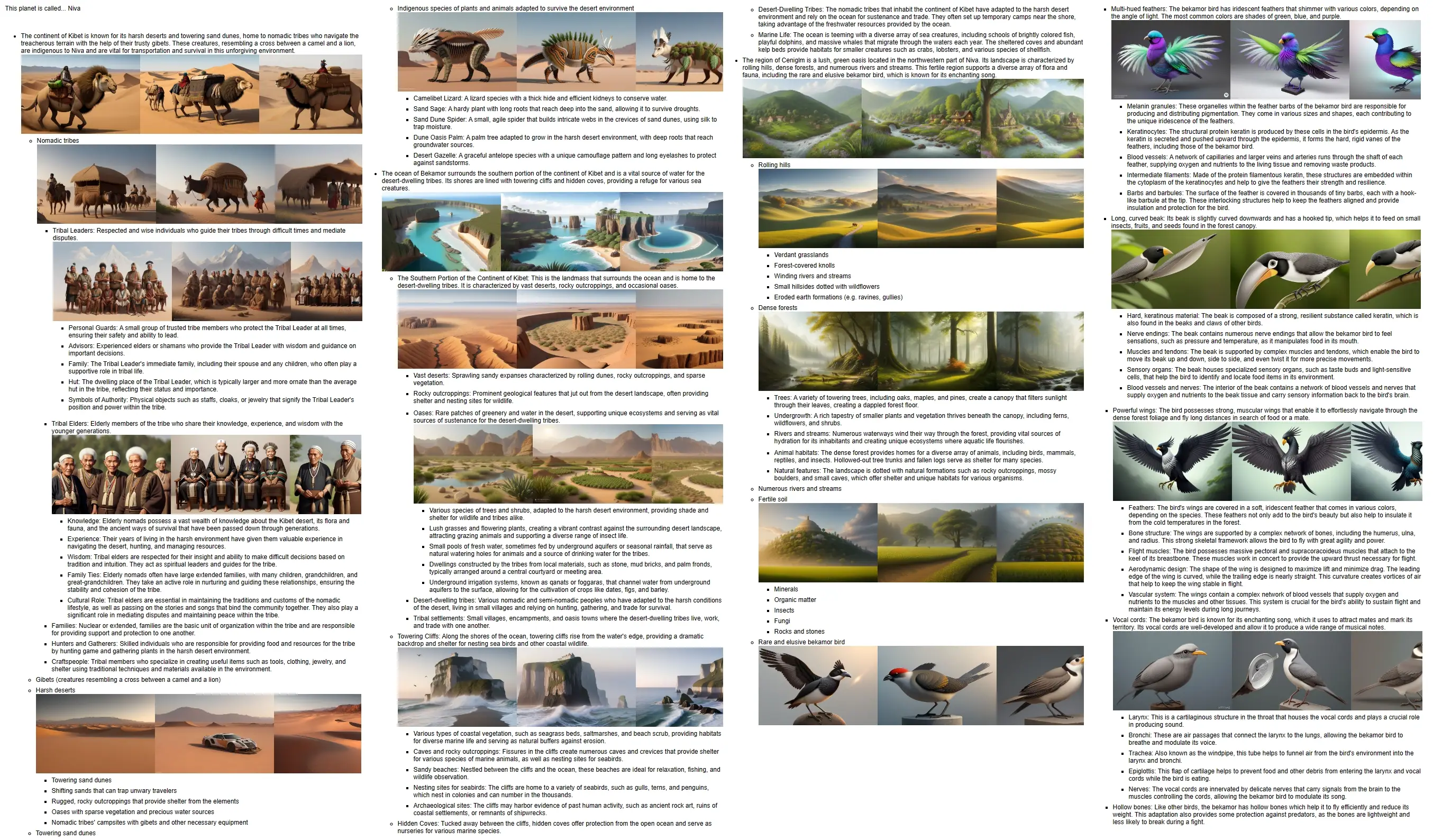


I would suggest a small countdown to the end of the event on the place where the pixels count and coordinates belong (circled below), only displaying during the event.