Linux
From Wikipedia, the free encyclopedia
Linux is a family of open source Unix-like operating systems based on the Linux kernel, an operating system kernel first released on September 17, 1991 by Linus Torvalds. Linux is typically packaged in a Linux distribution (or distro for short).
Distributions include the Linux kernel and supporting system software and libraries, many of which are provided by the GNU Project. Many Linux distributions use the word "Linux" in their name, but the Free Software Foundation uses the name GNU/Linux to emphasize the importance of GNU software, causing some controversy.
Rules
- Posts must be relevant to operating systems running the Linux kernel. GNU/Linux or otherwise.
- No misinformation
- No NSFW content
- No hate speech, bigotry, etc
Related Communities
Community icon by Alpár-Etele Méder, licensed under CC BY 3.0
Damn! Very interesting, had no idea that was possible. But its very messy and also moves the bookmarks toolbar there.
I just tried it out and it's purely cosmetic - basically just puts your bookmarks bar to the left hand side, but it's not like rambox or opera or floorp. It just opens a new tab
i dislike horizontal tabs, so i go with sidebery / tree-style-tabs. also use a lot of pinned tabs and they sit on top of the list of tabs. this way i can have ~10 pinned tabs and still remember what all of these are.
+1 for Sidebery. It took me some time to get used to it, but now I can't go back.
You can't get rid of the top tab batt though which is fucking bollocks. So all you can do is F11.
Sidebery has a tutorial in the README. You can set it up that the tab bar automatically hides when the Sidebery bar is open.
you totally can, via userChrome.css
I always wondered what it means by user"Chrome".css
Why the name chrome(anything related to colours?)
"The browser chrome" is the name historically given to the parts of the browser that are not the website. Then Google created a web browser and decided to name it after it - but userChrome.css existed before the browser Chrome did :)
Thanks
I always wondered what it means by user"Chrome".css
Why the name chrome(anything related to colours?)
This for me has been a work changer:
https://josh-berry.github.io/tab-stash/
Can open in tab or sidebar. Honestly, can't recommend highly enough.
+1
the UI could be improved (I always end up hovering for tooltips on controls) but it works really well.
I also like that tabs will stay in the stash by default on close, so its great for opening a bunch of reference sites really quickly without worrying about losing them
Closest thing to the old firefox experiment from a few years back.
You might be wanna check out Floorp web browser. A fork of Firefox which implements sidebars and other interesting elements. Plus it's super fast!
Ok will see if I can copy those elements to normal Firefox. No way I am using some strange 3rd Party firefox mod XD
Floorp is not bad but I think it delays in receiving updates. I get "no ad blockers allowed" warnings on YouTube.
It's based on ESR so it receives the security updates normally but features at a later stage.
And who still uses YouTube when there are alternatives like invidius and Piped??
I didn't know that. Thank you.
Floorp dev recently stated that workspaces are not going to be supported anymore/will be removed.
Source : https://github.com/Floorp-Projects/Floorp/issues/618#issuecomment-1842971843
In my experience, Firefox and forks are never super fast. Installed Floorp Lightning and the speed is the same as Firefox.
Looks cool! But is there no option to have two sidebars and not just the bookmarks toolbar?
I use Tree Style Tab for the sidebar and Simple Tab Groups to get workspaces. They work quite well together. Customize userChrome.css to get rid of the sidebar header and other things and you get something like
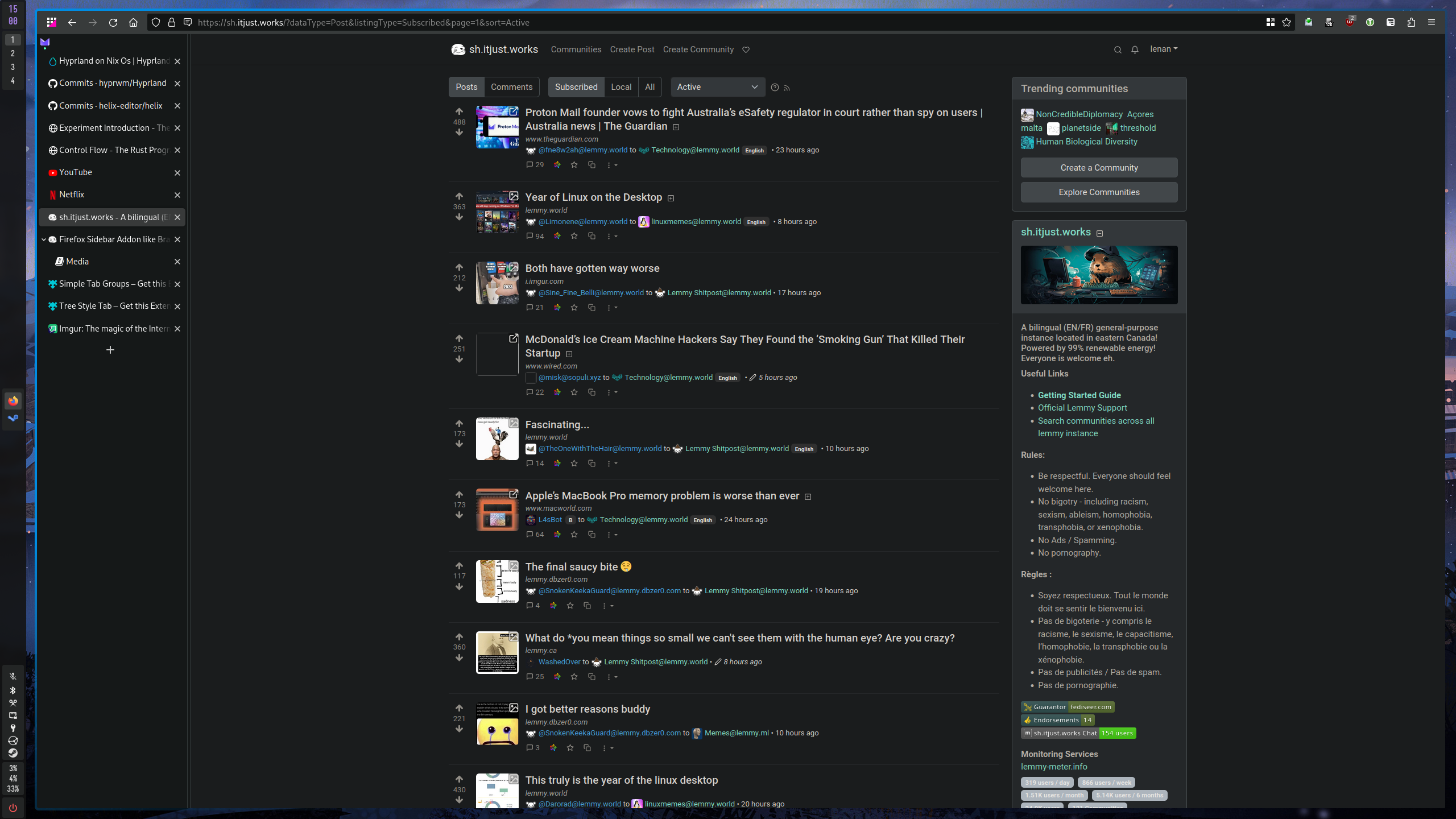
I'm very non-adept with CSS. Any chance you could share the code you use to remove the header? Thanks either way!
Never mind, someone else linked something that worked for me.
https://addons.mozilla.org/en-US/firefox/addon/sidebery/
I use Sidebery and am content with it so far.
I use the integrated sidebar, that comes with Firefox for viewing my pinned tabs. But it can only do that in this case and I'm assuming the sidebar on brave and Vivaldi can do more?
A fuck ton more Hans Gruber. Check out Vivaldi. 👍
Could you kindly tell me, so I don't have to install the software?
And why Hans Gruber? :D
What? How do you enable that?
There is a button next to your search and website bar. Next to the addons and stuff. https://support.mozilla.org/en-US/kb/use-firefox-sidebar-access-bookmarks-history-synced
Thanks! Still not what I need. Way too big and again for all bookmarks, not only a few icons