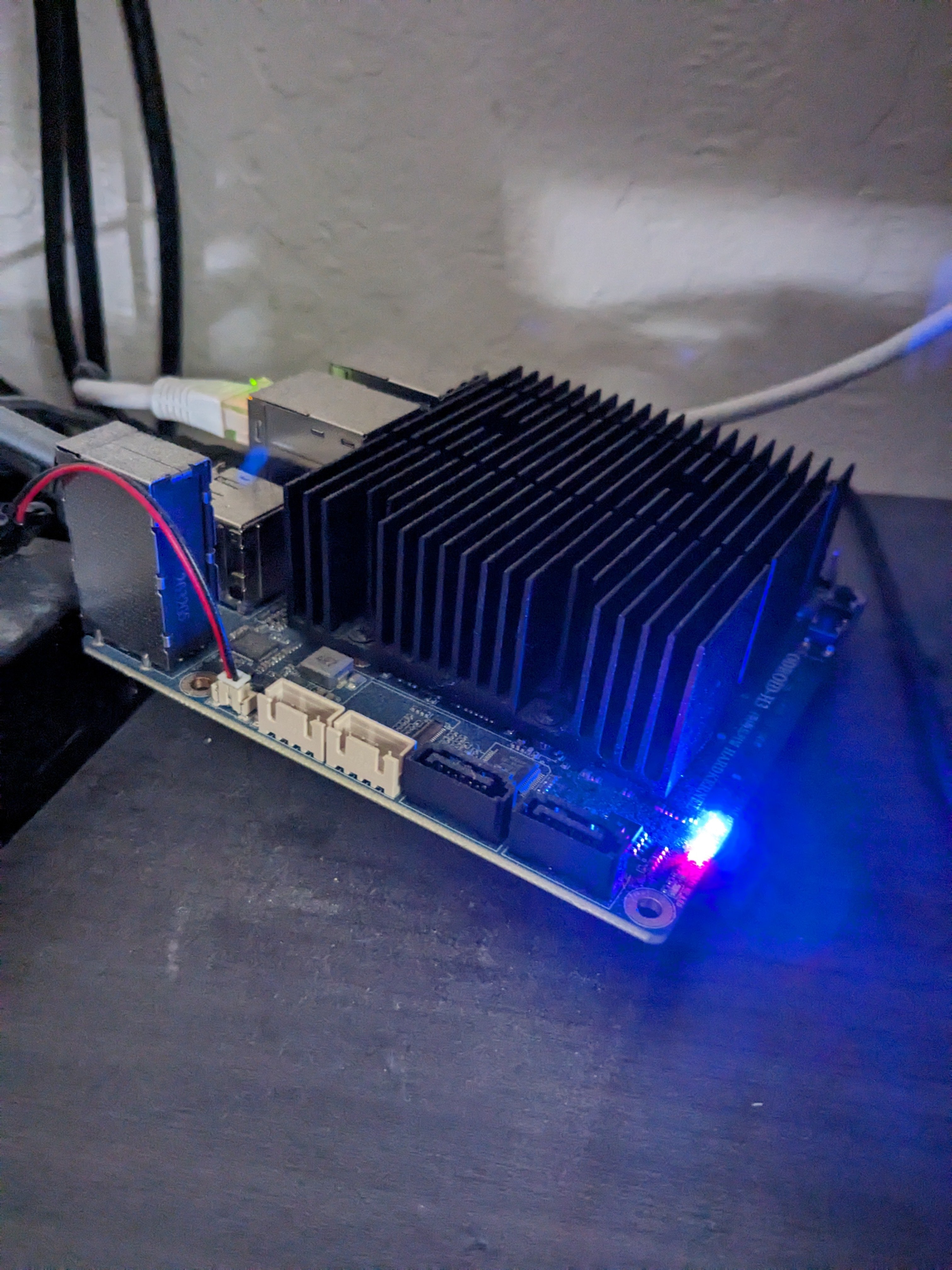I have a yearly vps subscription with 16GB ram, 160 GB ssd and 8 cores, including 5TB network limit. It is some Lithuanian company (time4vps). I don't have a static ip at home, and if I want to get one I have to pay pretty much the same amount, so why bother?
It has Debian 11, and ufw as the only security measure, together with Caddy as reverse proxying everything so only a handful of ports are open (80,8080, 443, and one for syncthing and one for dot).
I have the following services running:
- Nextcloud (for office tools, calendar, to do, boards)
- firefly iii for self accounting
- technitium dns server for doh and dot with blocking
- grafana, prometheus and node exporter foe monitoring
- libreddit for, well, you know
- searcxng
- trilium for private knowledge base
- tailscale for tunneling and VPN
- syncthing for file syncing and password sync together with keepassxc
- my personal page, auto updating with github actions over sftp.
I have partially documented most of my work in my blog, so you can take a look if you wish https://mustafacanyucel.com/#blog .