What's the point of purchasing from System76 and pay that premium along with their warranty and not utilise it?
Linux Gaming
Discussions and news about gaming on the GNU/Linux family of operating systems (including the Steam Deck). Potentially a $HOME away from home for disgruntled /r/linux_gaming denizens of the redditarian demesne.
This page can be subscribed to via RSS.
Original /r/linux_gaming pengwing by uoou.
No memes/shitposts/low-effort posts, please.
Resources
WWW:
Discord:
IRC:
Matrix:
Telegram:
Fair point, I should do that.
AMD GPUs are usually the best pick for Linux, and the RX 7900 XT is capable of a lot better performance than 0-10 FPS. (It will vary by game, settings, and resolution, of course. You didn't mention the latter two.)
It's possible your games are using the CPU's integrated GPU instead of your graphics card. (Your iGPU is made for desktop use; it's not suitable for most gaming.) Do any of your underperforming games have a screen that shows which GPU they are using? Is your monitor plugged into the motherboard's video port, or one of the graphics card's ports? Does an overlay appear in the top left of the screen if you put DXVK_HUD=1 %command% in an underperforming game's Steam Launch Options?
It could also be that you don't have a recent enough kernel, firmware, or mesa/vulkan drivers installed for that fairly new GPU model.
Since you bought from System76, I would guess that they have support staff who can help make sure these things are set up properly. They even have their own Linux distro, which I think is pretty well regarded. Have you called them?
Is this as good as it gets?
No. Not even close.
EDIT: Added note about DXVK_HUD in Steam Launch Options
Do any of your underperforming games have a screen that shows which GPU they are using?
I haven't found any that do but I can try launching a few and searching.
Is your monitor plugged into the motherboard’s video port, or one of the graphics card’s ports?
GPU port, 100%
Since you bought from System76, I would guess that they have support staff who can help make sure these things are set up properly. Have you called them?
I had not thought of doing that for whatever reason, but I will in the daytime tomorrow.
Does an overlay appear in the top left of the screen if you put DXVK_HUD=devinfo %command% in an underperforming game’s Steam Launch Options?
For the 3 I've checked so far no, I don't see that.
Do any of your underperforming games have a screen that shows which GPU they are using?
I haven't found any that do but I can try launching a few and searching.
Take a look in each game's graphics settings. Not all of them show it, but some do. In Baldur's Gate 3, it's shown in Options: Video: General: Display Adapter. In Elite Dangerous, it's in Options: Graphics: Display: Adapter. There are other ways of trying to determine which GPU is likely to be used by default, but seeing it directly in-game is the best way to be sure.
Does an overlay appear in the top left of the screen if you put
DXVK_HUD=devinfo %command%in an underperforming game’s Steam Launch Options?For the 3 I've checked so far no, I don't see that.
The fact that you see no DXVK overlay when using that launch option suggests that either none of the games you tried use DirectX 9/10/11, or there's something missing/misconfigured/old in your Vulkan driver stack. I would expect System76 to be able to help with this more efficiently than we can, since they sold you the system for use with Linux and are known for being competent.
EDIT: I just noticed your other comment that shows Pop!_OS 22.04 LTS as your Linux distro. That release predates your GPU model by about a year, I think. It seems likely that you just need to get a newer kernel, firmware, and graphics drivers installed. This stuff is available upstream of your distro, so it shouldn't be too hard for someone who knows Pop!_OS well, like System76. :)
.
EDIT: I just noticed your other comment that shows Pop!_OS 22.04 LTS as your Linux distro. That release predates your GPU model by about a year, I think. It seems likely that you just need to get a newer kernel, firmware, and graphics drivers installed. This stuff is available upstream of your distro, so it shouldn’t be too hard for someone who knows Pop!_OS well, like System76. :)
Yeah, that's a good point, but:
-
It sounds like he bought a system with the GPU in there, and that it came with the distro pre-installed. I'm skeptical that System76 is gonna ship something without the software in place.
-
It's an LTS release. I think that the way Ubuntu works -- and presumably PopOS, though I've never used it -- is that with LTS releases, they only do a major release every couple of years, but do push out updates for time-sensitive software like video drivers that require updates. If this were, like, the regular Ubuntu release, which has a six month release cycle, then I'd agree.
So I'd guess that the most-likely scenario is that whenever he bought the hardware, there was support in the OS, and they shipped the box with the current LTS release and with the necessary updates. That's just a guess.
Like, when I said "you probably need newer drivers", I was thinking that he was using some really elderly distro and just hadn't ever updated it or something.
I would have expected System76 to ship it with all the necessary updates for the GPU, too, yet we haven't seen any evidence of it, and we are seeing behavior consistent with it not being done. Maybe a human made a mistake somewhere along the line.
Take a look in each game’s graphics settings. Not all of them show it, but some do. In Baldur’s Gate 3
KK will do.
I would expect System76 to be able to help with this more efficiently than we can, since they sold you the system for use with Linux.
I will certainly reach out to them, but it hadn't occurred to me until this post ¯_(ツ)_/¯
BTW, I edited my comments; you might want to re-read them if you didn't catch the edits.
Don't worry. This seems more like a software setup problem than faulty or weak hardware.
Good luck!
You can check nvtop (which also works with AMD and intel cards) which GPU is used how much.
Make sure you have your monitor plugged into the GPU, not the motherboard.
This kinda sounds like that
It's definitely plugged into the GPU. I've had plenty of opportunity to get acquainted with the back of my machine at this point. :,)
I just saw a meme about this, lol
Yup really does sound like that. I had a friend make this mistake when we upgraded some components in his computer last summer I asked him to plug everything back in...
In his case there wasn't a GPU on the CPU so the computer wasn't booting to any image.
We spent way too much time in the case second guessing my work only for me to go around to the back of the computer and facepalm.
Now i'm starting to doubt since this these responses have been so ubiquitous, but it's definitely not plugged into the motherboard's gpu slot. The motherboard has a single hdmi and displayport port. It, like all the other motherboard ports have a matte-black finish that matches the case. The displays are plugged into the glossy silver PCIE aligned hdmi and display ports, which doesn't match the rest of the case. The card is doublewide, occupying 2 pcie slots and is labeled "ASROCK".
I didn't expect it to be able to play the latest and greatest games
I have a 6800xt and can play literally all of them. There's no reason you shouldn't be able to.
I kinda regret not going with Nvidia at this point
Nooooo that would be a mistake with Linux.
I'm getting between 0 and 10 fps on the title screen of Kerbal Space Program
KSP will run on a RPi. There's no reason you shouldn't be able to run the title screen. Something is very wrong.
My advice would be to contact System76.
Being that it's a pre built and preconfigured there's very little room for user error.
Did you enable Steam Play in Steam settings, under compatibility?
Yeah I've tried several Steam Play options. I get different behavior from crashing to some wonky rendering of the windows behind it, but none work
A 7900xt is like top 5 consumer graphics cards ever made at the moment, so 10 fps on a 15 year old game is not normal. I have the same card and just beat Control and Space Marines 2 with max settings with ray tracing and it constantly stayed above 100fps, with a vast majority of its time maxed at 144.
The first thing to do is to download CS2 and see where you're at with max graphics, you should get steady 144fps. If CS2 works, it's your games you're playing, check proton db and see if there is some common advice on settings/boot configs. Proton GE and Feral gamemode are two common tricks. There's also an option to trick games into thinking you're on a steamdeck that's becoming more common. If you see something unexpected with those configs, you may need to dig into your bios and make sure your card is behaving there, and there are some profiling tools for GPUs. You may have to update your drivers depending on your distro. Not all 7900 cards are the same, depending on the company designing the card's case, you may get different behavior on things like fans.
Their are some GUI tools that profile AMD GPUs, but I've found they don't show must more than sensors and lsusb show.
Yeah it appears my card isn't being used at all, which explains the poor performance. Honestly the fact the system runs as well as it does without it is impressive. I'm reaching out to system76 for their diagnostics on why this might be
A simple thing to check is did you plug your HDMI into the card or the motherboard? If it's in the motherboard, the card won't be used.
Games launch from steam and seem to work, but I’m getting between 0 and 10 fps on the title screen of Kerbal Space Program.
Something is definitely off on your system. I've a 7900 XTX (the slightly-higher-end version of that card), and while I don't have the box in front of me, it definitely runs at at least reasonable (60fps+) rates at 2560x1440 on KSP. Might do well above that, dunno. It's definitely not herky-jerky to the level you're seeing, though.
Are you using Wayland or Xorg?
If you run radeontop (in Debian trixie, package radeontop) it should tell you various load characteristics. There isn't a GPU-agnostic utility to do this, unless things have changed since last I've looked -- Nvidia and AMD both have their own utilities.
I kinda regret not going with Nvidia at this point
Unless you're aiming for AI stuff, where there are some significant benefits, like a large userbase and support for transformers, I'd probably recommend AMD for Linux use.
EDIT:
If you run glxinfo on either Xorg (or Wayland, since the emulation layer will handle it), package mesa-utils on Debian trixie, it'll tell you what OpenGL is trying to use. If you're using hardware-accelerated stuff, you'll get something like this:
Vendor: AMD (0x1002) Device: AMD Radeon Graphics (radeonsi, gfx1103_r1, LLVM 19.1.4, DRM 3.59, 6.12.11-amd64) (0x1900)
OpenGL renderer string: AMD Radeon Graphics (radeonsi, gfx1103_r1, LLVM 19.1.4, DRM 3.59, 6.12.11-amd64)
That's been the quick-thumb-in-the-wind test to know whether hardware 3d acceleration is running since just about forever. KSP probably doesn't actually use OpenGL -- I'd guess that it's probably using DirectX going through some emulation layer in Proton to Vulkan -- but if you've got something wonky like no usable 3D driver support for your GPU, that'll show it up.
EDIT2: There's also vulkaninfo in (package vulkan-tools in Debian trixie). It'll give you something like:
GPU id : 0 (AMD Radeon Graphics (RADV GFX1103_R1)):
EDIT3: If you're using Xorg and that doesn't show hardware acceleration in use, then the next thing that I'd probably look at is /var/log/Xorg.0.log to see what Xorg is saying regarding your GPU. I don't know much about diagnosing Wayland issues, as I've not been using it for all that long. The kernel log may also have interesting messages information (as root, journalctl -kb or dmesg) if the problem is at the kernel level.
glxinfo | grep Vendor
Vendor: Mesa (0xffffffff)
glxinfo | grep Device
Device: llvmpipe (LLVM 17.0.6, 256 bits) (0xffffffff)
glxinfo | grep "OpenGL rend"
OpenGL renderer string: llvmpipe (LLVM 17.0.6, 256 bits)
Let me know if that's not right. glxinfo dumps a lot of text but those are the only hits for your comment.
When I launch radeontop it prints this before launching, and then the output suggests it isn't working:
Unknown Radeon card. <= R500 won't work, new cards might.
All stats sit at 0.00% except for Memory Clock @ 9%.
EDIT:
xorg, not wayland
llvmpipe
Yeah, so it's not using hardware acceleration then -- your (poor) CPU has been trying to do all this in software emulation. I updated my comment above -- take a look in Xorg.0.log if you're on Xorg. My first guess is that you most-likely need newer drivers.
I know that these are new enough for the 7900 XTX; that's current for Debian trixie, just to provide a known-good point in terms of driver version.
$ dpkg -l|grep radeon
ii libdrm-radeon1:amd64 2.4.123-1 amd64 Userspace interface to radeon-specific kernel DRM services -- runtime
ii libdrm-radeon1:i386 2.4.123-1 i386 Userspace interface to radeon-specific kernel DRM services -- runtime
ii radeontop 1.4-2 amd64 Utility to show Radeon GPU utilization
ii xserver-xorg-video-radeon 1:22.0.0-1 amd64 X.Org X server -- AMD/ATI Radeon display driver
EDIT: You don't say what distro you're using. If you're using Debian stable -- I think I was when I first got my 7900 XTX, and IIRC they didn't have driver support in at that point, though that was a while back now -- you might check whether you have the backports repository present.
EDIT2: The first results for my search as to minimum supported version, though I wouldn't take this as authoritative:
https://old.reddit.com/r/debian/comments/1301rph/radeon_7900_support/
Afaik 7900 needs preferably kernel 6.2+ and Mesa 23+.
EDIT3: Sorry, you did say which OS you were using -- PopOS.
dpkg -l|grep radeon
ii libdrm-amdgpu-radeon1:amd64 1:2.4.120.60103-1787201.22.04 amd64 Userspace interface to radeon-specific kernel DRM services -- runtime
ii libdrm-radeon1:amd64 2.4.120-1pop1~1706792268~22.04~bfb54ee amd64 Userspace interface to radeon-specific kernel DRM services -- runtime
ii libdrm-radeon1:i386 2.4.120-1pop1~1706792268~22.04~bfb54ee i386 Userspace interface to radeon-specific kernel DRM services -- runtime
ii radeontop 1.4-1 amd64 Utility to show Radeon GPU utilization
ii xserver-xorg-video-radeon 1:19.1.0-2ubuntu1 amd64 X.Org X server -- AMD/ATI Radeon display driver
I don't know exactly what i'm looking for in the xorg logs... cat /var/log/Xorg.*.log | grep "EE"
cat /var/log/Xorg.*.log | grep "WW"
[ 5068.047] (WW) Falling back to old probe method for modesetting
[ 5068.047] (WW) Falling back to old probe method for fbdev
cat /var/log/Xorg.*.log | grep "gpu"
[ 5067.696] (II) Applying OutputClass "AMDgpu" to /dev/dri/card1
[ 5067.696] loading driver: amdgpu
[ 5067.696] (==) Matched amdgpu as autoconfigured driver 0
[ 5067.696] (II) LoadModule: "amdgpu"
[ 5067.696] (II) Loading /usr/lib/xorg/modules/drivers/amdgpu_drv.so
[ 5067.696] (II) Module amdgpu: vendor="X.Org Foundation"
All GPUs supported by the amdgpu kernel driver
sudo journalctl -kb | grep gpu
Feb 15 08:59:51 pop-os kernel: [drm] amdgpu kernel modesetting enabled.
Feb 15 08:59:51 pop-os kernel: amdgpu: Virtual CRAT table created for CPU
Feb 15 08:59:51 pop-os kernel: amdgpu: Topology: Add CPU node
Feb 15 08:59:51 pop-os kernel: amdgpu 0000:03:00.0: enabling device (0006 -> 0007)
Feb 15 08:59:51 pop-os kernel: amdgpu 0000:03:00.0: amdgpu: Fetched VBIOS from VFCT
Feb 15 08:59:51 pop-os kernel: amdgpu: ATOM BIOS: 113-APM7199-002
Feb 15 08:59:51 pop-os kernel: amdgpu 0000:03:00.0: amdgpu: CP RS64 enable
Feb 15 08:59:51 pop-os kernel: amdgpu 0000:03:00.0: [drm:jpeg_v4_0_early_init [amdgpu]] JPEG decode is enabled in VM mode
Feb 15 08:59:51 pop-os kernel: amdgpu 0000:03:00.0: vgaarb: deactivate vga console
Feb 15 08:59:51 pop-os kernel: amdgpu 0000:03:00.0: amdgpu: Trusted Memory Zone (TMZ) feature not supported
Feb 15 08:59:51 pop-os kernel: amdgpu 0000:03:00.0: amdgpu: MEM ECC is not presented.
Feb 15 08:59:51 pop-os kernel: amdgpu 0000:03:00.0: amdgpu: SRAM ECC is not presented.
Feb 15 08:59:51 pop-os kernel: amdgpu 0000:03:00.0: amdgpu: VRAM: 16368M 0x0000008000000000 - 0x00000083FEFFFFFF (16368M used)
Feb 15 08:59:51 pop-os kernel: amdgpu 0000:03:00.0: amdgpu: GART: 512M 0x00007FFF00000000 - 0x00007FFF1FFFFFFF
Feb 15 08:59:51 pop-os kernel: [drm] amdgpu: 16368M of VRAM memory ready
Feb 15 08:59:51 pop-os kernel: [drm] amdgpu: 64286M of GTT memory ready.
Feb 15 08:59:51 pop-os kernel: [drm] GART: num cpu pages 131072, num gpu pages 131072
Feb 15 08:59:51 pop-os kernel: amdgpu 0000:03:00.0: amdgpu: Will use PSP to load VCN firmware
Feb 15 08:59:51 pop-os kernel: amdgpu 0000:03:00.0: amdgpu: reserve 0x1300000 from 0x83fc000000 for PSP TMR
Feb 15 08:59:51 pop-os kernel: amdgpu 0000:03:00.0: amdgpu: RAP: optional rap ta ucode is not available
Feb 15 08:59:51 pop-os kernel: amdgpu 0000:03:00.0: amdgpu: SECUREDISPLAY: securedisplay ta ucode is not available
Feb 15 08:59:51 pop-os kernel: amdgpu 0000:03:00.0: amdgpu: smu driver if version = 0x0000003d, smu fw if version = 0x00000040, smu fw program = 0, smu fw version = 0x004e7e00 (78.126.0)
Feb 15 08:59:51 pop-os kernel: amdgpu 0000:03:00.0: amdgpu: SMU driver if version not matched
Feb 15 08:59:51 pop-os kernel: amdgpu 0000:03:00.0: amdgpu: SMU is initialized successfully!
Feb 15 08:59:51 pop-os kernel: amdgpu 0000:03:00.0: [drm:jpeg_v4_0_hw_init [amdgpu]] JPEG decode initialized successfully.
Feb 15 08:59:51 pop-os kernel: amdgpu: HMM registered 16368MB device memory
Feb 15 08:59:51 pop-os kernel: kfd kfd: amdgpu: Allocated 3969056 bytes on gart
Feb 15 08:59:51 pop-os kernel: kfd kfd: amdgpu: Total number of KFD nodes to be created: 1
Feb 15 08:59:51 pop-os kernel: amdgpu: Virtual CRAT table created for GPU
Feb 15 08:59:51 pop-os kernel: amdgpu: Topology: Add dGPU node [0x744c:0x1002]
Feb 15 08:59:51 pop-os kernel: kfd kfd: amdgpu: added device 1002:744c
Feb 15 08:59:51 pop-os kernel: amdgpu 0000:03:00.0: amdgpu: SE 6, SH per SE 2, CU per SH 8, active_cu_number 80
Feb 15 08:59:51 pop-os kernel: amdgpu 0000:03:00.0: amdgpu: ring gfx_0.0.0 uses VM inv eng 0 on hub 0
Feb 15 08:59:51 pop-os kernel: amdgpu 0000:03:00.0: amdgpu: ring comp_1.0.0 uses VM inv eng 1 on hub 0
Feb 15 08:59:51 pop-os kernel: amdgpu 0000:03:00.0: amdgpu: ring comp_1.1.0 uses VM inv eng 4 on hub 0
Feb 15 08:59:51 pop-os kernel: amdgpu 0000:03:00.0: amdgpu: ring comp_1.2.0 uses VM inv eng 6 on hub 0
Feb 15 08:59:51 pop-os kernel: amdgpu 0000:03:00.0: amdgpu: ring comp_1.3.0 uses VM inv eng 7 on hub 0
Feb 15 08:59:51 pop-os kernel: amdgpu 0000:03:00.0: amdgpu: ring comp_1.0.1 uses VM inv eng 8 on hub 0
Feb 15 08:59:51 pop-os kernel: amdgpu 0000:03:00.0: amdgpu: ring comp_1.1.1 uses VM inv eng 9 on hub 0
Feb 15 08:59:51 pop-os kernel: amdgpu 0000:03:00.0: amdgpu: ring comp_1.2.1 uses VM inv eng 10 on hub 0
Feb 15 08:59:51 pop-os kernel: amdgpu 0000:03:00.0: amdgpu: ring comp_1.3.1 uses VM inv eng 11 on hub 0
Feb 15 08:59:51 pop-os kernel: amdgpu 0000:03:00.0: amdgpu: ring sdma0 uses VM inv eng 12 on hub 0
Feb 15 08:59:51 pop-os kernel: amdgpu 0000:03:00.0: amdgpu: ring sdma1 uses VM inv eng 13 on hub 0
Feb 15 08:59:51 pop-os kernel: amdgpu 0000:03:00.0: amdgpu: ring vcn_unified_0 uses VM inv eng 0 on hub 8
Feb 15 08:59:51 pop-os kernel: amdgpu 0000:03:00.0: amdgpu: ring vcn_unified_1 uses VM inv eng 1 on hub 8
Feb 15 08:59:51 pop-os kernel: amdgpu 0000:03:00.0: amdgpu: ring jpeg_dec uses VM inv eng 4 on hub 8
Feb 15 08:59:51 pop-os kernel: amdgpu 0000:03:00.0: amdgpu: ring mes_kiq_3.1.0 uses VM inv eng 14 on hub 0
Feb 15 08:59:51 pop-os kernel: amdgpu 0000:03:00.0: amdgpu: Using BACO for runtime pm
Feb 15 08:59:51 pop-os kernel: [drm] Initialized amdgpu 3.57.0 20150101 for 0000:03:00.0 on minor 2
Feb 15 08:59:51 pop-os kernel: fbcon: amdgpudrmfb (fb0) is primary device
Feb 15 08:59:51 pop-os kernel: amdgpu 0000:03:00.0: [drm] fb0: amdgpudrmfb frame buffer device
Feb 15 08:59:52 pop-os kernel: RAPL PMU: hw unit of domain pp1-gpu 2^-14 Joules
Feb 15 08:59:52 pop-os kernel: snd_hda_intel 0000:03:00.1: bound 0000:03:00.0 (ops amdgpu_dm_audio_component_bind_ops [amdgpu])
...
uname -r
6.9.3-76060903-generic
I think this is the mesa version?
OpenGL version string: 4.5 (Compatibility Profile) Mesa 24.1.0-devel
cat /etc/os-release
NAME="Pop!_OS"
VERSION="22.04 LTS"
ID=pop
ID_LIKE="ubuntu debian"
PRETTY_NAME="Pop!_OS 22.04 LTS"
VERSION_ID="22.04"
HOME_URL="https://pop.system76.com"
SUPPORT_URL="https://support.system76.com"
BUG_REPORT_URL="https://github.com/pop-os/pop/issues"
PRIVACY_POLICY_URL="https://system76.com/privacy"
VERSION_CODENAME=jammy
UBUNTU_CODENAME=jammy
LOGO=distributor-logo-pop-os
Those are the kernel and Mesa versions, and at least assuming that the thing I linked above is correct as to minimum versions, you should be okay as to versions of those.
And if this is the out-of-box preinstalled OS from System76, I'd think that it'd be set up out of box for hardware acceleration. Hmm.
glxinfo | grep Vendor
Vendor: Mesa (0xffffffff)
Yep, you're using software rendering and your extremely fast GPU is sitting there idle. Talk to System76 about enabling the correct driver.
(That was obvious from the initial "0-10 FPS in KSP" symptom, of course -- even my 7-year-old AMD GPU, a Vega 56, can run that game just fine, and I'm pretty sure the AMD GPU I had before that could too.)
vulkan-tools | grep "GPU id":
GPU id = 0 (Radeon RX 7900 GRE (RADV NAVI31))
GPU id = 1 (Intel(R) Graphics (RPL-S))
GPU id = 2 (llvmpipe (LLVM 15.0.7, 256 bits))
GPU id = 0 (Radeon RX 7900 GRE (RADV NAVI31))
GPU id = 1 (Intel(R) Graphics (RPL-S))
GPU id = 2 (llvmpipe (LLVM 15.0.7, 256 bits))
GPU id = 0 (Radeon RX 7900 GRE (RADV NAVI31))
GPU id = 1 (Intel(R) Graphics (RPL-S))
GPU id = 2 (llvmpipe (LLVM 15.0.7, 256 bits))
GPU id = 0 (Radeon RX 7900 GRE (RADV NAVI31))
GPU id = 1 (Intel(R) Graphics (RPL-S))
GPU id = 2 (llvmpipe (LLVM 15.0.7, 256 bits))
GPU id = 0 (Radeon RX 7900 GRE (RADV NAVI31))
GPU id = 1 (Intel(R) Graphics (RPL-S))
GPU id = 2 (llvmpipe (LLVM 15.0.7, 256 bits))
GPU id = 0 (Radeon RX 7900 GRE (RADV NAVI31))
GPU id = 1 (Intel(R) Graphics (RPL-S))
GPU id = 2 (llvmpipe (LLVM 15.0.7, 256 bits))
GPU id = 0 (Radeon RX 7900 GRE (RADV NAVI31))
GPU id = 1 (Intel(R) Graphics (RPL-S))
GPU id = 2 (llvmpipe (LLVM 15.0.7, 256 bits))
GPU id : 0 (Radeon RX 7900 GRE (RADV NAVI31)):
GPU id : 1 (Intel(R) Graphics (RPL-S)):
GPU id : 2 (llvmpipe (LLVM 15.0.7, 256 bits)):
cat /var/log/Xorg.*.log | grep amd
[ 5067.696] (II) LoadModule: "amdgpu"
[ 5067.696] (II) Loading /usr/lib/xorg/modules/drivers/amdgpu_drv.so
[ 5067.696] (II) Module amdgpu: vendor="X.Org Foundation"
All GPUs supported by the amdgpu kernel driver
cat /var/log/Xorg.*.log | grep gpu
[ 5067.696] (II) Applying OutputClass "AMDgpu" to /dev/dri/card1
[ 5067.696] loading driver: amdgpu
[ 5067.696] (==) Matched amdgpu as autoconfigured driver 0
[ 5067.696] (II) LoadModule: "amdgpu"
[ 5067.696] (II) Loading /usr/lib/xorg/modules/drivers/amdgpu_drv.so
[ 5067.696] (II) Module amdgpu: vendor="X.Org Foundation"
All GPUs supported by the amdgpu kernel driver
[ 5067.696] (II) Applying OutputClass "AMDgpu" to /dev/dri/card1
Make sure that you actually have permission to that /dev/dri/card1 device. This may be arranged by udev or "video" group membership.
Regarding AMD vs Nvidia, unless you need CUDA you probably made the right choice. This sounds like a config issue and you'd probably be dealing with the same thing with Nvidia too.
Yeah I'm pleasantly surprised by the unanimous responses that AMD seems to be the way to go in this space. At this point I know it's not using my GPU at all, so you are right that nvidia wouldn't be any different
GPU id : 0 (Radeon RX 7900 GRE (RADV NAVI31)):
That may mean that you have accelerated graphics via Vulkan. I'm familiar with glxinfo's output, and I'm pretty sure that the fact that it's not listing your GPU means that OpenGL apps won't have hardware acceleration, but not sure what vulkaninfo does if it has no hardware acceleration available -- I'm not certain that having the GPU listed there means that it has 3D acceleration, or whether it can list something running via software emulation.
Hmm. This may take a bit of feeling about, as a bit of this is new territory for me too.
When you run vkcube -- which uses Vulkan -- it'll show a spinning cube and print a single line of text about the GPU used. What does it show for you?
EDIT: Okay, apparently vkcube doesn't do what Vulkan apps are supposed to do by default -- it tries to pick a discrete GPU, so it's probably not the best sanity test for "what is a Vulkan-using program trying to render to".
I'm going to assume that the fact that vulkaninfo can see the GPU means that it's accelerated, though. If that's true:
-
You probably have 3D acceleration at the kernel and Xorg levels.
-
Kerbal Space Program has a Linux-native binary (on Steam, this shows up as that SteamOS icon), so it's probably not going through Proton's DirectX emulation, and from there to Vulkan, which it would if it only had a Windows binary. It looks like it has both an OpenGL and a DirectX rendering path on Windows. Typically games like this with a Linux-native release use the OpenGL path on Linux. kagis At least as of 2021, it looks like it was indeed using only OpenGL on Linux. So if you don't have accelerated OpenGL, then it's presumably not going to be accelerated.
-
I don't think that
glxinfoshould be showing "llvmpipe". I'm pretty sure that that means that you don't have accelerated OpenGL available.
Take this with a grain of salt -- I've not run into an actual system where Vulkan-using games are accelerated, and OpenGL games are not. This is a guess. But it'd at least vaguely fit my understanding of what you've provided. I'm fuzzy on the relationship between Vulkan, OpenGL, and Mesa -- I don't know what exactly it might take to create issues for OpenGL but not Vulkan.
Okay, after some poking around, I did find at least one mechanism that could possibly cause OpenGL to not be accelerated but Vulkan to be accelerated:
https://superuser.com/questions/106056/force-software-based-opengl-rendering-on-ubuntu
Alternately, you can set LIBGL_ALWAYS_SOFTWARE=1, which will only affect programs started with that environment variable, not the entire system.
I also confirmed that it produces the output that you're seeing on my system -- with that set, glxinfo returns llvmpipe, even though vulkaninfo has GPU id 0 being the Radeon card. So if you've got that environment variable set somewhere, that could produce the behavior you're seeing.
@[email protected], I don't know how you could have gotten that set, but in whatever terminal you were running glxinfo and vulkaninfo, can you run set|strings|grep LIBGL and see if maybe that's set? If it is, maybe unset LIBGL_ALWAYS_SOFTWARE and then from that terminal start steam again and see if Kerbal Space Program runs fine then?
It doesn't appear to be set and additionally I don't appear to have the libgl1-mesa-swx11 package mentioned in that post.
set|strings|grep LIBGL
apt list | grep libgl1-mesa
libgl1-mesa-dev/jammy 24.0.3-1pop1~1711635559~22.04~7a9f319 amd64
libgl1-mesa-dev/jammy 24.0.3-1pop1~1711635559~22.04~7a9f319 i386
libgl1-mesa-dri/jammy,now 24.0.3-1pop1~1711635559~22.04~7a9f319 amd64 [installed,automatic]
libgl1-mesa-dri/jammy,now 24.0.3-1pop1~1711635559~22.04~7a9f319 i386 [installed,automatic]
libgl1-mesa-glx/jammy-updates 23.0.4-0ubuntu1~22.04.1 amd64
libgl1-mesa-glx/jammy-updates 23.0.4-0ubuntu1~22.04.1 i386
This does remind me that while developing a webgl canvas based javascript app the other day I was forced to go into firefox's about:config and set webgl.force-enabled = true. I should have dug deeper on that.
nvtop also works with AMD now and is way nicer than radeontop IMO
Ah, neat, thanks.
Curious. Do you have a "run on discrete GPU" option when you right click an app icon?
Iirc that feature is exposed on GNOME. Maybe you couldn't steam on discrete GPU option as a troubleshooting step?
That said I use both AMD cpu and GPU and it correctly defaults to the discrete GPU so this may not be the case
Even the IGPU should get better performance than that. I played Kerbal Space Program on a 2011 MacBook Air and got at least 30 fps.
NVTOP - terminal top-like app, works well for AMD GPU stats.
Mission Control - flatpak, windows task manager style process monitoring, shows GPU stats, much like windows.
MangoHUD, in game overlay, showing live fps, CPU and GPU usage
This are the 3 I tend to use to monitor my system performance
(If you running a Wayland powered desktop, that may be a source of issues. I've had issues that I dont experience in good old X. But that was some time ago. My 6800XT performs as well as I expect it to under windows. Running NVIDIA on Linux is generally a real chore, AMD has been plug and play for me)
OP, I didn't see if you'd confirmed that you'd enable Steam Play, see this article: https://support.system76.com/articles/linux-gaming
Kerbal Space Program has a Linux native client and a windows client. By default, Steam will try to install the Linux native client, which is using OpenGL and, apparently, doing software rendering.
You could try to troubleshoot why OpenGL is broken, you probably are missing an environmental variable or something to tell it to use a specific device and so it defaults to software. However, this is kind of a moot point. Development stopped on OpenGL in 2017 and so bugs and weirdness will continue to crop up and fixing it won't resolve your core issue (Which may be that you're just not using Proton).
If you're going to game on this system then you should do what most people do and enable Steam Play and let Steam download the Windows version of KSP and run it through Proton (aka Steam's version of WINE). Often the Windows versions of games are more supported than the Linux native versions and WINE/Proton do an excellent job of translating the underlying windows system calls into Linux-ese. Proton is the primary reason why gaming on Linux works, because it lets you just play the Windows version of games.
Your logs indicate that your graphics card is the default device for Vulkan and so it should just work as soon as you enable Steam Play. If you have any problems with other games (once you verify that you're using your graphics card) you can look them up on Protondb (https://www.protondb.com/) and see if you need to make any setting changes. KSP looks to have a Gold rating and appears to work with Proton without any changes.
So steam play was already enabled, it looks like it defaults to "steam Linux runtime 1.0 (scout). When I select different versions of proton runtime I get different behavior dependig on which one I select.
Proton 9 says that it cannot switch to my monitors resolution,
Proton experimental and hot fix launch the game (I can hear it!), but things are ... Weird. It only renders the windows behind it and the custom game cursor. When I alt enter to bring it into Windows mode, it's still just the windows/desktop that would be behind the game but now it's scaled differently.
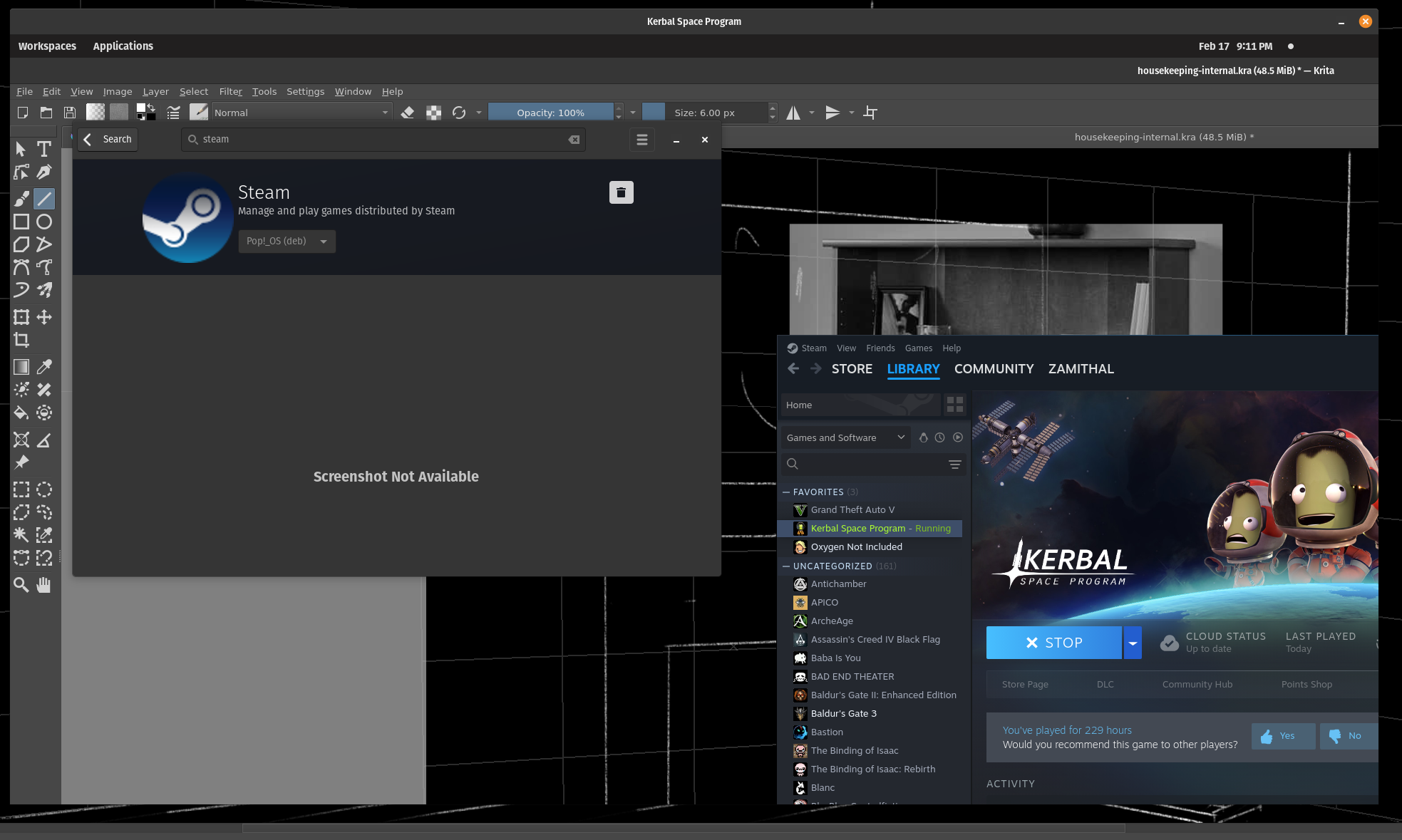
EDIT:
It's hard to tell but the above screenshot is the game window
Stay with experimental for now.
Do other games show a similar behavior or is it limited to KSP?
BG3 should work fine (was just playing it on Linux about 30m ago, but Arch, btw, etc).
You can get some extra logging from steam, if you exit completely and the, in a terminal, run:
steam -d
It'll start Steam but output a lot of info to the terminal. The bit we're interested in isn't the stuff that it generates while Steam is starting. We want the bit that happens when you press play on a game. It'll output the information about the important bits (like the Vulkan device, driver versions, monitors, etc )
Make sure there's no obvious account info in the logs (there shouldn't be, but always check) and post that.
I'm off to bed but I'll check in with you tomorrow
Well I've installed BG3 just for the sake of testing and the DX11 launch results in a black screen. The Vulkan launch options crashing immediately...
Here is my steam logs when launching KSP I think the only thing of interest is this:
pressure-vessel-wrap[42106]: W: "opt/amdgpu/share/libdrm" is unlikely to appear in "/run/host"
pressure-vessel-wrap[42106]: W: "opt/amdgpu/share/drirc.d" is unlikely to appear in "/run/host"
Adding process 42106 for gameID 220200
Adding process 42107 for gameID 220200
pressure-vessel-wrap[42106]: I: pv_runtime_provide_container_access: Setting up runtime without using bwrap
pressure-vessel-wrap[42106]: I: EGL ICD #0 at /usr/share/glvnd/egl_vendor.d/50_mesa.json: libEGL_mesa.so.0
pressure-vessel-wrap[42106]: I: Vulkan ICD #0 at /usr/share/vulkan/icd.d/intel_hasvk_icd.i686.json: /usr/lib/i386-linux-gnu/libvulkan_intel_hasvk.so
pressure-vessel-wrap[42106]: I: Vulkan ICD #1 at /usr/share/vulkan/icd.d/radeon_icd.x86_64.json: /usr/lib/x86_64-linux-gnu/libvulkan_radeon.so
pressure-vessel-wrap[42106]: I: Vulkan ICD #2 at /usr/share/vulkan/icd.d/intel_icd.x86_64.json: /usr/lib/x86_64-linux-gnu/libvulkan_intel.so
pressure-vessel-wrap[42106]: I: Vulkan ICD #3 at /usr/share/vulkan/icd.d/virtio_icd.i686.json: /usr/lib/i386-linux-gnu/libvulkan_virtio.so
pressure-vessel-wrap[42106]: I: Vulkan ICD #4 at /usr/share/vulkan/icd.d/intel_icd.i686.json: /usr/lib/i386-linux-gnu/libvulkan_intel.so
pressure-vessel-wrap[42106]: I: Vulkan ICD #5 at /usr/share/vulkan/icd.d/radeon_icd.i686.json: /usr/lib/i386-linux-gnu/libvulkan_radeon.so
pressure-vessel-wrap[42106]: I: Vulkan ICD #6 at /usr/share/vulkan/icd.d/intel_hasvk_icd.x86_64.json: /usr/lib/x86_64-linux-gnu/libvulkan_intel_hasvk.so
pressure-vessel-wrap[42106]: I: Vulkan ICD #7 at /usr/share/vulkan/icd.d/lvp_icd.i686.json: /usr/lib/i386-linux-gnu/libvulkan_lvp.so
pressure-vessel-wrap[42106]: I: Vulkan ICD #8 at /usr/share/vulkan/icd.d/virtio_icd.x86_64.json: /usr/lib/x86_64-linux-gnu/libvulkan_virtio.so
pressure-vessel-wrap[42106]: I: Vulkan ICD #9 at /usr/share/vulkan/icd.d/lvp_icd.x86_64.json: /usr/lib/x86_64-linux-gnu/libvulkan_lvp.so
pressure-vessel-wrap[42106]: I: Vulkan explicit layer #0 at /usr/share/vulkan/explicit_layer.d/VkLayer_INTEL_nullhw.json: libVkLayer_INTEL_nullhw.so
pressure-vessel-wrap[42106]: I: Vulkan explicit layer #1 at /usr/share/vulkan/explicit_layer.d/VkLayer_MESA_overlay.json: libVkLayer_MESA_overlay.so
pressure-vessel-wrap[42106]: I: Vulkan implicit layer #0 at /home/zamithal/.local/share/vulkan/implicit_layer.d/steamfossilize_i386.json: /home/zamithal/.steam/debian-installation/ubuntu12_32/libVkLayer_steam_fossilize.so
pressure-vessel-wrap[42106]: I: Vulkan implicit layer #1 at /home/zamithal/.local/share/vulkan/implicit_layer.d/steamfossilize_x86_64.json: /home/zamithal/.steam/debian-installation/ubuntu12_64/libVkLayer_steam_fossilize.so
pressure-vessel-wrap[42106]: I: Vulkan implicit layer #2 at /home/zamithal/.local/share/vulkan/implicit_layer.d/steamoverlay_i386.json: /home/zamithal/.steam/debian-installation/ubuntu12_32/steamoverlayvulkanlayer.so
pressure-vessel-wrap[42106]: I: Vulkan implicit layer #3 at /home/zamithal/.local/share/vulkan/implicit_layer.d/steamoverlay_x86_64.json: /home/zamithal/.steam/debian-installation/ubuntu12_64/steamoverlayvulkanlayer.so
pressure-vessel-wrap[42106]: I: Vulkan implicit layer #4 at /usr/share/vulkan/implicit_layer.d/VkLayer_MESA_device_select.json: libVkLayer_MESA_device_select.so
pressure-vessel-wrap[42106]: I: Capturing glvnd loadable module #0: /usr/share/glvnd/egl_vendor.d/50_mesa.json
pressure-vessel-wrap[42106]: I: Checking for implementation on x86_64-linux-gnu: libEGL_mesa.so.0
pressure-vessel-wrap[42106]: I: Captured glvnd loadable module #0: /usr/share/glvnd/egl_vendor.d/50_mesa.json
pressure-vessel-wrap[42106]: I: Implementation on x86_64-linux-gnu: SONAME
pressure-vessel-wrap[42106]: I: Capturing vulkan loadable module #0: /usr/share/vulkan/icd.d/intel_hasvk_icd.i686.json
pressure-vessel-wrap[42106]: I: Checking for implementation on x86_64-linux-gnu: /usr/lib/i386-linux-gnu/libvulkan_intel_hasvk.so
pressure-vessel-wrap[42106]: I: Capturing vulkan loadable module #1: /usr/share/vulkan/icd.d/radeon_icd.x86_64.json
pressure-vessel-wrap[42106]: I: Checking for implementation on x86_64-linux-gnu: /usr/lib/x86_64-linux-gnu/libvulkan_radeon.so
pressure-vessel-wrap[42106]: I: Capturing vulkan loadable module #2: /usr/share/vulkan/icd.d/intel_icd.x86_64.json
pressure-vessel-wrap[42106]: I: Checking for implementation on x86_64-linux-gnu: /usr/lib/x86_64-linux-gnu/libvulkan_intel.so
pressure-vessel-wrap[42106]: I: Capturing vulkan loadable module #3: /usr/share/vulkan/icd.d/virtio_icd.i686.json
pressure-vessel-wrap[42106]: I: Checking for implementation on x86_64-linux-gnu: /usr/lib/i386-linux-gnu/libvulkan_virtio.so
pressure-vessel-wrap[42106]: I: Capturing vulkan loadable module #4: /usr/share/vulkan/icd.d/intel_icd.i686.json
pressure-vessel-wrap[42106]: I: Checking for implementation on x86_64-linux-gnu: /usr/lib/i386-linux-gnu/libvulkan_intel.so
pressure-vessel-wrap[42106]: I: Capturing vulkan loadable module #5: /usr/share/vulkan/icd.d/radeon_icd.i686.json
pressure-vessel-wrap[42106]: I: Checking for implementation on x86_64-linux-gnu: /usr/lib/i386-linux-gnu/libvulkan_radeon.so
pressure-vessel-wrap[42106]: I: Capturing vulkan loadable module #6: /usr/share/vulkan/icd.d/intel_hasvk_icd.x86_64.json
pressure-vessel-wrap[42106]: I: Checking for implementation on x86_64-linux-gnu: /usr/lib/x86_64-linux-gnu/libvulkan_intel_hasvk.so