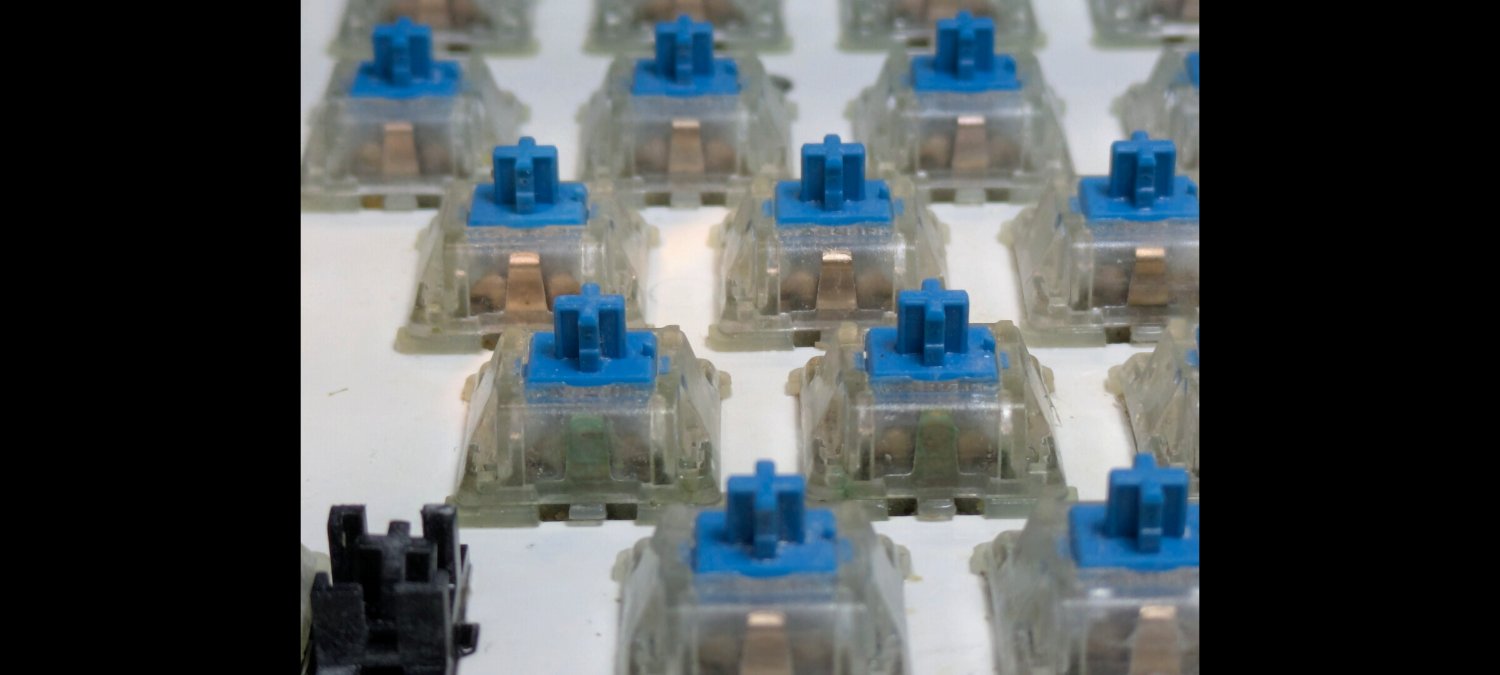Have you tried pulling out a switch? Can you see if they're actually soldered? What does the documentation for the keyboard say?
Hardware
A community for news and discussion about the hardware side of technology.
Rules
1. English only
Title and associated content has to be in English.
2. Use original link
Post URL should be the original link to the article (even if paywalled) and archived copies left in the body. It allows avoiding duplicate posts when cross-posting.
3. Respectful communication
All communication has to be respectful of differing opinions, viewpoints, and experiences.
4. Inclusivity
Everyone is welcome here regardless of age, body size, visible or invisible disability, ethnicity, sex characteristics, gender identity and expression, education, socio-economic status, nationality, personal appearance, race, caste, color, religion, or sexual identity and orientation.
5. Ad hominem attacks
Any kind of personal attacks are expressly forbidden. If you can't argue your position without attacking a person's character, you already lost the argument.
6. Off-topic tangents
Stay on topic. Keep it relevant.
If someone is interested in moderating this community, message @[email protected].
The switches appear to be soldered in, the documentation does not say the keys are hot swappable.
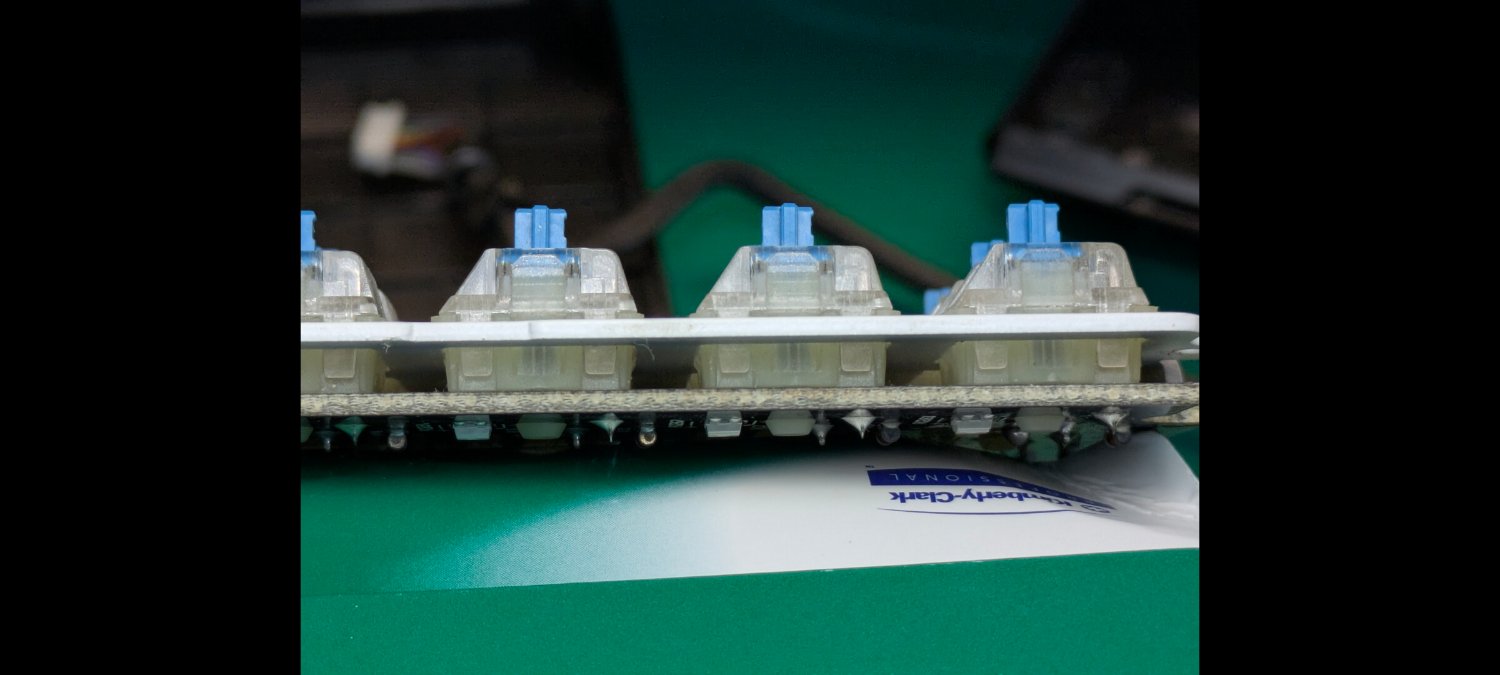


Blue green implies copper corrosion. I'd normally recommend citric acid. (It comes in a tub of crystals so you can make it as strong as you want.)
But because it's sealed and you can't separate the part, I'd recommend actual corrosion cleaner which will evaporate fast.
Amazon sells several. I don't know which to recommend because I haven't had your exact problem. Something like Deoxit with precision needle to get it into the switch?

After drying out the key, it appears to be functionally normally now. Finished out the process with a 8-hour key cap soak in soapy water... And air drying.
Also ordered mx blue switches to have as a backup if I need to do some soldering
everything is back together and works! Thanks for the advice and help! This community is great.
You can open up mx switches, but you'll need a tool. You can also desolder the switch and solder back on when you're done (switches are one of the easiest things on the planet to solder). Green is copper corrosion, so you just need to scrub the contact with some steel wool or sandpaper, or clean with a chemical cleaner. If you can desolder the switch you can always just buy a new one to replace it as well. You should not need to desolder 28 keys to reach it though. Just the one, then they have little tabs holding them in, so you can just push them out with the little nub on the bottom.
It looks like there’s still moisture inside those switches. I would let it fully dry out before troubleshooting further.
You can hasten this with isopropyl alcohol or a hair dryer. Opening the switch would be best but keeping the switch depressed will also allow more air in.
Once internal moisture has evaporated, you might find that after a certain number of presses, the corrosion on the contacts wears enough that the keys become reliable again.