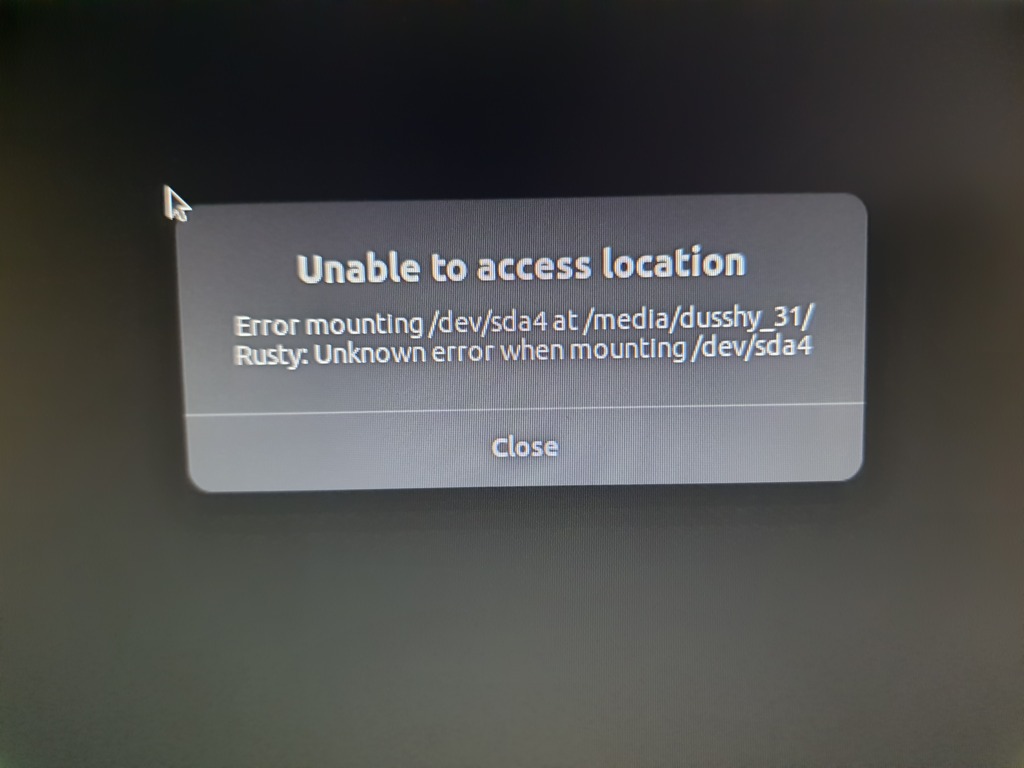#!/usr/bin/env bash
exec > /tmp/sda-debug.log 2>&1 # The last "word" of this line is 4 chars - two, greater than, ampersand and one
# strict mode
set -euxo pipefail
IFS=$'\n\t'
TARGET="/tmp/myprecious"
umount /dev/sda4 || true
mkdir -p "$TARGET"
mount /dev/sda4 "$TARGET"
ls -la "$TARGET" # attempt read
touch "$TARGET"/testfile # attempt write
rm "$TARGET"/testfile
umount "$TARGET"
rmdir "$TARGET"
- Save this to a file somewhere, let's call it
sda-debug.sh - Make the script executable:
chmod +x sda-debug.sh - Run it as root:
sudo ./sda-debug.sh - Paste the content of
/tmp/sda-debug.loghere
EDIT: changed the script to log everything to a file for easier copy-past-ability.