Hey everyone,
I've been experiencing a really strange visual glitch on KDE Plasma (6.1) running Wayland on Arch Linux, and it happens across various Proton versions and games, though it’s especially frequent in Cyberpunk 2077 and Assassin's Creed Origins. Most games however seem totally unaffected, even when they are similar in GPU usage. I'm hoping someone has come across this issue or has some advice on how to fix it!
When opening certain in-game elements like menus, the entire desktop gets covered with a small, dotted grid-like pattern.
This affects the whole screen, not just the game window.
It only ever affects the screen that the game is running on, never my second one.

If I move another window (like a browser or file manager) over the game, that window becomes partially see-through, revealing the game underneath.

After exiting the game, parts of the game image linger on the screen and are, dimly visible as if it’s "burned" in.
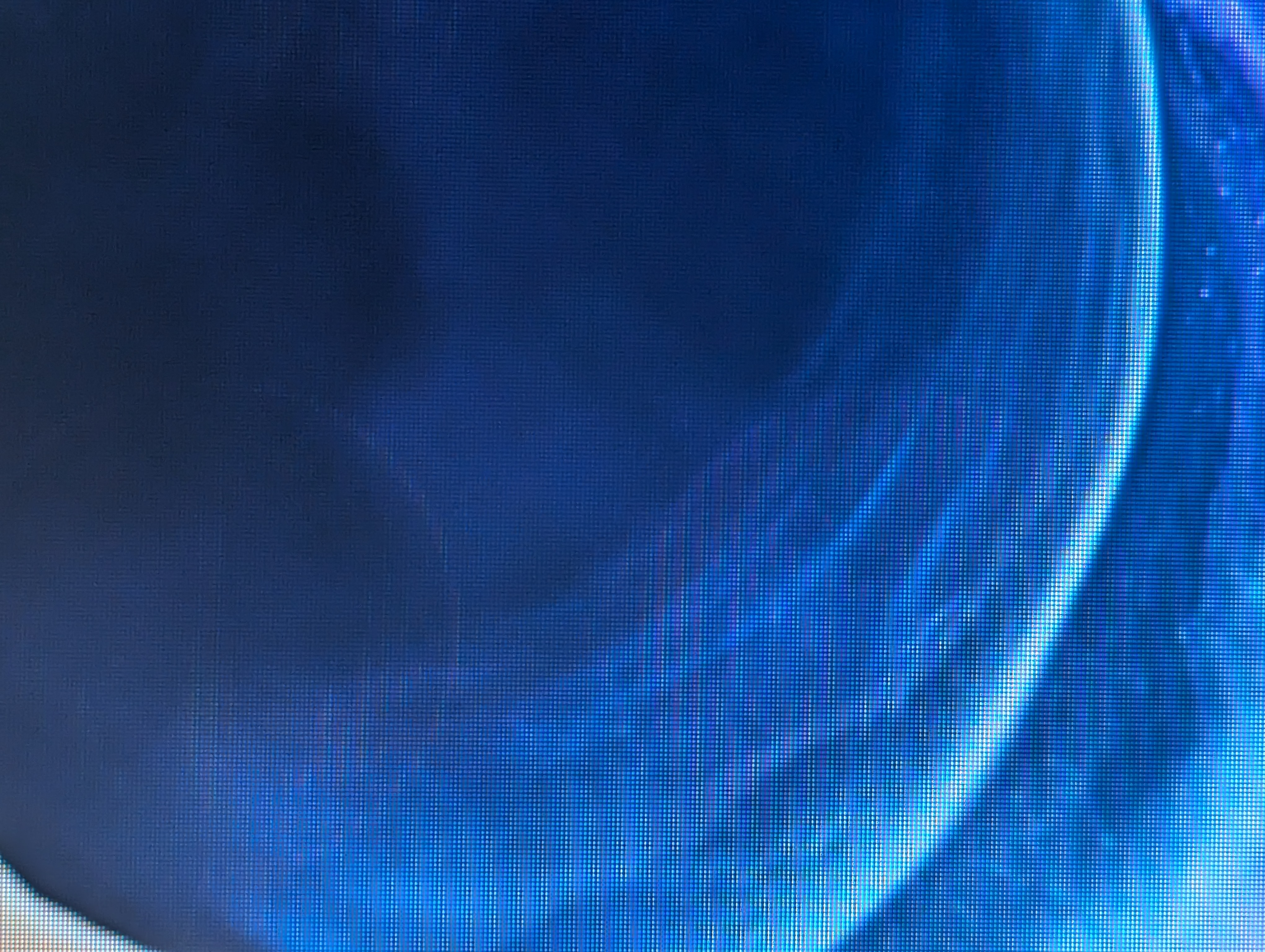
The glitch appears and disappears randomly, even while the game is still running, regardless of whether the window is in focus or not. It mostly happens when opening in game menus or overlays. Rebooting fixes the issue, but it reappears after playing certain Proton games. One of the first things I tried was replacing the Display cables, but that had no effect. Turning the monitor off and on doesn't fix it. While this glitch is active, I sometimes get random brightness flashes, almost like a strobe effect. The flashing stops and starts randomly, as long as the grid pattern is visible.
If I take a screenshot while the glitch is happening, the visual bug (grid pattern and shine-through) does not show up in the screenshot. The image looks perfectly normal. So all pics are shot with my phone camera.
I’ve looked through the Proton and system logs but can’t find anything that stands out to me (though I’m not an expert). I’ve also searched online quite a bit but couldn’t find anything that looked similar to my issue.
My GPU is an Nvidia RTX 4080 with the latest nvidia-open-560 drivers I'm running KDE Plasma 6.1 (Wayland) on Arch.
I’d appreciate any help or ideas on troubleshooting this further!