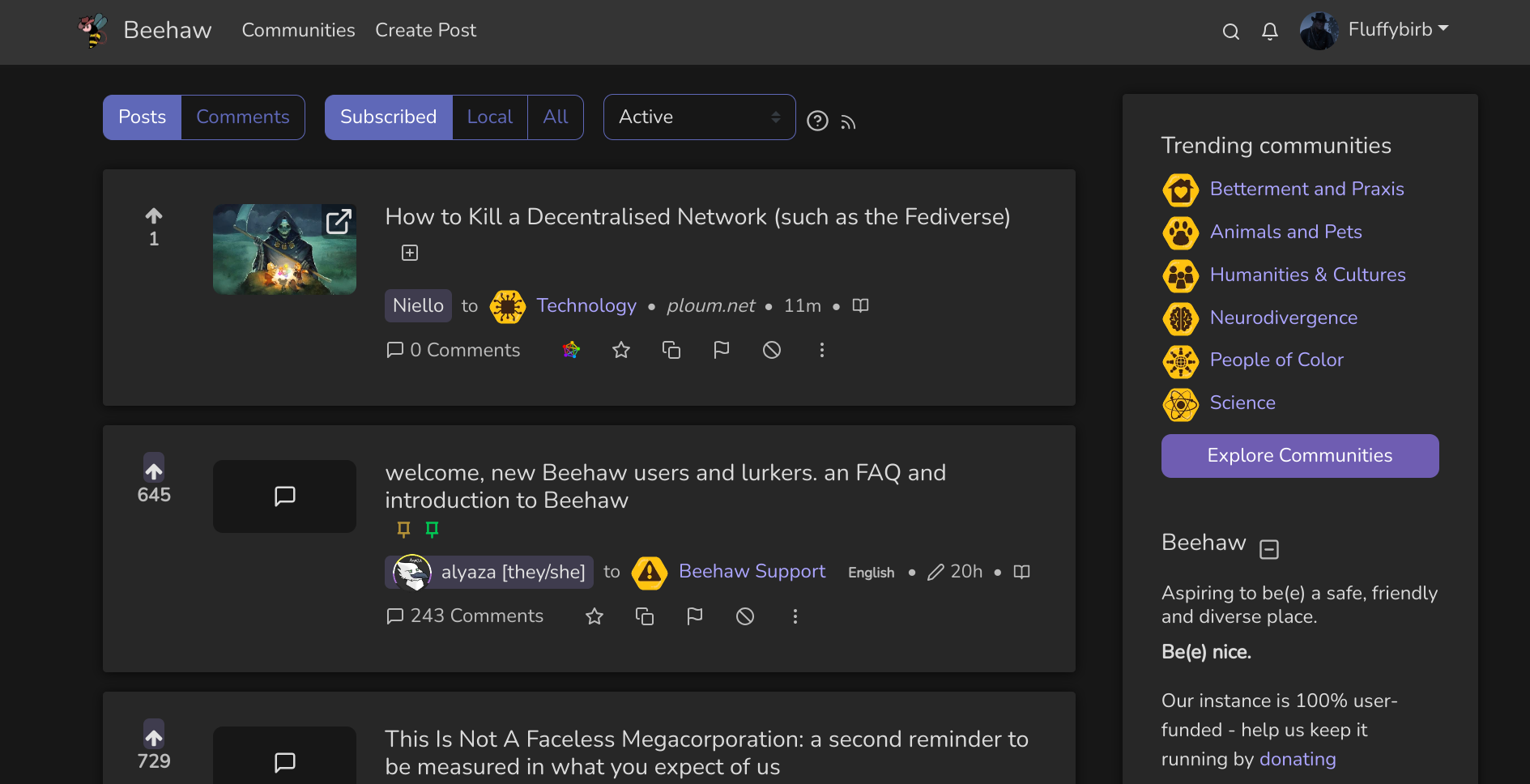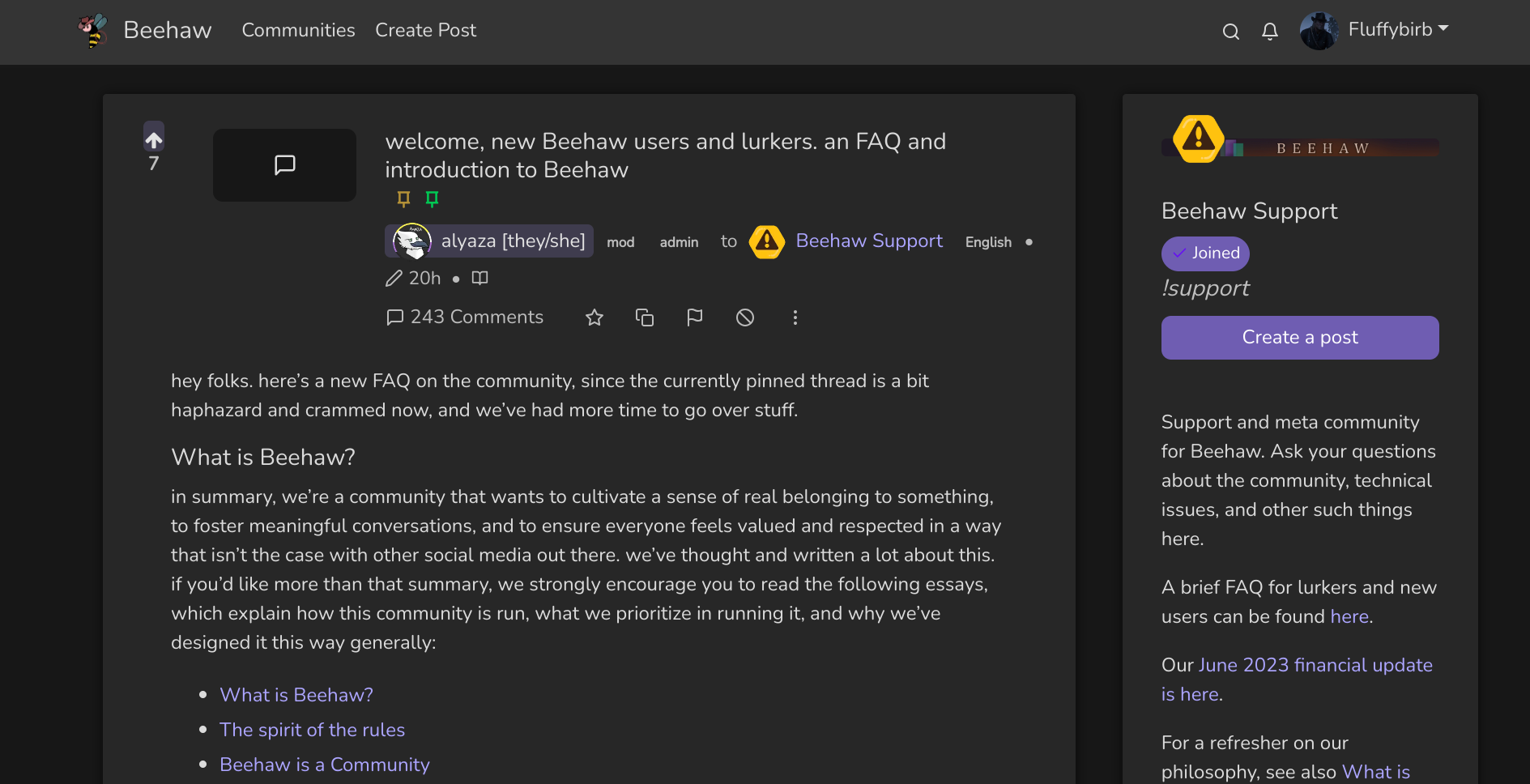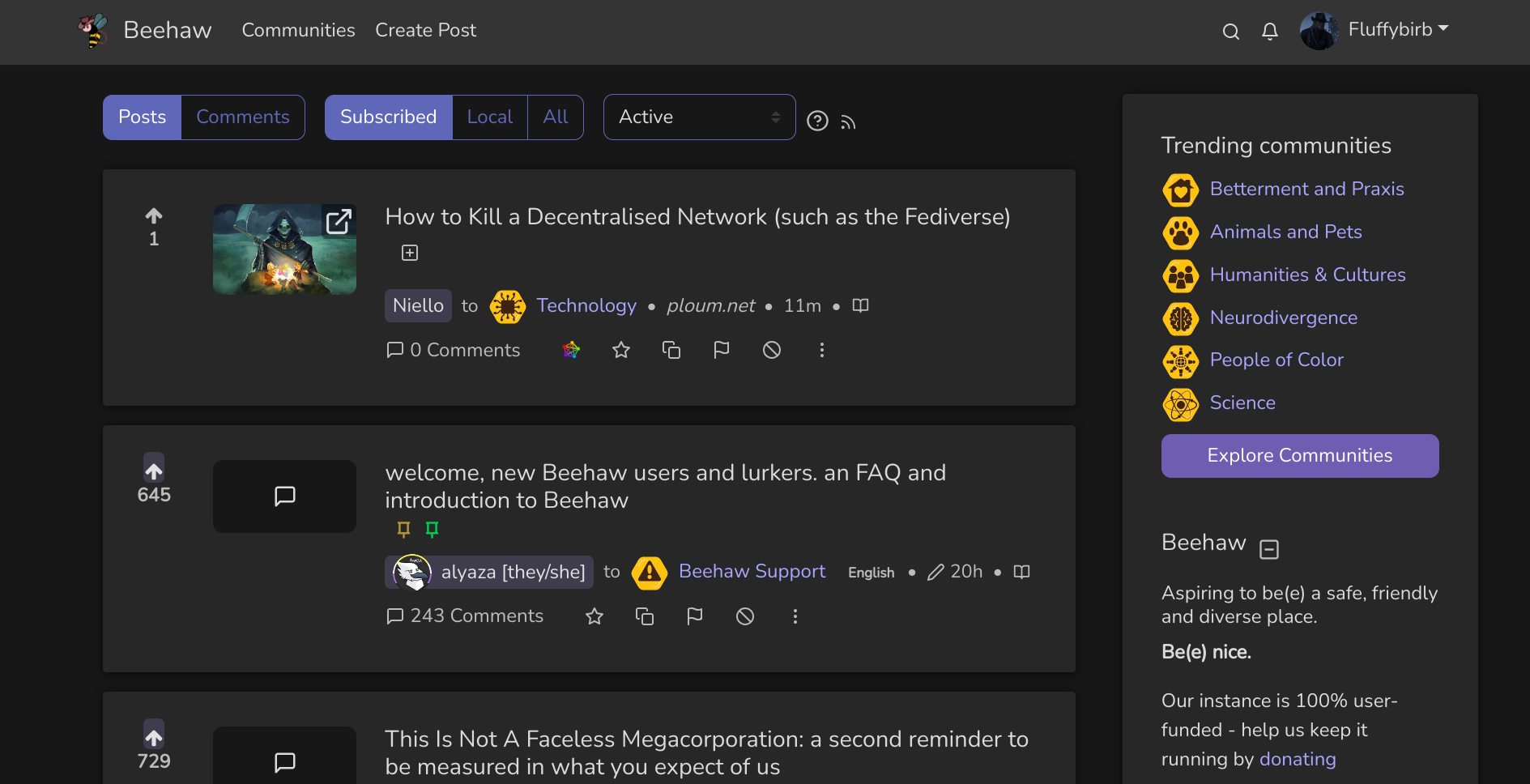Looks very clean ^^
Chat
Relaxed section for discussion and debate that doesn't fit anywhere else. Whether it's advice, how your week is going, a link that's at the back of your mind, or something like that, it can likely go here.
Subcommunities on Beehaw:
This community's icon was made by Aaron Schneider, under the CC-BY-NC-SA 4.0 license.
Thank you! ^_^
Looks good, but where's the source?
I'm asking for a friend...
I'm sorry for being really stupid here, but when you say the source, do you mean the CSS? 😅
yes
Ah I see! I'd rather not share the CSS anywhere publicy (certainly not yet) because it's just too embarrassing! 😂
😐
I'm sorry (and apologies for struggling to interpret your comments, I'm AuDHD and find it hard to read between the lines). When it's cleaned up I'll be more than willing to share it, but right now it's probably got loads of mistakes and issues because I still have a lot more learning to do :)
I just wanted to share where I've got to with beehaw and see if people like it; I didn't mean to upset anyone!
All good. I just thought it looked cool and wanted to adopt it, perchance.
This looks great so far, great job (as far as I can tell:D) I am in the process of learning CSS myself. Using Stylus for existing websites seems like a good way to get some practice. Is it pure CSS or do you need some stylus-specific language too?
So far to me it seems to be pure CSS, thankfully! :)
I just made a blue theme (before) for Kbin that anyone can use.
To use it -
- Make sure you have the dark theme selected on KBIN first (Optionally, click here to enable the dark theme on Kbin)
- Install the chrome/brave extension called 'User JavaScript and CSS'. There are other extensions in different browsers that do the same thing, just search for custom CSS you'll see similar extensions that do the same thing.
- Add a new site (kbin.social) in the extension settings, and apply this CSS code.
Imgur Album with both images for comparison ..
It does more than just change the colors as you can see. The layout is a little more collapsed down like old reddit. A lot of people like myself prefer that style of layout.
If it doesn't appear to enable, just reload kbin after you enable it.