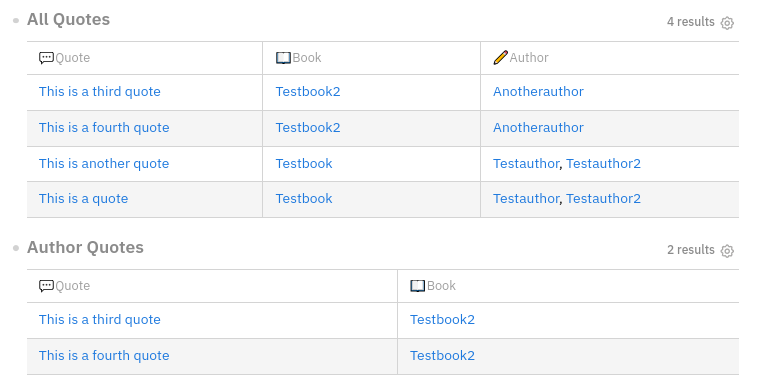Hello all, I am donating to Logseq since some time to support the development. However I am not actively using it and are still stuck with Obsidian and/or Notion since I am missing a good structure to organize my books and quotes.
I really want to switch but I can't figure this out. For storing books that's fine. I can create a page per book and give it some metadata that I can then use to filter and search. Like that:

Now however as you can see I'm writing quotes (Zitate in German) and my opinion on them (Meinung in German) in the book's page.
And here comes the tricky part:
- I want a general overview of all quotes that I can search
- I want an overview of quotes per author (the author is in the page properties so it has to basically do something like
"select all pages of typ = book where autor = author and collect all quotes on them (page reference #Zitate)"
In Notion I currently have a general database of quotes:

In each of these quotes there is my opinion written in the page.
And then there's the book database that has dedicated book pages to it which look like this and reference the quotes coming from that page:

Those are generated automatically when creating a book since I use a template for that but I know that Logseq supports templates, too so that should be fine.
For looking up quotes by the author due to how databases in Notion work I could just filter for it in the quotes database. However I also do the same with the quotes in the author's page that I am doing in the book's page. Thus when I open up the page of an author I can instantly see all their books, their current status (if I have read them or not etc.) and all their quotes that I have stored:

So yeah I am trying to find some kind of structure since ages now within Logseq to be able to replicate something like that, solving my only issue that keeps me from switching. Maybe there is some way with queries but I haven't found one. I also don't want to rely on custom CSS since I want to have something that is natively working without eventually failing in the future for some reason.