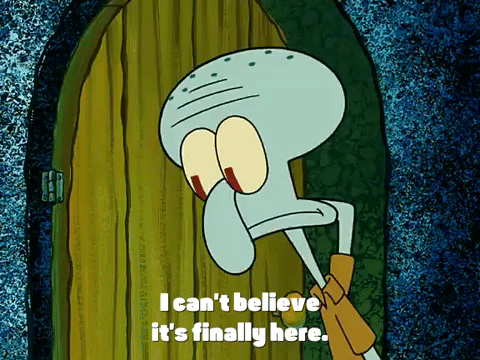As always, please ensure you stop your Jellyfin server and take a full backup before upgrading!
Now, if only there was a simple, built-in way to backup/export and restore/import all settings and other data, so that all platforms could do this easily, without having to search the internet for which folders to back up...
FYI, this is the best we have atm (which is pretty terrible). Please correct me if there is a better way: