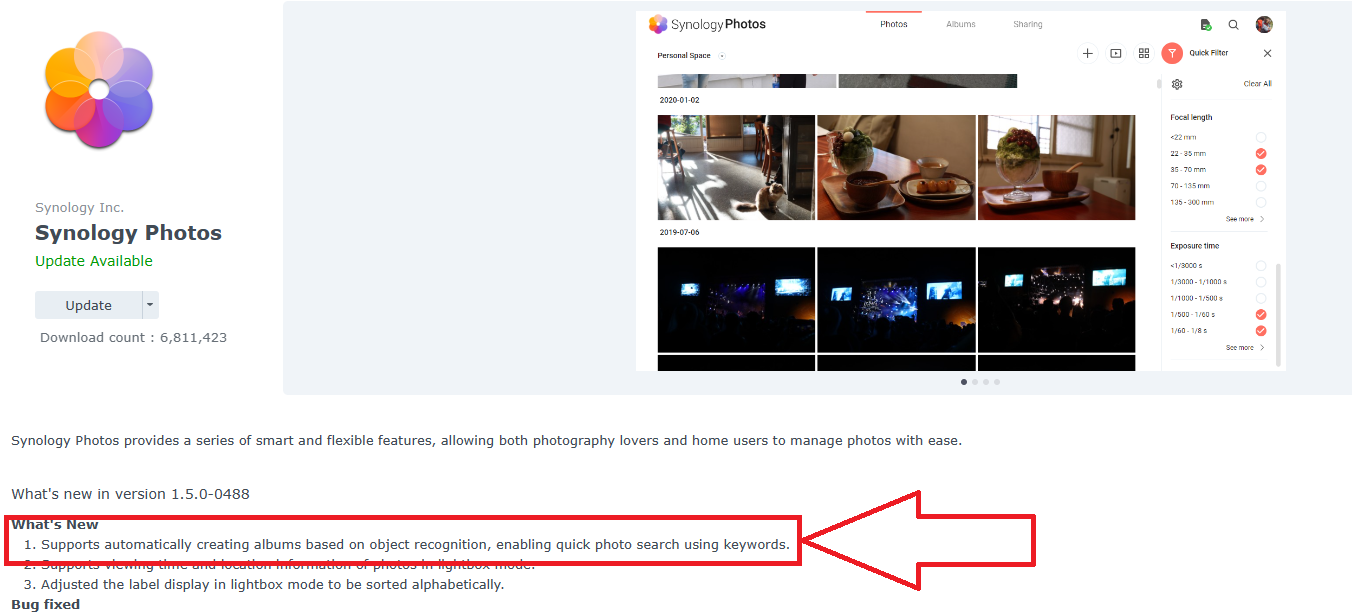Not useful a comment, I know, but until they allow specifying a folder (possibly remote) where images are stored, I won't feel compelled to use this at all.
Synology
Synology
This is a place for all topics regarding Synology hard- and software - especially (but not limited to) their NAS devices.
Just one thing: Let’s please be pleasant to each other and respect that people have different experience levels. Some are pros, some are noobs, yet everybody may have good ideas or interesting questions to ask and comments to make, and all of these shall be heard and appreciated. ❤️
And since we know from TV that all IT nerds 🤓 are h4xx0rs and wear hoodies all the time (if not even ski masks) in front of their computers, I chose an appropriate banner image (image credit).
You can include external folders to just be indexex/Metadata and keep the original as is
Weird, in Control Panel/Indexing Service/Indexed Folder I have a large collection flagged as "Photo" which is stored in /volumeX/photo, I do think the indexing is OK because those photos are available via DLNA, but Synology Photos keeps welcoming me with an empty screen and no photo whatsoever.
This indexing is for DLNA only and has nothing to do with synology photos.
Which was my impression as well, so how else can I get it to index like OP suggests?
sorry for the late reply, https://documentation.immich.app/docs/features/read-only-gallery is how you do it. There's no ui way AFAIK.
But.. this was a post about Synology :)
LOL. But i was tired and the logos don't at all look the same.
Yes, they finally fixed support for object recognition. NASCompares recently had a video on this: https://piped.video/watch?v=o5MGNrIOt90
Here's the compatibility list: https://kb.synology.com/en-nz/DSM/tutorial/Which_Synology_NAS_models_support_the_facial_recognition_feature_on_Synology_Photos
Thank you. I'm extremely disappointed. My ds118 does not support this feature, but mostly identical ds124 does. Especially, considering that ds118 was the only option in this like just a year ago.
I just saw that! OMFG, time to install DSM 7! lol
My NAS model does not support object recognition :(((