Well, whatever you end up using for documentation, print it out and actively maintain an up to date paper hard copy in a 3-ring binder somewhere. That way when all your shit falls over and you have a nonfunctional LAN you can still remember how everything was set up. Don't ask me how I know.....
Selfhosted
A place to share alternatives to popular online services that can be self-hosted without giving up privacy or locking you into a service you don't control.
Rules:
-
Be civil: we're here to support and learn from one another. Insults won't be tolerated. Flame wars are frowned upon.
-
No spam posting.
-
Posts have to be centered around self-hosting. There are other communities for discussing hardware or home computing. If it's not obvious why your post topic revolves around selfhosting, please include details to make it clear.
-
Don't duplicate the full text of your blog or github here. Just post the link for folks to click.
-
Submission headline should match the article title (don’t cherry-pick information from the title to fit your agenda).
-
No trolling.
Resources:
- selfh.st Newsletter and index of selfhosted software and apps
- awesome-selfhosted software
- awesome-sysadmin resources
- Self-Hosted Podcast from Jupiter Broadcasting
Any issues on the community? Report it using the report flag.
Questions? DM the mods!
+1 for hard copy. Hang/tape right on or next to the rack.
Documentation is not worth much if you can't access it when needed. So yes, either print it out or store it somewhere else what you can access even if your own hardware is completely dead.
I've been using Obsidian for a lot of other purposes for a couple years now, so I was comfortable adding my documentation into my existing vault there. I made a couple templates that I fill out for any hardware/software/networking equipment.
Since the app's selling point is storing all your notes in plain text I wouldn't put anything security-related in there without some encrypted container. I use KeePass for that part, and keep the file it generates in the same folder as Obsidian so I can link to it within notes. Click the link in the note, KeePass opens the vault and asks for its password.
I use obsidian too. It supports mermaid too so you can make your network diagram with it.
Mine is, er, self-documenting, and my partner has instructions, in the event that I die, to plug the wifi router into the modem and unplug all the other crap. The router has a sticker saying ROUTER and the modem has a sticker saying MODEM.
Self documenting, eh? I may be familiar with the same process.
For me, making a graph is the best documentation, everything else is in config files.
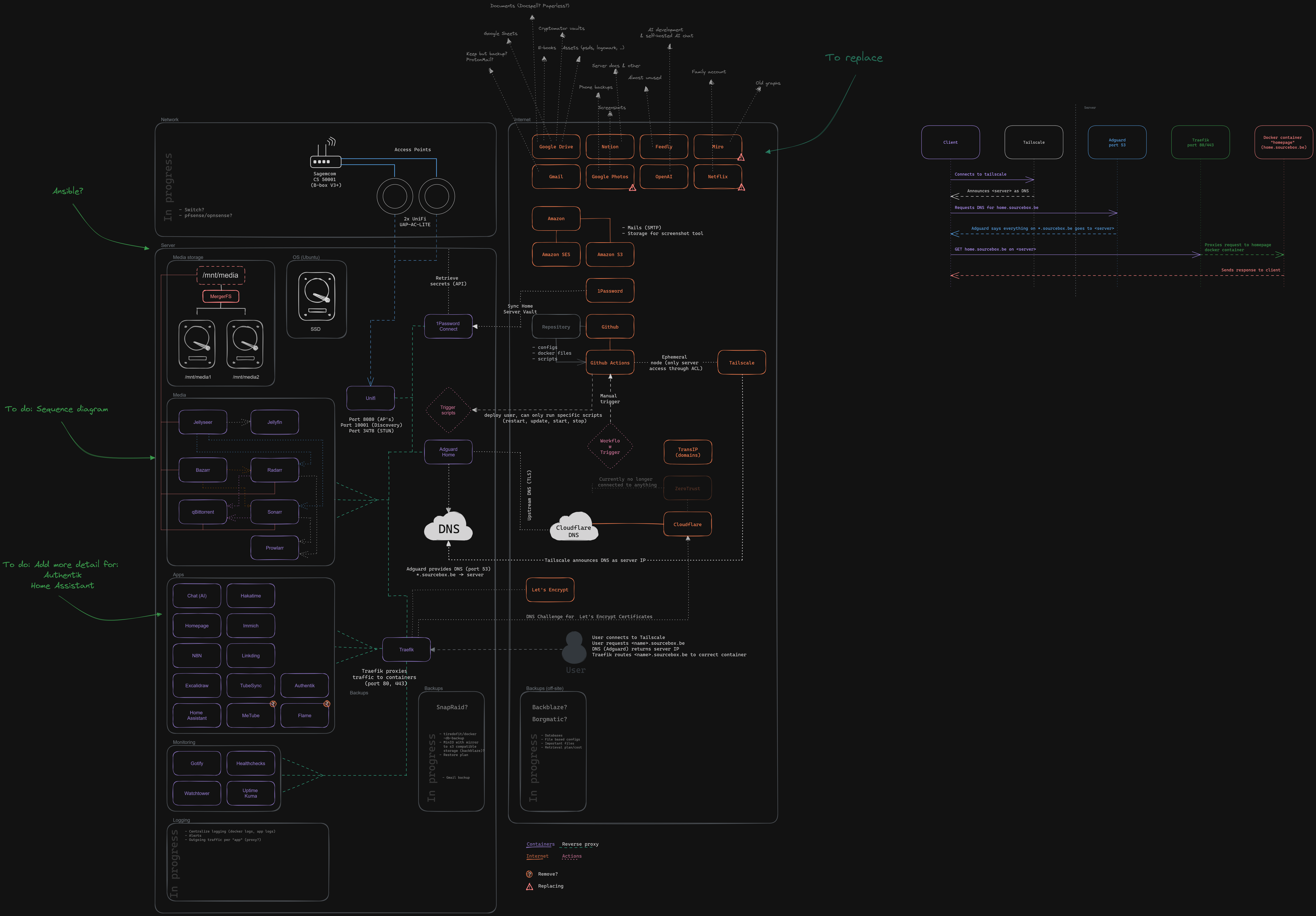
If I really do need to takes notes, It's currently in notion but I'm hoping soon I'll be able to self-host AnyType (https://github.com/orgs/anyproto/discussions/17)
I use WikiJS for documentation. Simple, powerful and has a lot of features
+1 for WikiJS. As a bonus you can have WikiJS back itself up to plain text MarkDown files, so if things explode you can always just read those from wherever.
Another great feature I use is to have WikiJS back itself up into git. If I am going to a place with no internet access I can do a quick git pull and have a complete copy of my wiki including files on my laptop.
Almost nothing haha. Some half-ass notes saved here and there, in a disorganized manner.
My stuff works, but I don't recommend my approach.
This is what I'm trying to get away from.
Same, my stuff continuing to work relies on thoughts and prayers.
I was going to say my notes are in Joplin, but my more honest answer is basically yours.
ansible, self-documenting. My playbook.yml has a list of roles attached to each host, each host's host_vars file has details on service configuration (domains, etc). It looks like this: https://pastebin.com/6b2Lb0Mg
Additionally this role generates a markdown summary of the whole setup and inserts it into my infra's README.md.
Manually generated diagrams, odd manual maintenance procedures and other semi-related stuff get their own sections in the README (you can check the template here) or linked markdown files. Ongoing problems/research goes into the infra gitea project's issues.
I was going to recommend Ansible as well - documentation as code can never be out of date if you continue using it.
Joplin has been my note-taking app of choice. Free (OSS); no accounts needed; simple; local; synchronizes through my Nextcloud instance to Linux, Windows and Android; markdown-based, etc. It's been a good workflow for me and makes taking and searching through notes quick and pretty painless.
I document my setup, backup and restoration procedures (done rarely enough that it's good to have it written down), etc. with it.
I use raneto, it is a small lightweight nodejs wiki. The files are stored as markdown.
That sounds useful.
I'm not very good at deciding on where to document things, so I have a mix of BookStack, Dokuwiki, and Obsidian currently.
I really like Dokuwiki but I like the UI/UX of BookStack better so I'm working on a plugin to sync bookstack and obsidian. I'll probably get rid of Dokuwiki after that.
The main reason for syncing with obsidian is that I want documentation that isn't stored on the thing it's about, in case my servers completely die.
In another thread, someone reminded me that TiddlyWiki still exists, it's also a pretty cool little tool.
What is it that you all are documenting? I'm just getting started and have so far just set up docker and several containers (Plex, the *arrs, qbittorrent, gluetun) and not sure if I should be writing something down?
I document my proxmox configuration, and again for each service running on it; ports, fqdn, let’s encrypt etc. Any problems or deviations from the standard installation and how I resolved it. How I mounted my media drive and and made it accessible in Plex and Jellyfin. Any configuration that I had to search for the solution, including the actual steps and not just links that might be gone in the future. The more services you accumulate the harder it is to start the documentation, so it’s a good idea to start sooner than later.
Org-mode
Mix of a Bookstack wiki and various git repos on my self-hosted Forgejo.
I use draw.io for diagrams. Netbox to keep track of devices, IP addresses, and cables. MediaWiki for how to articles. Both Netbox and MediaWiki live on a VM both at home and offsite and they sync nightly.
When I had home lab I used to use racktables - https://www.racktables.org/
but I'm not sure if this is what you're looking for.
I use the wonderful https://draw.io to sketch up my homelab and which device hosting what service. More fun when it's vidualized the way I want it 😊
I went with dokuwiki forever ago. Super stupid simple single container to run (no DB) and writes down to plain text files. I sync it with git every now and then.
My only gripe about it is the dokuwiki syntax and not using normal markdown. I do now have a plugin for that but it's still just ok. But at this point I might be too engrossed in it to ever really switch. But other than that it works well, is lightweight, has other plugins (email, mermaid flow charts, etc. etc.) and really is pretty maintenance-free.
If there is some better one that is accessible via a browser and doesn't require a DB then I'd be interested.
I run wiki.js for documentation for my home lab, but also things like the custom rom setup for my phone. However it's hard to keep it up to date as I forget it exists. I mostly use it to document setting up windows server core with different roles as I don't need to do that often, but most tutorials on the web are SEO optimised with low quality
Ibrun my own gitlab instance where i have a repository with all my configs, scripts etc.
As well as a wiki that contains the admin guide with (hopefully) all the relevant infos in form of text and PlantUML graphs.
The nice thing is.. You can just 'code' the diagrams and use a PlantUML instance to render the graphs live
I use trillium that gets backed up every hour to my pc.
I also do a lot of python development so my project ideas get written down there too.
I'm not a fan of code is documentation because what happens when you step away for a month and you need to figure something out? In trillium I have a search bar. What do you have in the code?
I'm using netbox, and I'm in the process of info dumping my brain to a media wiki. I may add ansible into the mix in the near future.
My lab is a bit large and complex and I'm currently in the process of trying to train help to run it, from the pool of people that make use of it. They know how the front end works, a few of them need to learn the back end.
Git based static site generator, like gohugo or Jekyll.
This is interesting. I already just keep a collection of markdown files.. might as well make it an internal documentation site so it's easier to browse 🤔
In all honesty, it is a hodge podge. Some are in my dokuwiki, some are plain text, some are markdown, some in my phone, lots on scraps of paper. Just about the time I get it all in one place I scrap my systems and start over.
I know that I would keep forgetting to update the docs, so my documentation are the ansible playbooks and docker-compose.yaml files that I use to set it all up.
That leaves anything that has to be done in some Ui undocumented, so I try to keep that to a minimum, which isn't always easy (I'm looking at you authentik!).
Obsidian. I love that it uses simple markdown files so it's platform agnostic. Documenting my setup has been a lifesaver.
I use a combination of netbox for the physical/logical network and server connectivity, and outline for text documentation of the different components.
I use my gitea instance to backup my compose and config files. I've also enabled the Wiki on it to use for documentation.
I'm defining my service containers via GitLab and I deploy them via tagged and dockerized GitLab Runners.
If something fails, I change the runner tags for a service and it will be deployed on a different machine.
Incl case of a critical failiure, I just need to setup a Debian, install docker, load and run the GL runner image, maybe change some pipelines and rerun the deployment jobs.
Some things aren't documented well, yet. Like VPN config...
Ah yes, my router is able to access GitLab as well and pull the list of static routes etc. from it.