this post was submitted on 14 May 2024
312 points (91.3% liked)
Programmer Humor
35080 readers
30 users here now
Post funny things about programming here! (Or just rant about your favourite programming language.)
Rules:
- Posts must be relevant to programming, programmers, or computer science.
- No NSFW content.
- Jokes must be in good taste. No hate speech, bigotry, etc.
founded 5 years ago
MODERATORS
you are viewing a single comment's thread
view the rest of the comments
view the rest of the comments
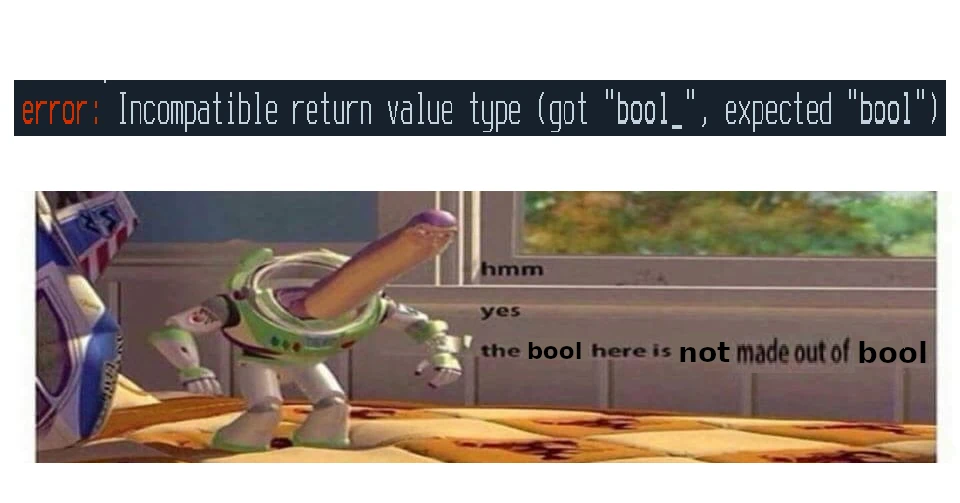
Well yeah just because they kinda mean the same thing it doesn't mean that they are the same. I can wholly understand why they won't "fix" your inconvenience.
Unless I'm missing something big here, saying they "kinda mean the same thing" is a hell of an understatement.
They are two different data types with potentially different in-memory representations.
Well, yeah, but they do mean the exact same thing, hopefully: true or false
Although thinking about it, someone above mentioned that the numpy
bool_is an object, so I guess that is really: true or false or null/NoneIn an abstract sense, they do mean the same things but, in a technical sense, the one most relevant to programming, they do not.
The standard Python
booltype is a subclass of the integer type. This means that it is stored as either 4 bytes (int32) or 8 bytes (int64).The
numpy.bool_type is something closer to a native C boolean and is stored in 1 byte.So, memory-wise, one could store a
numpy.bool_in a Pythonboolbut that now leaves 3-7 extra bytes that are unused in the variable. This introduces not just unnecessary memory usage but potential space for malicious data injection or extraction. Now, if one tries to store a Pythonboolin anumpy.bool_, if the interpreter or OS don't throw an error and kill the process, you now have a buffer overflow/illegal memory access problem.What about converting on the fly? Well, that can be done but will come at a performance cost as every function that can accept a
numpy.bool_now has to perform additional type checking, validation, and conversion on every single function call. That adds up quick when processing data on scales where numpy is called for.