this post was submitted on 13 May 2024
523 points (100.0% liked)
tails: A Place for Mastodon Posts
344 readers
1 users here now
A virtual community
Posts from Mastodon users, featured natively in a community, so you can view them without the need for them to be re-hosted or screenshoted, and reply to the original author and Mastodon respondents if you wish.
Has so far included content from Warsandpeas, Mr. Lovenstein, SMBC, Loading Artist, Low Quality Facts, nixCraft, ElleGray, and other interesting or provocative stuff I've random'd across on Mastodon.
Supported:
Comments & Upvotes
Unsupported:
Posts, Downvotes, & PD's Automod
founded 1 year ago
MODERATORS
you are viewing a single comment's thread
view the rest of the comments
view the rest of the comments
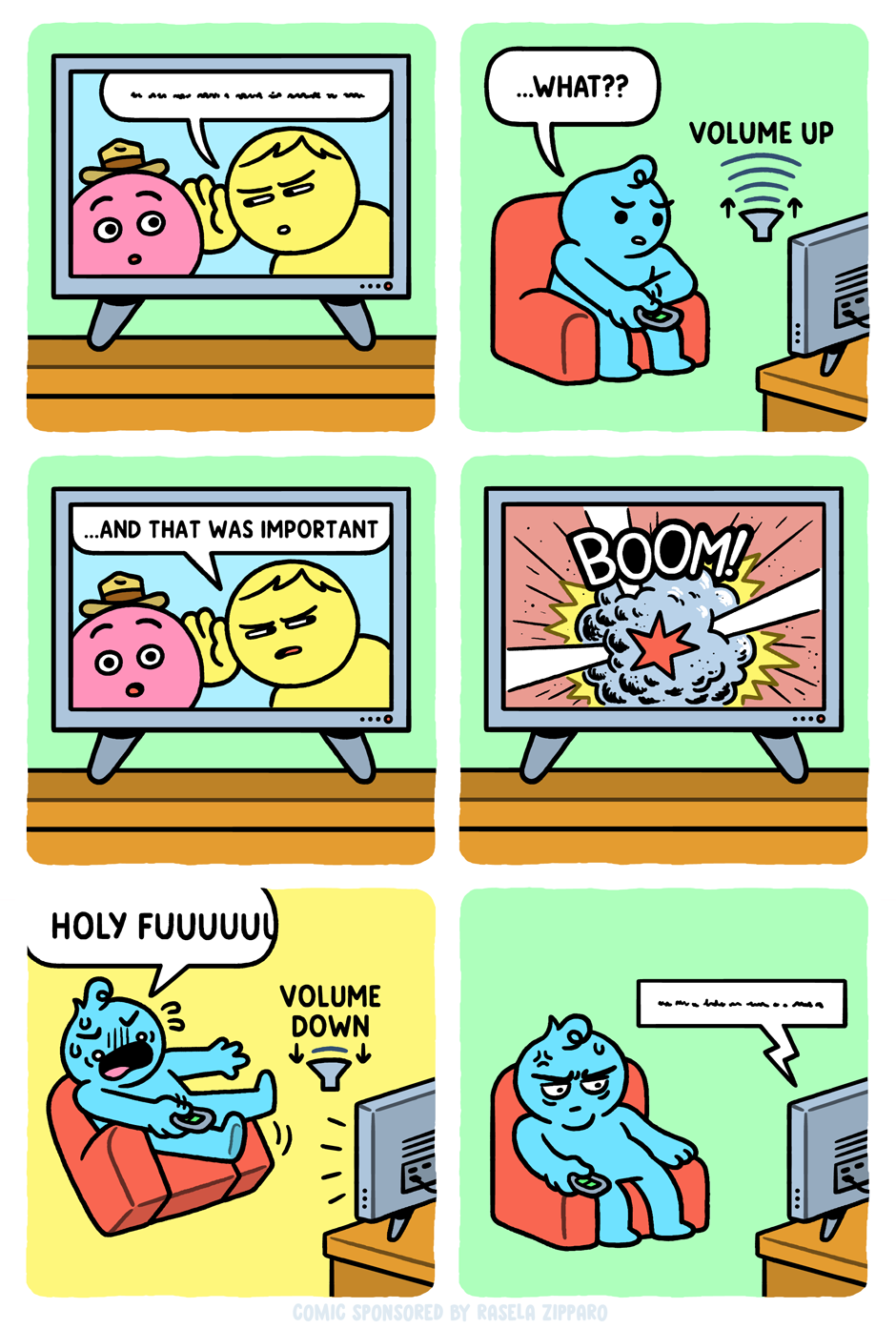
I mean that’s technically true, but:
If the problem is bad 5.1 to stereo downmix, then you’d be trying to use software tricks to separate out dialog that has already been merged with the other audio tracks, which won’t do a great job.
That software needs to run on some kind of hardware, so if you’re playing your media from a streaming box that doesn’t run custom software (Chromecast for example) then you will need to add an additional piece of hardware in the chain to do this processing, such as a DSP.
This essentially amounts to trying to fix it with EQ when you can just not merge the center channel with the other channels in the first place. Having a dedicated center channel speaker lets you use the ultimate software regulation trick - simply turning up the volume on the center channel.
Just lower the high volume sounds and highten the low volume sounds, it really isn’t any more difficult.
Windows has Loudness Equalization for that.
Unfortunately volume normalization only works on the overall volume. If spoken dialog happens during sound effects that are supposed to play on a separate speaker (but got mixed into the dialog due to downmixing to stereo), no amount of fiddling with EQ or volume normalization will boost just the dialog without also boosting the background noise (in the case of using even a 30 band EQ, it won’t work if there’s any background music, vocals, or sound effects in the same frequency range as speech).
If you want to boost dialog with only software, the best route to go is to get in before downmixing so you can boost the center channel before it gets irreversibly mixed with unwanted sound effects from other channels. Some players might have that option, but like I said if you’re playing from a set top box or streaming stick, you’re gonna need an additional piece of hardware in the chain to do this. If you have the video file itself, you can use ffmpeg’s audio filter to do a custom downmix using the -af flag. This way, you can use a downmixing algorithm like the Robert Collier night mode dialog downmix mapping which preserves original dialog volume (which actually is an improvement in some cases since some algorithms erroneously lower the dialog volume when downmixing to stereo) while slightly reducing music and other channel volume - you can adjust the weights used to boost center channel volume further as well.