this post was submitted on 02 May 2024
737 points (97.1% liked)
linuxmemes
20703 readers
278 users here now
I use Arch btw
Sister communities:
- LemmyMemes: Memes
- LemmyShitpost: Anything and everything goes.
- RISA: Star Trek memes and shitposts
Community rules
- Follow the site-wide rules and code of conduct
- Be civil
- Post Linux-related content
- No recent reposts
Please report posts and comments that break these rules!
founded 1 year ago
MODERATORS
you are viewing a single comment's thread
view the rest of the comments
view the rest of the comments
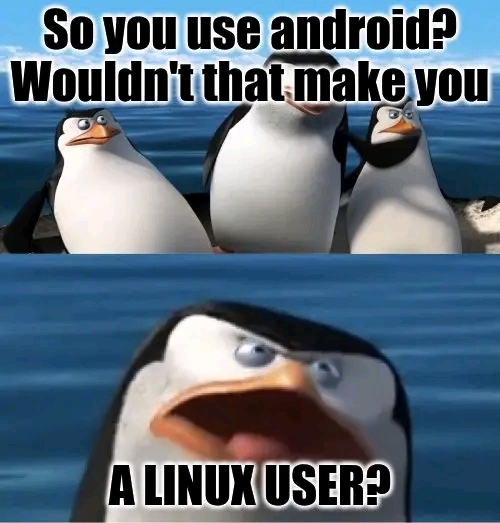
Like ability to install different desktop enviroment?
I have a phone with PostmarketOS installed and, besides being immature for now, the difference in possibilities are night and day.
Almost all apps store settings in easy to backup
.configfolder. I can really script things using cron jobs and plain bash. Develop apps with any programming language without stupid SDK. Carry portable Minecraft of Factorio server for LAN parties. Use literally the exact same apps on both phone and desktop without ports and having their data synced. I can talk for hours.Technically, with root access, yeah. It's just that Android's UI isn't a DE/WM in the desktop Linux sense
And same for Android app data with root access.
/datacontains, well, data of apps and the general system. Sure, it's not the same as on desktop Linux, but it's still possible to modify, copy, delete with root access. Every app is a different Linux user on Android, and that's also just different from desktop Linux.To me, you're just pointing out differences due to the software architecture of both OSes.
You can also just install different apps that change the home screen. Android calls them "launchers". You can install one from the Google Play Store or elsewhere like any other app. Then just set it up. Once it's setup, the phone simply loads that app's launcher instead of the phone's default launcher (which is usually also an app).
Yeah but for e.g. the notification and quick panel, you need to modify the System UI app. It's like everything below the top panel in GNOME is replaceable lol
You think compiling a binary with a different toolchain and system paths is the same as exploiting a made up security vulnerability linked to a game for some reason. I'm done wasting my time here.
/system/bin/uname -sprintsLinux, that's enough.