this post was submitted on 24 Apr 2024
169 points (99.4% liked)
Linux
48057 readers
712 users here now
From Wikipedia, the free encyclopedia
Linux is a family of open source Unix-like operating systems based on the Linux kernel, an operating system kernel first released on September 17, 1991 by Linus Torvalds. Linux is typically packaged in a Linux distribution (or distro for short).
Distributions include the Linux kernel and supporting system software and libraries, many of which are provided by the GNU Project. Many Linux distributions use the word "Linux" in their name, but the Free Software Foundation uses the name GNU/Linux to emphasize the importance of GNU software, causing some controversy.
Rules
- Posts must be relevant to operating systems running the Linux kernel. GNU/Linux or otherwise.
- No misinformation
- No NSFW content
- No hate speech, bigotry, etc
Related Communities
Community icon by Alpár-Etele Méder, licensed under CC BY 3.0
founded 5 years ago
MODERATORS
you are viewing a single comment's thread
view the rest of the comments
view the rest of the comments
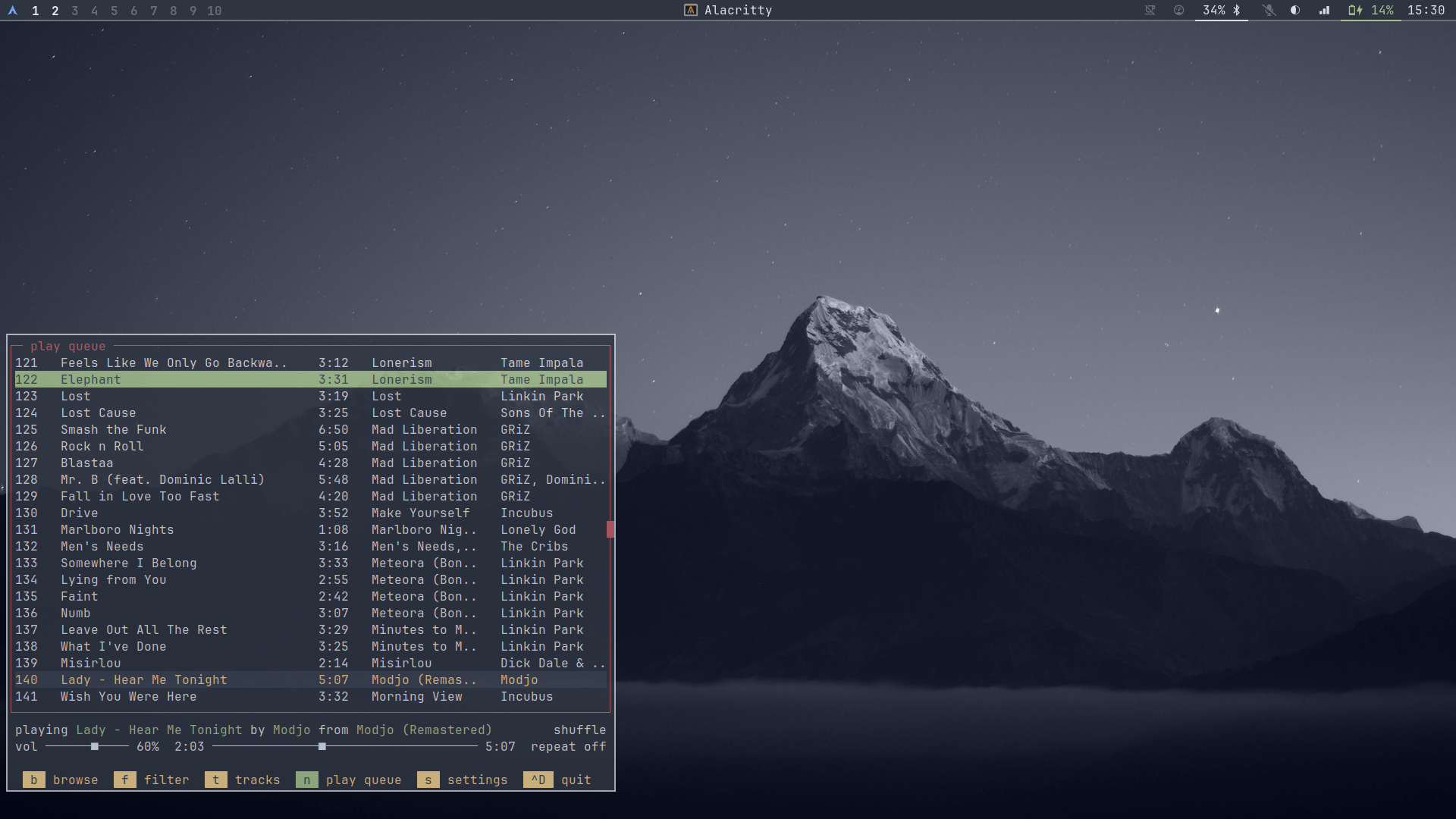
I was actually looking to use Winamp. Does this skin makes it look exactly like Winamp? How do I get it?
Audacious can correctly read and display winamp skin files (.wsz).
Get them from archive.org
97,133 search hits for 'winamp skin' are listed.
https://archive.org/search?query=winamp+skin
One of the old classic skins was sketch_skin
https://archive.org/details/winampskin_sketch_skin
(Press play)
Dont have it in front of me so instructions might be off, but Audacious can load any winamp skin you download, it is available as an option in the customization settings. You might have to drop it into a skins system folder on audacious, but winamp skins are one of the theme options you can pick on audacious. Looks just like winamp but the backend stuff is different (right click menu's, etc.)