3DPrinting
3DPrinting is a place where makers of all skill levels and walks of life can learn about and discuss 3D printing and development of 3D printed parts and devices.
The r/functionalprint community is now located at: or [email protected]
There are CAD communities available at: [email protected] or [email protected]
Rules
-
No bigotry - including racism, sexism, ableism, homophobia, transphobia, or xenophobia. Code of Conduct.
-
Be respectful, especially when disagreeing. Everyone should feel welcome here.
-
No porn (NSFW prints are acceptable but must be marked NSFW)
-
No Ads / Spamming / Guerrilla Marketing
-
Do not create links to reddit
-
If you see an issue please flag it
-
No guns
-
No injury gore posts
If you need an easy way to host pictures, https://catbox.moe/ may be an option. Be ethical about what you post and donate if you are able or use this a lot. It is just an individual hosting content, not a company. The image embedding syntax for Lemmy is 
Moderation policy: Light, mostly invisible
view the rest of the comments
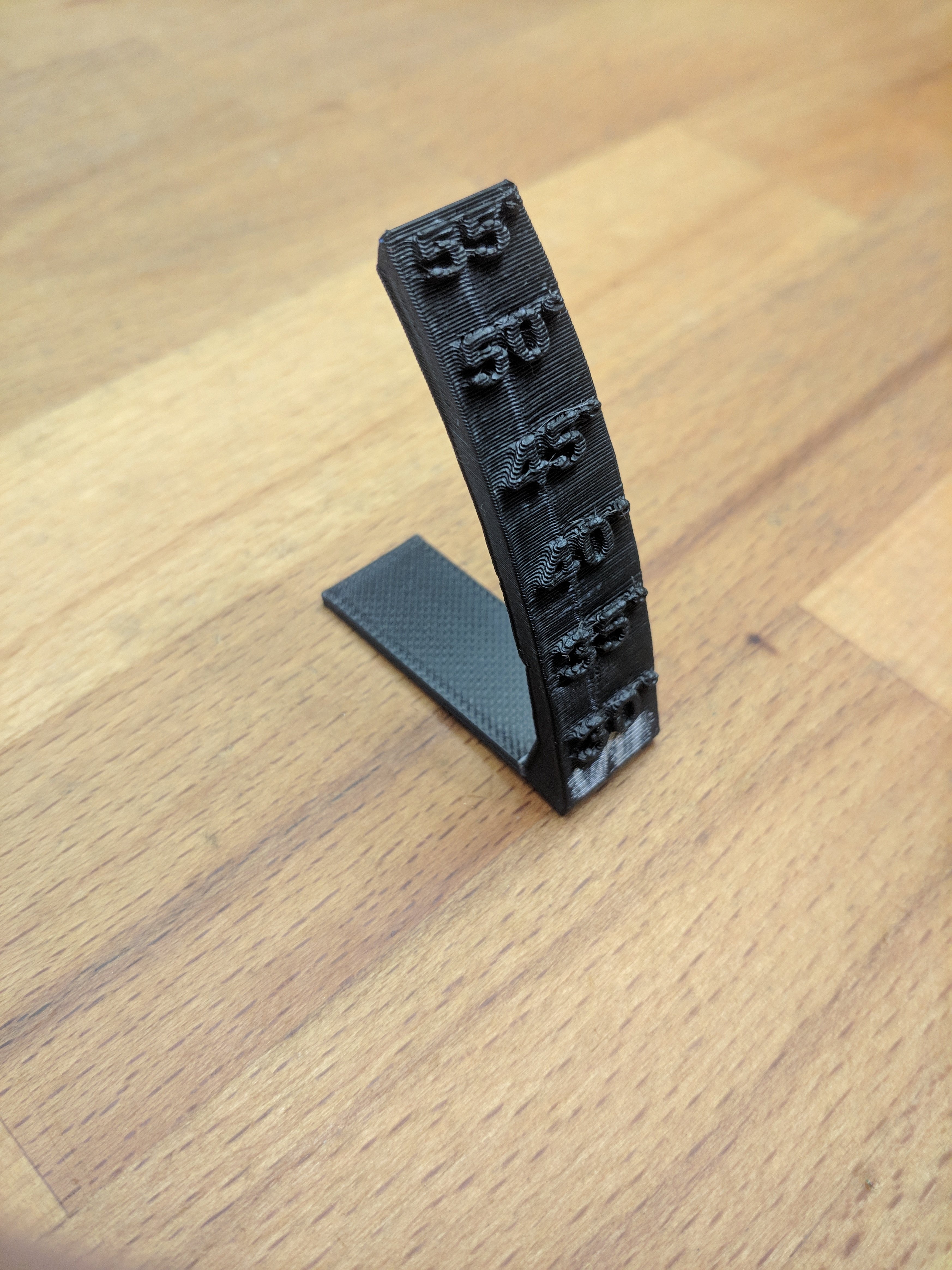


Looks like the deformation is happening on the same layers where the overhangs of the number 35 are.
It starts just underneath actually, but it still could be related 🤔 Maybe I need a test without numbers.
If 35° (or something close to it) is the slicer setting for overhang detection it likely changes the cooling/speed/flow settings. If that is the case you can set it to a lower detection value and maybe get better results or change the normal cooling/speed/flow to be closer so it isn't as drastic of a change.
You may actually be right even though I thought I had checked this. Orca's overhang speeds are based on overhang percentage and not angle, I previously just looked at the number and assumed it was degrees 🤦♂️I will match the speeds for all overhang percentage ranges and see if that solves it 🤞
This was it! I had my 10-25% (not degrees 😅) overhang speed set not to slow down at all. I now have it set to 30mm/s and I have a perfect result. Thank you 👍😁
I believe that if your layers are printing fast enough, the softer material would bend according to where the top layer is printed.
Sorry, I didn't follow that. Top layer of what? Not the actual top, top layer right?
I meant, the next layer directly on top of where your deformed layers begin.