this post was submitted on 11 Apr 2024
53 points (96.5% liked)
Linux
47353 readers
1757 users here now
From Wikipedia, the free encyclopedia
Linux is a family of open source Unix-like operating systems based on the Linux kernel, an operating system kernel first released on September 17, 1991 by Linus Torvalds. Linux is typically packaged in a Linux distribution (or distro for short).
Distributions include the Linux kernel and supporting system software and libraries, many of which are provided by the GNU Project. Many Linux distributions use the word "Linux" in their name, but the Free Software Foundation uses the name GNU/Linux to emphasize the importance of GNU software, causing some controversy.
Rules
- Posts must be relevant to operating systems running the Linux kernel. GNU/Linux or otherwise.
- No misinformation
- No NSFW content
- No hate speech, bigotry, etc
Related Communities
Community icon by Alpár-Etele Méder, licensed under CC BY 3.0
founded 5 years ago
MODERATORS
you are viewing a single comment's thread
view the rest of the comments
view the rest of the comments
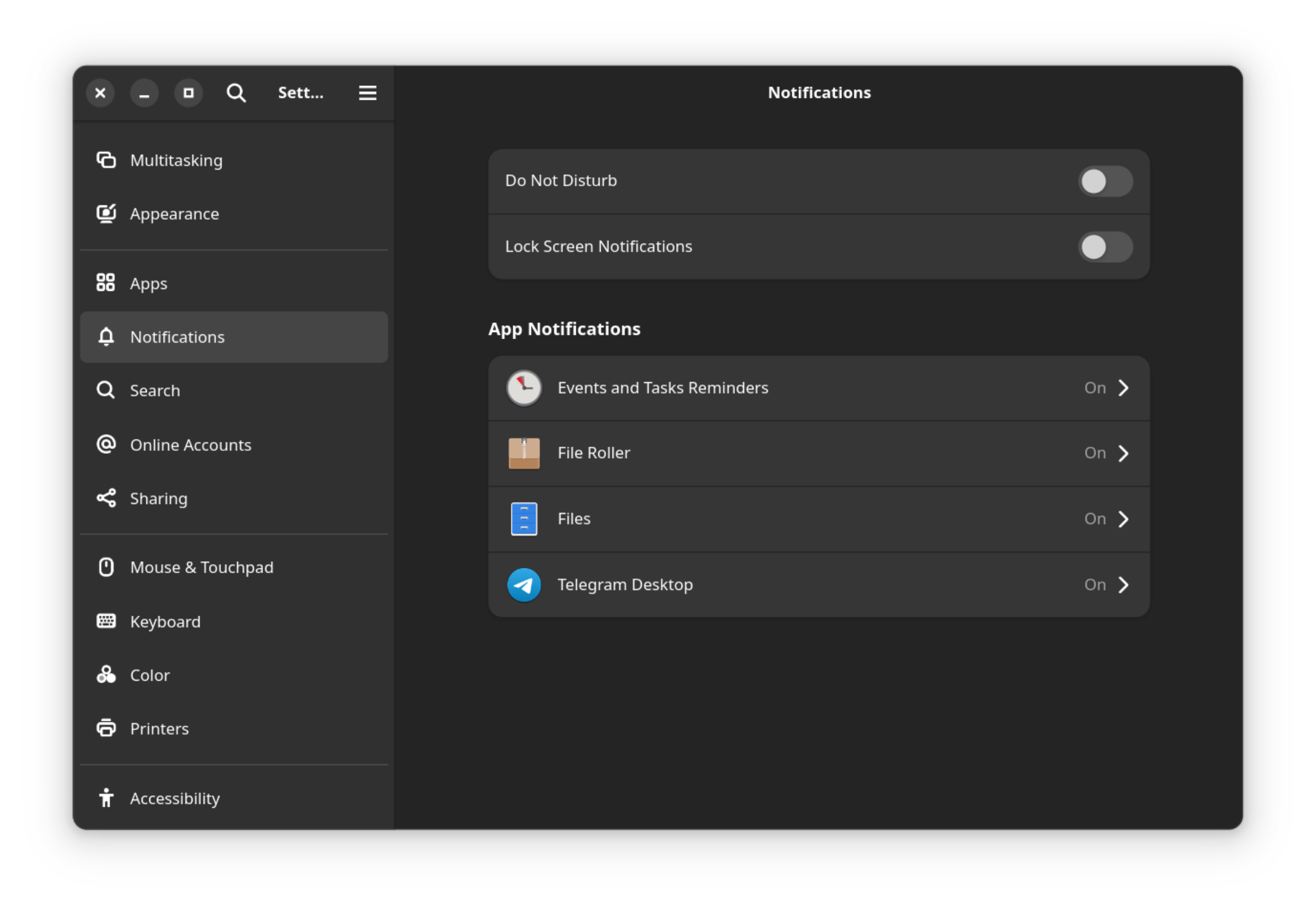
you mean that they're on the left or what...? like 'em just fine there, I'm a macOS convert.
You can't even read the title of the window properly, and it's a short one! And there's this ugly scramble of icons all clustered on the left. This may work and you may be used to it but Gnome is certainly not designed to be used like that.
Hiding all the buttons as the poster above told you to do is worse though.
Unfortunately that's baked into all GTK apps nowadays. They merged the window bar and the window toolbar and now depending on how busy the app interface is you'll get an unholy mess in some apps.
Plus there's no longer any rhyme or reason to the layout even in apps without overlap. Previously you used to have a clear separation between window controls, app menu, and app toolbar. Now it's all jumbled.
I'm not even sure I understand what was the motivation since the screens and resolutions are getting bigger not smaller. But they still could have find ways to do it better, for example come up with a wrapping system that would put titlebar, menu and toolbar side by side (but still distinct) where the space allowed, and wrap them when it didn't.
yeah, the over-crowdedness is only in the settings app, "normal" apps look fine
Why is it worse? On desktop there are shortcuts and on touch there are gestures. Those buttons are a relict from the last millenium
Because a significant number of people still interact with the desktop via mouse rather than keyboard shortcuts.
Hell, I use hot keys for most things but I still often prefer to quickly minimize a window with the cursor instead of reaching across the keyboard. The first thing I do with a vanilla Gnome installation is get Tweaks on there and restore window buttons.
It doesn't matter if they are left or right but it should fit into the window. Literally fit into it, it doesn't. And the icons are off. Either use circles for all, or don't. And by now there is a consistency gap. In settings, the main window is the sidebar whereas in nautilus it's just a sidebar and not the main window.
the circles and whatnot, I didn't customize nothing there; minimal gnome shell install, activated the max/min buttons and moved them to the left. why I need them and need them there isn't important.