Lemmy Shitpost
Welcome to Lemmy Shitpost. Here you can shitpost to your hearts content.
Anything and everything goes. Memes, Jokes, Vents and Banter. Though we still have to comply with lemmy.world instance rules. So behave!
Rules:
1. Be Respectful
Refrain from using harmful language pertaining to a protected characteristic: e.g. race, gender, sexuality, disability or religion.
Refrain from being argumentative when responding or commenting to posts/replies. Personal attacks are not welcome here.
...
2. No Illegal Content
Content that violates the law. Any post/comment found to be in breach of common law will be removed and given to the authorities if required.
That means:
-No promoting violence/threats against any individuals
-No CSA content or Revenge Porn
-No sharing private/personal information (Doxxing)
...
3. No Spam
Posting the same post, no matter the intent is against the rules.
-If you have posted content, please refrain from re-posting said content within this community.
-Do not spam posts with intent to harass, annoy, bully, advertise, scam or harm this community.
-No posting Scams/Advertisements/Phishing Links/IP Grabbers
-No Bots, Bots will be banned from the community.
...
4. No Porn/Explicit
Content
-Do not post explicit content. Lemmy.World is not the instance for NSFW content.
-Do not post Gore or Shock Content.
...
5. No Enciting Harassment,
Brigading, Doxxing or Witch Hunts
-Do not Brigade other Communities
-No calls to action against other communities/users within Lemmy or outside of Lemmy.
-No Witch Hunts against users/communities.
-No content that harasses members within or outside of the community.
...
6. NSFW should be behind NSFW tags.
-Content that is NSFW should be behind NSFW tags.
-Content that might be distressing should be kept behind NSFW tags.
...
If you see content that is a breach of the rules, please flag and report the comment and a moderator will take action where they can.
Also check out:
Partnered Communities:
1.Memes
10.LinuxMemes (Linux themed memes)
Reach out to
All communities included on the sidebar are to be made in compliance with the instance rules. Striker
view the rest of the comments
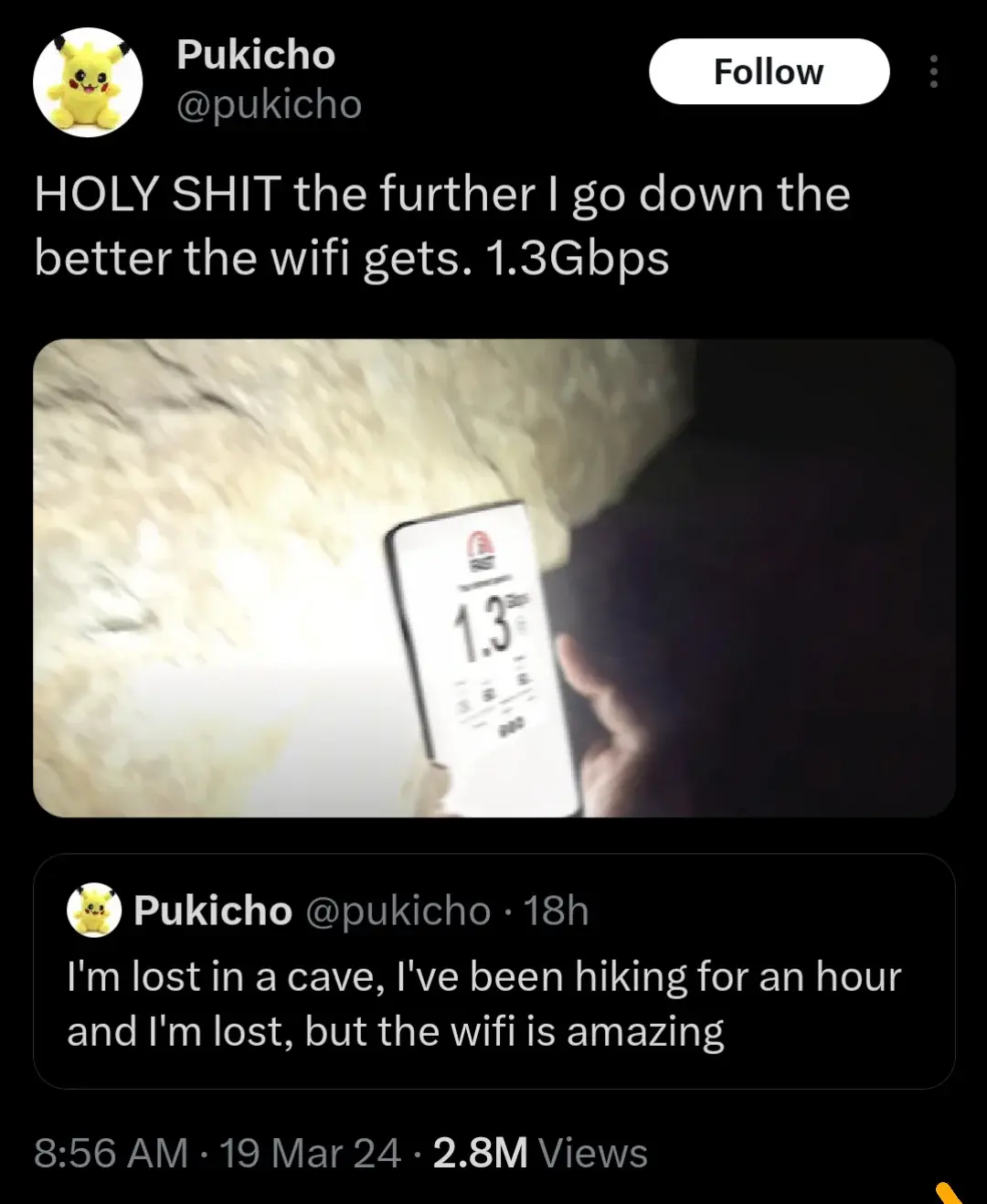
As a network specialist, I have a very different take on this. Why does your wifi at home suck so much?
You'll almost always get faster bandwidth on cellular, unless you have fiber to your home it's hard to compete with the available bandwidth on a commercial network, unless you're in an underserved and over-populated (device-wise) area, your cellular speed should, in most cases, far exceed your available bandwidth at home, but your home WiFi shouldn't suck. You should get, or at least approach speeds up to 1Gbps (or whatever your internet is capable of) on wifi.
A huge problem with it that I've observed is that people treat wifi like a huge truck, they just dump everything on it and that's it. It's not a big truck, it's a series of tubes.... Wait, that's another thing.... What I'm trying to say is that wifi is half duplex, like.... a walkie talkie. Only one person can talk at a time. With WiFi, each "person" (device) that "talks" (transmits) can do so at incredible speeds, so the channel is free sooner.... Unlike with a walkie talkie, when Timmy just won't let go of the talk button.... You can't hear anyone when you hold that button Timmy. Let it go when you're done talking.
Anyways, networks have a lot of stray, not useful (in terms of data throughput) traffic on it. Usually broadcasts (stuff sent to everybody) that should be sent to only a few devices. So there's a kind of static in the background that takes away from your bandwidth. The more devices you have, the more background noise there is on the network.
This is a problem when smart devices are all wifi based. There's ZigBee and zwave and others, but there's a large number of "smart home" devices which are WiFi. Imagine installing 20 lightbulbs which are all smart wifi bulbs, onto a network. That's a lot of static being added; and that static will reduce your wifi speeds.
That's just one example of many. More devices = slower wifi. Thus my motto with WiFi and devices is: use a wire when you can, use wireless when you have to. A good example of this in practice is.... When was the last time you moved your TV? You know, the smart TV with Netflix and everything built in.... Exactly. So why is it on the WiFi? It never moves, there's no need for it to be wireless. That's an easy example of, why not just run a wire to it once, then never think about it again. Copy and paste to desktop PCs which are on wifi, and set top boxes, etc.
Switching from wifi smart/IoT devices to ZigBee or zwave will also help....
The other point I would make is: throw out your all in one router. Yeah, the WiFi router you bought from Amazon/best buy/radio shack/whatever. Throw it right in the garbage. Buy something that doesn't suck. An easy option is ubiquiti. Put wireless access points in and use ethernet to connect them to the network. No mesh bs, or anything. You'll improve your wifi signal and wireless devices will be able to load balance across them. I have a space that's about 800 (ish) sq ft. I have two access points. One covers the space easily.... I still have two. Why? Because load balancing. So when someone is pulling a lot of bandwidth on an access point, the other is right there, in range, ready to take everything on that needs more bandwidth than the small amount left after that one demanding device has taken what it needs. The situation is great, I never have WiFi related slow downs and all of my devices can easily consume all of the available download from my ISP, and my firewall/router/gateway, does the load balancing for the internet connection.
"But it costs so much!", I hear you say. Well, how much do you spend per month on your internet service? $50? More? And you don't want to spend even $100 on a router, which will last years when you're spending $50/month on service? What kind of a fool are you? You're getting what you pay for. The $65 Netgear wifi router is going to struggle. Especially after a little while. Ubiquiti has put out several, recent, and inexpensive options recently for home use. There's the UDR, UX and UCG-Ultra for starters, ranging from $150-$200 (ish). You don't need the $400+ UDM Pro. Add a small switch and a couple access points and you're up to maybe... $500? That's the same as 10 months of internet. So for less than one year of what you spend to get access to the internet, you'll have a system that doesn't suck and will probably last 5+ years. If you factor that out, it's less than $10 a month. Cheapskate. You spend more than that on coffee in a week. Shut up.
TL;DR: your shit sucks. Do better.
WiFi and ZigBee can interfere with each other as well since they both run on 2.4GHz and pending on what channel you're on, will royally screw with the other. Moved (nearly) all my Smart Home devices to Z-Wave and has had better connection to nearly everything.
Yup. I didn't mention this because it feels a bit too much in the weeds to be helpful.
Bluntly, 2.4 GHz should be abandoned by pretty much all WiFi, only standing for the last remnants of legacy support, and for IoT devices that refuse to use 5Ghz. Everything of substance (phones, laptops, computers... Even TVs and STB's) should be on 5Ghz+
I'm also a fan of zwave, since it's usually in the otherwise abandoned (for consumer devices at least) 900mhz range.
I'm very strict about the RF airspace in my home. What operates on which bands and what's in use for which technology.
There's a ton more that can be said about it, but I need to get back to what I was doing. Have a great day.