this post was submitted on 03 Feb 2024
102 points (74.5% liked)
Privacy
33946 readers
592 users here now
A place to discuss privacy and freedom in the digital world.
Privacy has become a very important issue in modern society, with companies and governments constantly abusing their power, more and more people are waking up to the importance of digital privacy.
In this community everyone is welcome to post links and discuss topics related to privacy.
Some Rules
- Posting a link to a website containing tracking isn't great, if contents of the website are behind a paywall maybe copy them into the post
- Don't promote proprietary software
- Try to keep things on topic
- If you have a question, please try searching for previous discussions, maybe it has already been answered
- Reposts are fine, but should have at least a couple of weeks in between so that the post can reach a new audience
- Be nice :)
Related communities
much thanks to @gary_host_laptop for the logo design :)
founded 5 years ago
MODERATORS
you are viewing a single comment's thread
view the rest of the comments
view the rest of the comments
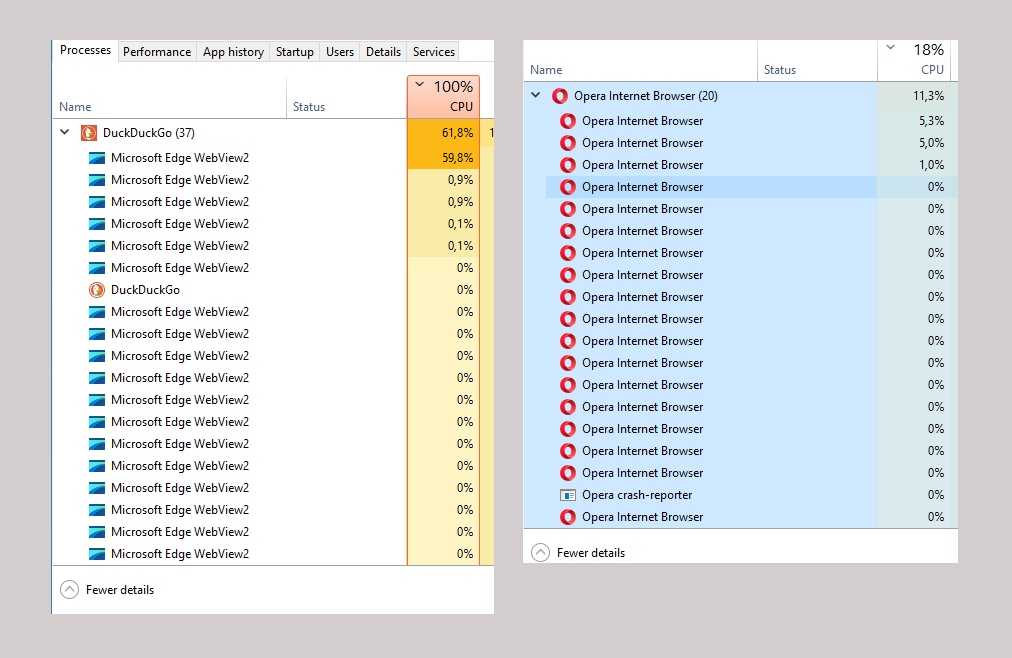
Does this comparison actually take into account whether you are using the same tabs on both browsers and keeping them in the same state?
I've noticed, for example, that in chromium, I can permanently increase CPU usage just by opening a console in a tab and leaving it alone in the background, even if the tab itself is doing nothing.
If both browsers have the exact same number of tabs open, I would question why one has around 40 processes and one has around 20. That number should correspond roughly to the number of tabs/extensions you have open.
Thanks for the concern. At the end of the post I have added an update to this. It turns out that I had turned off hardware acceleration on the DDG browser and that was the reason it was tapping on my CPU instead
I'm glad to hear you figured it out. I was also curious about tab suspension, a feature that's built into Chrome and similar browsers, but it sounds like you figured out the biggest issue