this post was submitted on 14 Jan 2024
35 points (92.7% liked)
PC Master Race
14226 readers
1 users here now
A community for PC Master Race.
Rules:
- No bigotry: Including racism, sexism, homophobia, transphobia, or xenophobia. Code of Conduct.
- Be respectful. Everyone should feel welcome here.
- No NSFW content.
- No Ads / Spamming.
- Be thoughtful and helpful: even with ‘stupid’ questions. The world won’t be made better or worse by snarky comments schooling naive newcomers on Lemmy.
Notes:
- PCMR Community Name - Our Response and the Survey
founded 1 year ago
MODERATORS
you are viewing a single comment's thread
view the rest of the comments
view the rest of the comments
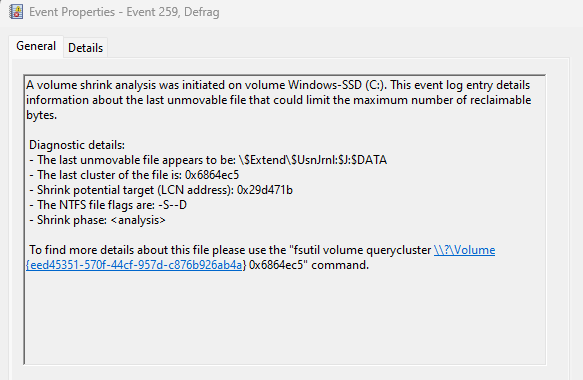
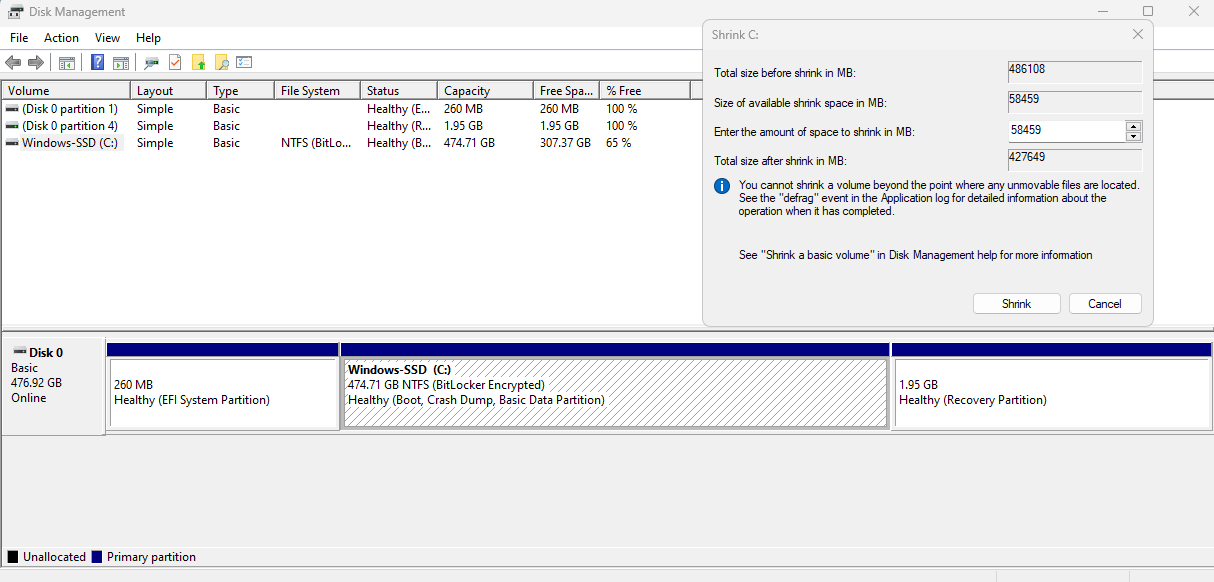
Tysm! It works and rn i have 77.5 ish G free shrink space! I'll try to see if $Mft::$DATA can be removed without messing up
That one can’t be removed but it looks like you can manually defragment specific files with the “contig” utility as described here: https://notes.ponderworthy.com/defragment-the-ntfs-mft-and-other-hidden-crucials-in-live-windows
Hopefully that will get you further!