this post was submitted on 22 Dec 2023
192 points (79.1% liked)
Firefox
4700 readers
17 users here now
A community for discussion about Mozilla Firefox.
founded 2 years ago
MODERATORS
you are viewing a single comment's thread
view the rest of the comments
view the rest of the comments
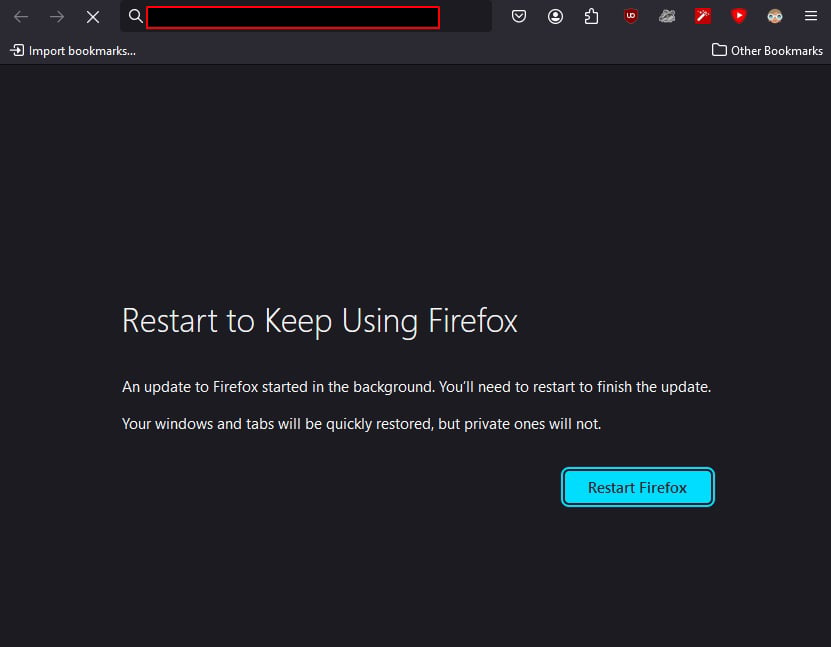
I use it on both Windows and Mac, I’ve never seen this o.o
I've seen it multiple times over the years. Don't know what could be causing this.
In my experience - having 2 different instances (e.g. if you want 2 icons on the taskbar) and one having updated.
Yup! Two different profiles running at the same time. As soon as I update one, I'll update the other one as well to avoid this.
Though whenever I forget, it's a pain!!
I think this could be handled differently. Interrupting the user's work half-way through is such a bad, bad form.
I hate the way paint.net does it. It tells you there's an update and that it can do it after you close the program. Cool! So I finish what I'm doing, close paint.net, it updates and then it automatically starts up again. Why? I just closed you, you dummy!
Interesting! It's been ages since last time I used paint.net on a daily basis. Yeah, that would get on my nerves after a while too.
https://lemm.ee/comment/7512318
It's after an update, since the update might change used files.
Yup, this is called 'User Error'. User messes it up, User blames the software.
Does Firefox communicate this to the user?
It's very clearly communicated when you install and set it up.
Even in automation updation process, user's work shouldn't be interrupted.
A) this doesn't explain which options will cause workflow halts for updates. B) your own example shows you selecting the non standard option.