this post was submitted on 19 Dec 2023
436 points (99.8% liked)
Memes @ Reddthat
1039 readers
1 users here now
The Memes community. Where Memes matter the most.
We abide by Reddthat's Instance Rules & the Lemmy Code of Conduct. By interacting here you agree to these terms.
Rules
- No NSFW content
- No bigotry - including racism, sexism, ableism, homophobia, transphobia, or xenophobia. Code of Conduct.
- Be respectful, especially when disagreeing. Everyone should feel welcome here.
- No porn.
- No Ads / Spamming.
founded 2 years ago
MODERATORS
you are viewing a single comment's thread
view the rest of the comments
view the rest of the comments
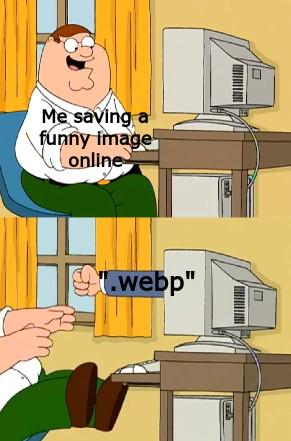
Every webp image I've wanted to save I just renamed the extension to png and it works fine.
Renaming an extension does not actually modify the contents of the file. Some software that supports webp may look at the contents and recognize it as webp and load it. But that’s not all software.
It’s a bad practice to do that. It’s like changing a .docx to .pdf and expecting it to be fine.
It's absolutely not a great thing to do in general, however it does work since the file contents are apparently a modified png. And everything that I used to both look and modify it later including automated CLI level cropping commands seem to think it's a png.
Since it works and hasn't broken anything, and nothing I have recognizes the webp extension, seems to be okay for this niche purpose.
This doesn't always work unfortunately.
It's a workaround but doesn't work if you try to open the image in Photoshop to edit it without the webp plugin.
Photoshop supports it atm, not sure how recent it was added
Ah I don't have the recent cloud, I'm a version or two behind. I've always needed a plugin for webp images
Yes it would work, but their hex file would still be of webp's. But you can use a converter.