3DPrinting
3DPrinting is a place where makers of all skill levels and walks of life can learn about and discuss 3D printing and development of 3D printed parts and devices.
The r/functionalprint community is now located at: [email protected] or [email protected]
There are CAD communities available at: [email protected] or [email protected]
Rules
-
No bigotry - including racism, sexism, ableism, homophobia, transphobia, or xenophobia. Code of Conduct.
-
Be respectful, especially when disagreeing. Everyone should feel welcome here.
-
No porn (NSFW prints are acceptable but must be marked NSFW)
-
No Ads / Spamming / Guerrilla Marketing
-
Do not create links to reddit
-
If you see an issue please flag it
-
No guns
-
No injury gore posts
If you need an easy way to host pictures, https://catbox.moe may be an option. Be ethical about what you post and donate if you are able or use this a lot. It is just an individual hosting content, not a company. The image embedding syntax for Lemmy is 
Moderation policy: Light, mostly invisible
view the rest of the comments
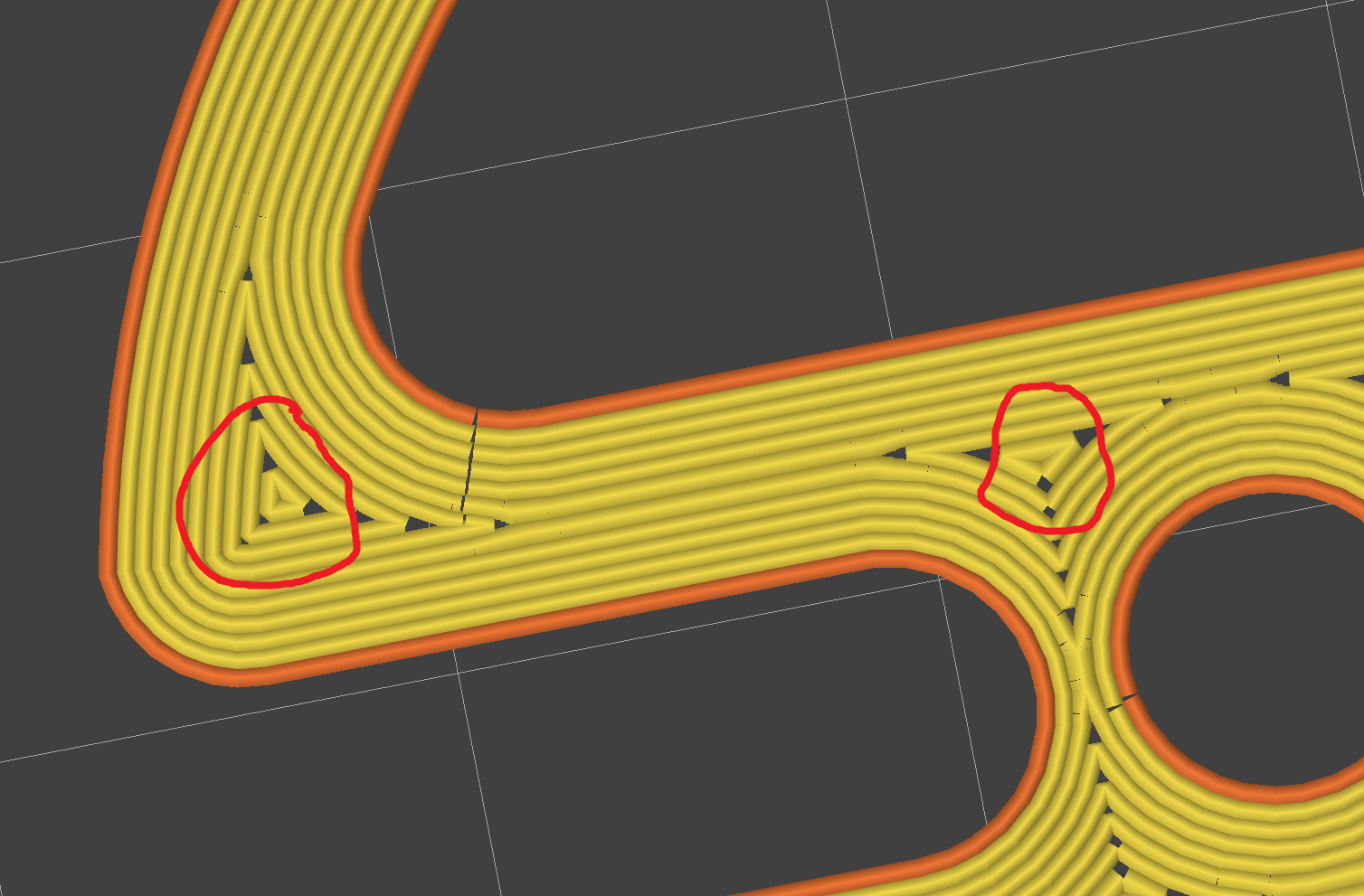
They dramatically increase print times and increase blemishes. It's such a small surface area, that it just ends up creating blobs and shakes the printer.
If you’re finding you’re printer is shaking too much, consider adjusting the acceleration/jerk settings
it’ll slow prints down- the maximum axcel/jerk will limit the top speed for the very short moves, longer moves remain mostly unaffected- but it will improve print quality.
I probably should adjust the acceleration settings. In this instance, Im just trying to optimize the print to cut down on print time. There's about 15 or so of these needlessly small sections per layer, so culling them would cut down the print time a bit.