this post was submitted on 24 Nov 2023
24 points (96.2% liked)
techsupport
2240 readers
1 users here now
The Lemmy community will help you with your tech problems and questions about anything here. Do not be shy, we will try to help you.
If something works or if you find a solution to your problem let us know it will be greatly apreciated.
Rules: instance rules + stay on topic
Partnered communities:
founded 1 year ago
MODERATORS
you are viewing a single comment's thread
view the rest of the comments
view the rest of the comments
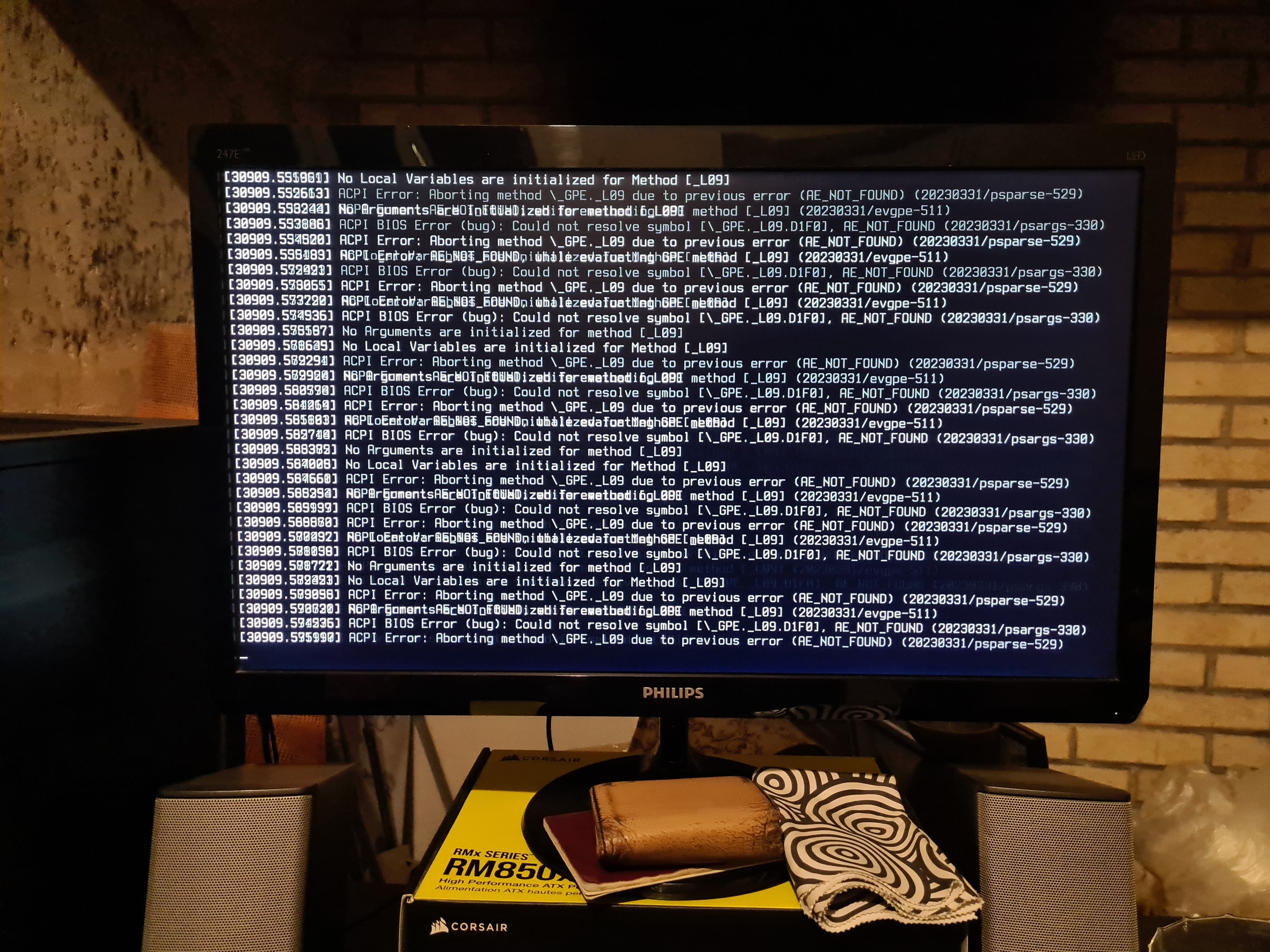
I would probably test both, just to be sure, but I wouldn’t bother with the long test on anything but the system drive unless you suspect a problem with it. The quick test is usually sufficient at catching most issues.
Since you’re looking at data corruption that persists between installs, your boot drive and memory are the most likely culprits. If the test says the drive is fine, then memory tests are next.
I do not know if this aides with diagnosis while I try to get the bootable usb to work (my pc doesn't recognise the program when I boot from the usb). But in bios my ram is detected 32gb but in the os it is detected as 31.19gb.
First the delta in reported storage is normal. Drives are sold in multiples of "1000" but computers work in multiples of "1024". This is why a 32gb drive shows as a little bit less than that. Second the basic start up and config on the motherboard has an old way "BIOS" and a new way "UEFI". You need to make sure your motherboard knows how to talk to the config on the USB. Safe bet is to use "BIOS" as most newer systems will understand the old and the new way. You may have tell the bios to allow booting bios/legacy .
Sorry if it was not clear, I was talking about my ram. I have 32gb of ddr3 ram that shows slightly more than 32gb in UEFI and 31.19gb in the os.