this post was submitted on 02 Oct 2023
1403 points (98.1% liked)
Memes
47008 readers
740 users here now
Rules:
- Be civil and nice.
- Try not to excessively repost, as a rule of thumb, wait at least 2 months to do it if you have to.
founded 5 years ago
MODERATORS
you are viewing a single comment's thread
view the rest of the comments
view the rest of the comments
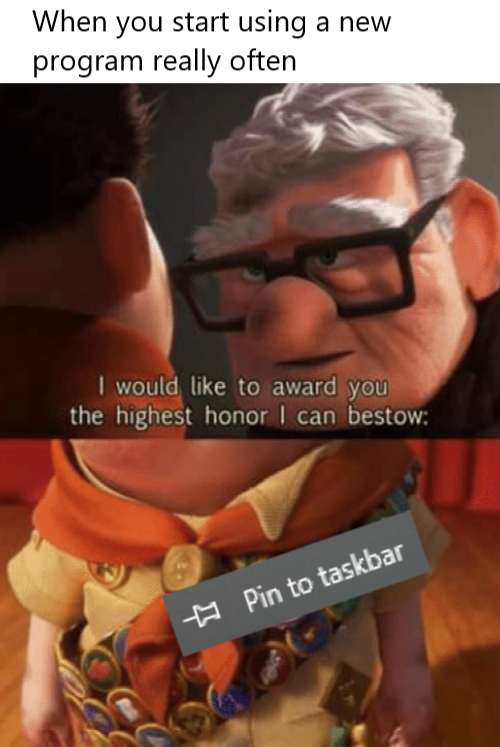
Super+F -> Firefox
Super+R -> Terminal
Super+E -> File Manager
Super+X -> Note-taking program
Holy shit why did I never do this before.
I tried Linux and all the keybinding was a lot of fun, I gotta do it more with windows. I built my own specialized keyboard for inputting chords when I'm writing lyric sheets and I set CTRL+Tab as the keybind to switch between that and QWERTY.
I do composing, too, and I've written my fair share of shoddy scripts to automate tasks, but changing up the whole keyboard layout for a task, that's the sort of madness I aspire to. 🙃
I actually think this is slightly out of date, I combined Aug and dim into its own key with Shift for Alt, and maybe for flat/sharp, too?
T is terminal for me, R would be to just run a single command in my top bar or something
Yeah, I had it on Super+T at first, too, but I have the command/application/everything runner bound to Super+Esc and I open a lot of terminal windows throughout the day, so I re-bound it to Super+R just because it's slightly easier to reach.