this post was submitted on 07 Jun 2023
32 points (94.4% liked)
Lemmy
12799 readers
39 users here now
Everything about Lemmy; bugs, gripes, praises, and advocacy.
For discussion about the lemmy.ml instance, go to [email protected].
founded 5 years ago
MODERATORS
you are viewing a single comment's thread
view the rest of the comments
view the rest of the comments
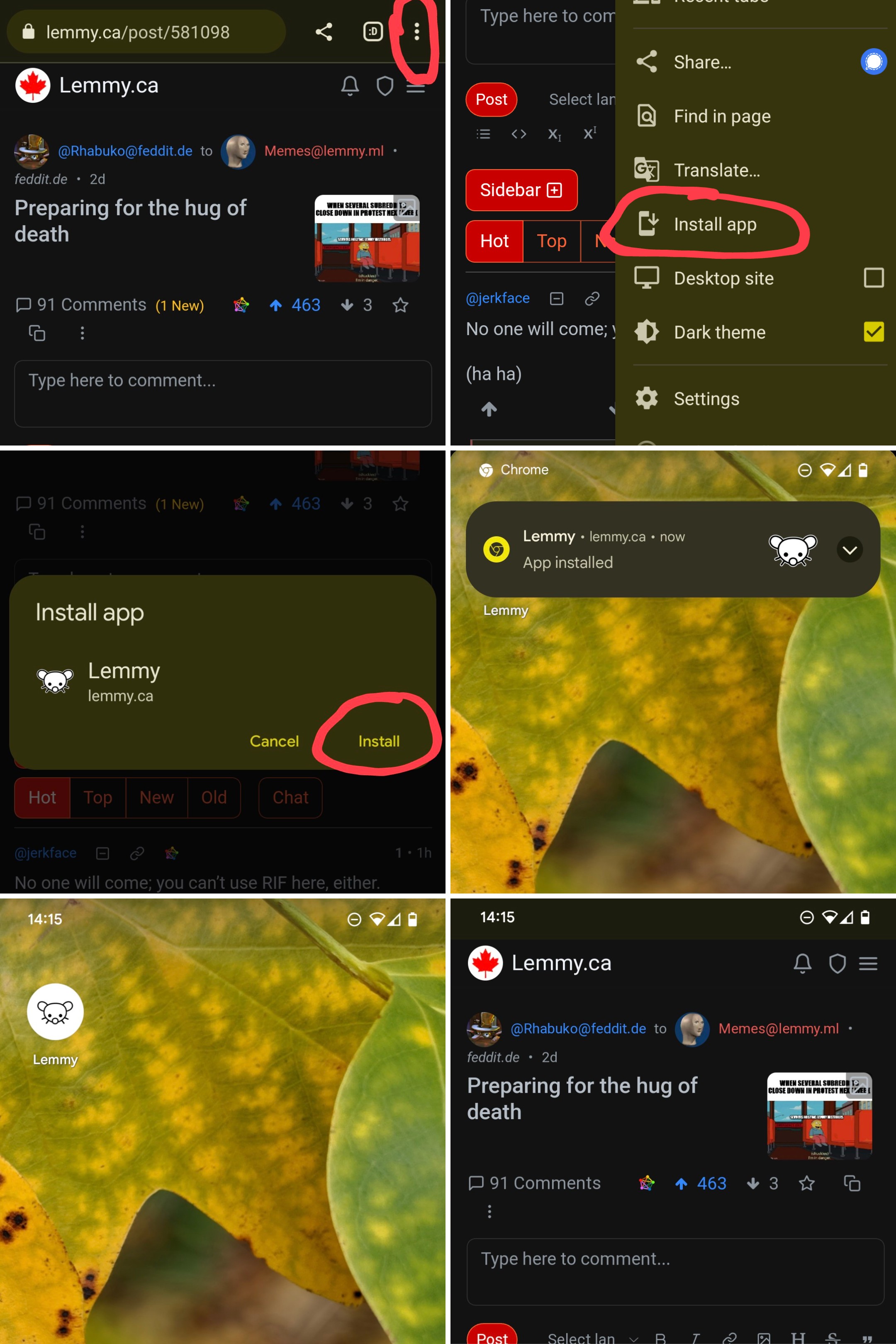
I agree, I just remember I never saw the "Add to Homescreen" button in the Share menu when I tried it from Firefox some time ago. Maybe it's changed since I last looked at it.
Lmao actually I was just in the App Store checking my updates and Firefox has an update and the notes say "You can now add website shortcuts to the phone Home Screen"
god damn it I have the WORST timing