this post was submitted on 22 Aug 2023
8 points (100.0% liked)
Joplin
643 readers
1 users here now
Official community of Joplin - the secure open-source note-taking app.
Capture your thoughts and securely access them from any device.
Features:
- 🔗 sync via Joplin Cloud, NextCloud, Dropbox, OneDrive, Syncthing, WebDAV
- 🌐 web clipper extension
- 🛡️ end-to-end encryption
- ✏️ Markdown support
- ✅ built-in todo manager
- 📱 runs on every desktop and mobile OS
founded 1 year ago
MODERATORS
you are viewing a single comment's thread
view the rest of the comments
view the rest of the comments

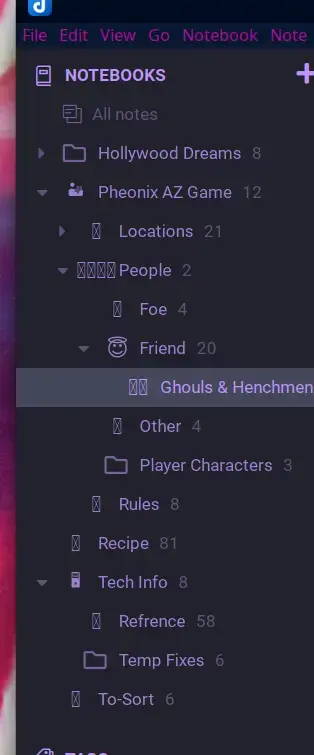
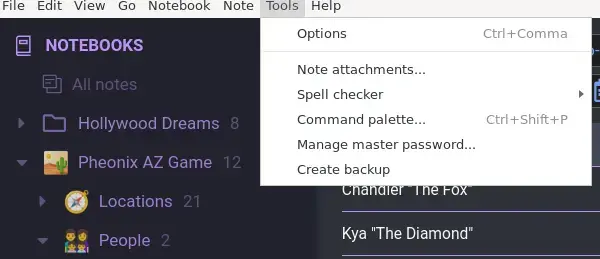 Icons, but Broken Theme in Flatpak version
Icons, but Broken Theme in Flatpak version
Are those icons emojis or image files? (both are supported) If they are emoji it means FlatPack or your operating system is missing a font that would include these emojis. We are not picking a particular font, just default, and that works in other operating systems.
For the white menus there's not much to do either as this is handled by the system. If you chose a dark theme at the system level it should show this in dark.
Just want to report that I also get this issue via the official appimage on Fedora 37.
Joplin 2.11.11 (prod, linux)
Client ID: [redacted] Sync Version: 3 Profile Version: 43 Keychain Supported: No
Revision: 6886f6f
Kanban: 1.0.7
Firstly, thank you for taking the time to help me, I really appreciate it.
Ok So some good news, I have the title bar working/looking properly again. I was a bit confused because my system is set to a dark theme ,and Joplin had the "dracula" theme applied. Have not changed either in almost a year, but with last month's flatpak update, the menu went from being my system theme to the white you saw in the previous pictures. As of now it has gone, perhaps an update to KDE frameworks or some other underlying component fixed it. Not sure.
So simple solution, I can keep using flatpack.
However, I am curious as to how I "could" fix the font display on the non flatpak versions?
I have included a couple more reference pictures here
My system font is set to Noto Sans. I have quite a few fonts installed, including several Nerd Fonts, and don’t have any problems displaying Emoji in any other apps than Joplin (the non flatpak versions at least)
The appearance dialogue as you can see has no font family specified, but I was under the impression that was just for the Editor, not the menus.
Is Noto Sans as my system default font, the problem? If so, any suggestion for a good replacement?
Unfortunately I don't know much about Linux desktop in general, so I wouldn't know what to advise in terms of fonts, but hopefully someone else can chip in. You might want to ask in Linux-specific forums since it's probably not specific to Joplin
It does seem specific to Joplin though, as I'm fully capable of displaying emoticons/emoji/etc in any other program.
Tried asking over on the reddit Joplin forum, and had no response, info said it had moved here, but I'm only seeing like 20 some subscribers.
I appreciate the help you've given so far, but from everything I know about Linux, I've been using it for ht better part of a decade, though I'm not an expert, this does seem to be Joplin specific, and I'm not sure where else to find help :(
Just in case, did you try this? https://github.com/laurent22/joplin/issues/8719#issuecomment-1691906765
Thank you! I had not tried that, thanks for pointing me to it.
Top toolbar looks fine now, still now Joy on the icons in non-flatpak versions (any of them)
I even switched my system font to a nerd-font patched one, so guaranteed it has all the emoji/icon/bits you could ever want, but still they won't show up :(
It's a silly little nitpicky thing, because it doesn't affect the functioning of the program at all, it just sort of bugs me that I can't figure it out.