this post was submitted on 17 Aug 2023
639 points (92.5% liked)
Firefox
18452 readers
58 users here now
A place to discuss the news and latest developments on the open-source browser Firefox
founded 5 years ago
MODERATORS
you are viewing a single comment's thread
view the rest of the comments
view the rest of the comments
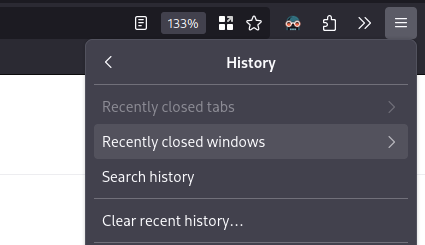
No, I don't have an account with them, go to your hamburger menu and look at your bookmarks and history, there's no way to delete that info or turn off that they save it.
The whole point of bookmarks is that they are saved sites so why would they automatically delete them? Also just click on Manage Bookmarks or Manage History and you can delete anything from there… If you don’t want history to be saved then use a private window.
Again, history saving is off and it's supposed to delete any history when I shut my window which is every hour or so and I always opens in a private window. I want it to save my bookmarks, not the order I saved it or my history. You're not listening or trolling me. Did you try and do what I told you in a private window?
You don’t want them to save the order of your bookmarks? why
I’m actually very happy to see your comment as it means Lemmy might actually not just be full of tech nerds, because it’s clear you have no idea what you’re talking about or don’t know how to properly communicate your issue.
Lol, just because you don't know you don't know something doesn't mean you have to be a dick about it. Tracking the order of your bookmarks means that they know what you're interested in right now, it's very similar to tracking what websites you're on. I guess you don't mind that either, cool, you do you.
Firefox isn’t tracking your bookmarks and selling it to advertisers, Firefox is open source. They keep your bookmark order as convenience so that you can have them in the order you like. Same goes for history, it’s just a tool to see what sites you’ve visited if you’re trying to get back to one, it’s not tracking you.
Okay, cool, then let me turn it off.