this post was submitted on 11 Aug 2023
2 points (100.0% liked)
Linux Questions
1016 readers
1 users here now
Linux questions Rules (in addition of the Lemmy.zip rules)
- stay on topic
- be nice (no name calling)
- do not post long blocks of text such as logs
- do not delete your posts
- only post questions (no information posts)
Tips for giving and receiving help
- be as clear and specific
- say thank you if a solution works
- verify your solutions before posting them as facts.
Any rule violations will result in disciplinary actions
founded 1 year ago
MODERATORS
you are viewing a single comment's thread
view the rest of the comments
view the rest of the comments
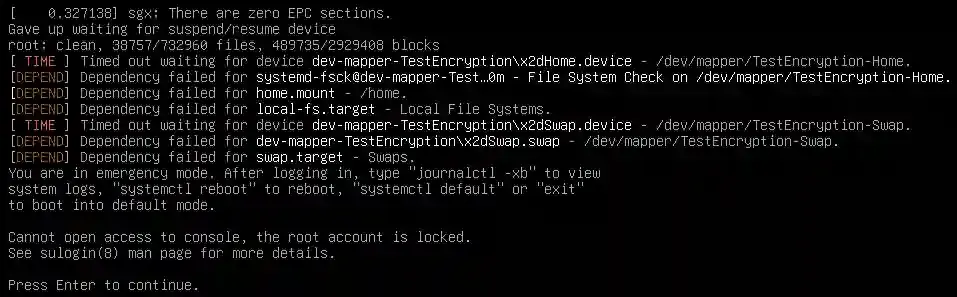
Check your fstab as its probably trying to mount something that doesn't exist.
Why are you reinstalling to upgrade to testing? Can't you just update sources.list?
I'm not sure how I can check fstab. It's not letting me mount the root partition from the installer environment.
I just tried doing the install without the encrypted partition and only a root user to check that would still boot after using expert mode to do the install. I'll do the install as I did before and try to compare fstab to the available partitions.
I'm sure I already tried updating the sources.list, but I'd already installed a desktop and there were errors when I tried to apt update and apt upgrade/dist-upgrade.
Its going to be way easier to upgrade via apt. Can you share what errors you were seeing?
I tried a dist-upgrade in a virtual machine with xfce then left it for a bit. When I got back, black screen with a terminal cursor in the top right. I left it for a bit more, then tried to get a tty terminal using the keyboard shortcuts that Boxes provides, but it would only show the login for a split second before returning to the blank screen with just a cursor.
I decided to try to soft restart with the button in boxes. It seemed to shutdown successfully, but when it tried to boot back up it gave a kernel panic instead.