this post was submitted on 05 Aug 2023
2008 points (97.3% liked)
linuxmemes
24335 readers
717 users here now
Hint: :q!
Sister communities:
Community rules (click to expand)
1. Follow the site-wide rules
- Instance-wide TOS: https://legal.lemmy.world/tos/
- Lemmy code of conduct: https://join-lemmy.org/docs/code_of_conduct.html
2. Be civil
- Understand the difference between a joke and an insult.
- Do not harrass or attack users for any reason. This includes using blanket terms, like "every user of thing".
- Don't get baited into back-and-forth insults. We are not animals.
- Leave remarks of "peasantry" to the PCMR community. If you dislike an OS/service/application, attack the thing you dislike, not the individuals who use it. Some people may not have a choice.
- Bigotry will not be tolerated.
3. Post Linux-related content
- Including Unix and BSD.
- Non-Linux content is acceptable as long as it makes a reference to Linux. For example, the poorly made mockery of
sudoin Windows. - No porn, no politics, no trolling or ragebaiting.
4. No recent reposts
- Everybody uses Arch btw, can't quit Vim, <loves/tolerates/hates> systemd, and wants to interject for a moment. You can stop now.
5. 🇬🇧 Language/язык/Sprache
- This is primarily an English-speaking community. 🇬🇧🇦🇺🇺🇸
- Comments written in other languages are allowed.
- The substance of a post should be comprehensible for people who only speak English.
- Titles and post bodies written in other languages will be allowed, but only as long as the above rule is observed.
6. (NEW!) Regarding public figures
We all have our opinions, and certain public figures can be divisive. Keep in mind that this is a community for memes and light-hearted fun, not for airing grievances or leveling accusations. - Keep discussions polite and free of disparagement.
- We are never in possession of all of the facts. Defamatory comments will not be tolerated.
- Discussions that get too heated will be locked and offending comments removed.
Please report posts and comments that break these rules!
Important: never execute code or follow advice that you don't understand or can't verify, especially here. The word of the day is credibility. This is a meme community -- even the most helpful comments might just be shitposts that can damage your system. Be aware, be smart, don't remove France.
founded 2 years ago
MODERATORS
you are viewing a single comment's thread
view the rest of the comments
view the rest of the comments
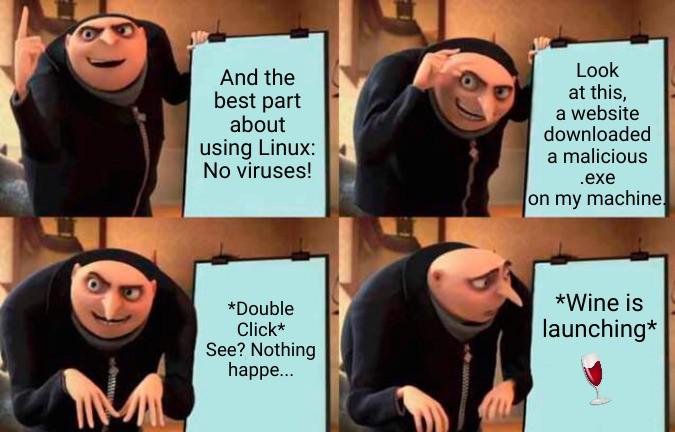
To clarify, because I think this would be pretty confusing for someone who isn't already into Linux.
So a "distro" is short for a distribution of linux. Strictly speaking, Linux is just a kernel which is a technical component of an operating system. A few different organizations have taken the Linux kernel and added the necessary additions to turn it into a typical PC operating system e.g. Ubuntu, Linux Mint, Fedora, CentOS, Arch Linux, Manjaro Linux. Some are harder to get set up and some are plug and play. Ubuntu, Linux Mint, and Manjaro are considered to be "easy" to set up. Arch Linux is typically considered the hardest.
But how do you actually install it? (1) choose the distro. (2) download the
.isofile from their website (a few gigabytes). (3) burn it into a spare usb flash drive to make a "live boot usb". (4) go into your BIOS and select to boot from your usb instead of your typical hard drive. Now you should be in your chosen distro. Conside this a sandbox that is contained to only your flashdrive. If you shutdown and remove the flash drive, nothing would change. (5 optional) play around and try it out. Do you like it? (6) Double click the installer on the desktop to install it on your hard drive for-real.A note on step (3), you can find guides for this online. My favorite software that does this on windows is rufus.
A note on step (4), everyone's BIOS looks a little different. You can search "how to change boot options on XYZ" for your laptop/motherboard.
A note on step (6), if you really hate windows, you're free to nuke it, but your installer will give you the option to "install alongside windows" which will let you choose which OS to boot into on startup. This is known as "dual booting". It's the option with less commitment, but sometimes minor issues come up that requires troubleshooting (windows likes to fuck shit up when it updates).
If you're planning on keeping Windows intact and you have a spare drive lying around I recommend temporarily removing your main SSD and installing the distro on the spare. This will prevent potential bootloader issues if you decide Linux isn't your daily driver. The downside is if you want to swap OSes you'll need to select the drive you want to boot from in BIOS.
Awesome thanks! Great info!