this post was submitted on 28 Jul 2023
764 points (96.4% liked)
linuxmemes
20880 readers
3 users here now
I use Arch btw
Sister communities:
- LemmyMemes: Memes
- LemmyShitpost: Anything and everything goes.
- RISA: Star Trek memes and shitposts
Community rules
- Follow the site-wide rules and code of conduct
- Be civil
- Post Linux-related content
- No recent reposts
Please report posts and comments that break these rules!
founded 1 year ago
MODERATORS
you are viewing a single comment's thread
view the rest of the comments
view the rest of the comments
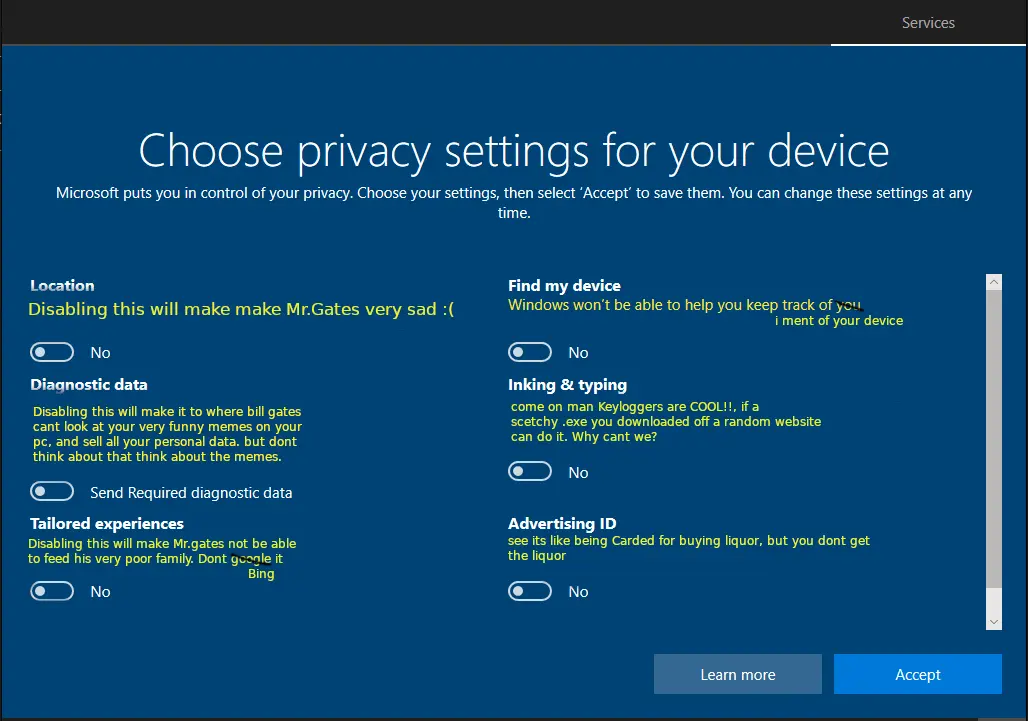
Does it required a microsoft account now? Or can we still install it without connected to the internet
Yeah but I turn on airplane mode and it doesn't need an account anymore. Lpt for those of you out there.
Actually, better tip, use Linux.
True, but i still need to keep a copy of windows for my average Joe friends. Not gonna preach the hard way thought, i want them to slowly convert to Linux hahaha.
Especially more and more games arw supported in Linux, either native or via proton
Me myself, already using Linux for the past 3 Years :D
That stopped working for home editions of windows. On pro you can say you are joining a local domain, but on home you have to use a workaround, such as the bypass command or a locked out account.
Thats sad, soo the only way is either using the Pro Version, or the LTSC version?
Yeah, but you can create local account.
With the installing media running:
• Shift+F10 (opens cmd) >
OOBE\BYPASSNRO• Continue until getting to creating account
◦◦ Account >
[email protected]/[email protected]/[email protected]/[email protected]/[email protected]/[email protected]/[email protected]/[email protected]◦◦ Password > *enter any random password*
• […] > How would you like to set up this device > Set up for work or school
With an existing system:
• CMD >
net user /add *E: Wording.
Nice info, gonna try it later. Thank you
Edit:
Is it working only for windows 10? Or can the same applied to win11?
I heard that you can insert any invalid email address.
I think it's still technically possible with some workaround but they indeed kind of killed offline accounts with Windows 11
It’s not hard at all, when making an account one of the options is to make it offline/local only. Sure it’s a small link below the big buttons but it’s there and not hidden.
It used to be that way, but last time I tried the only way is to disconnect from the internet otherwise it will force it.
I just made an offline account 3 days ago on a windows 11 machine so I dunno what to say man
That's how it worked in Windows 10 and possibly early versions of 11 but as far as I know (not a Windiws user so take it with a grain of salt) that's no longer the case and they even patched some of the workaroundssoo you have to find a current one