this post was submitted on 07 Sep 2024
473 points (92.9% liked)
Technology
58303 readers
12 users here now
This is a most excellent place for technology news and articles.
Our Rules
- Follow the lemmy.world rules.
- Only tech related content.
- Be excellent to each another!
- Mod approved content bots can post up to 10 articles per day.
- Threads asking for personal tech support may be deleted.
- Politics threads may be removed.
- No memes allowed as posts, OK to post as comments.
- Only approved bots from the list below, to ask if your bot can be added please contact us.
- Check for duplicates before posting, duplicates may be removed
Approved Bots
founded 1 year ago
MODERATORS
you are viewing a single comment's thread
view the rest of the comments
view the rest of the comments
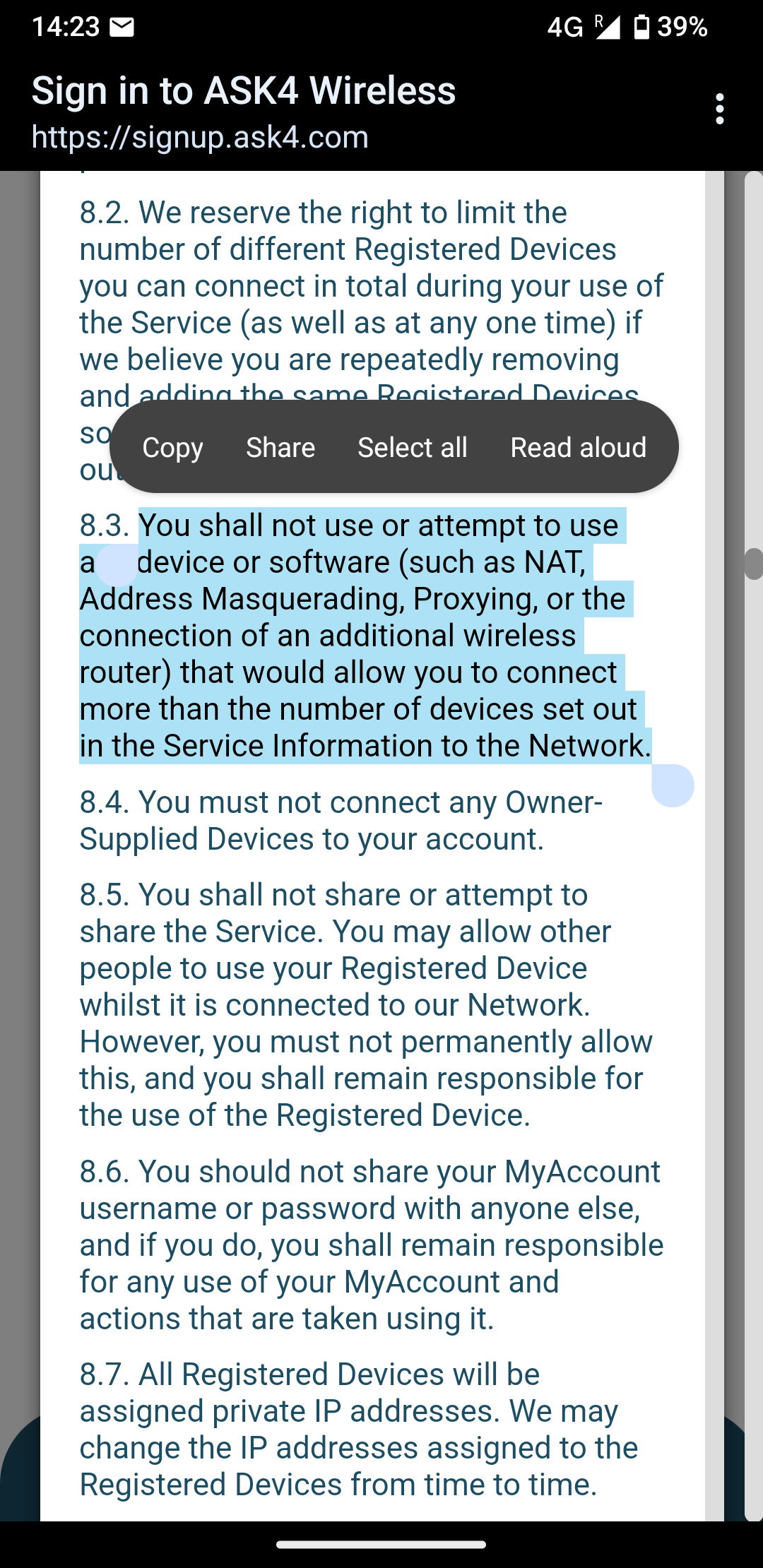
Happily the 2.4Ghz and 5Ghz bands are unlicensed and open for public use.
Nothing our OP said indicated they wanted to run WiFi, but even if they did, they could choose a less noisy channel.
Nothing in the click through agreement talked about radios, or bands.
Any body could turn their phone into a cellular hotspot, or have a starlink hotspot, and that is nobody elses business. This is no different.
Letting the network dictate what you can run in your own home is MaBell levels of authoritarianism, but more to the point, its unenforceable ( You can always take a page out of how to hotspot book - Router runs a always on vpn and the lan side only goes out over the VPN, so DPI just seeds the router, and the TTL is as expected)
But this is a dorm. A shared environment with close proximity.
If everyone had their own Wi-Fi transmitting at normal power there would be too much interference that even channel hopping wouldn’t fix it.
Not to say that there can’t be some middle ground but the Wild West attitude isn’t kosher either.
Yeah I definitely don't want to hurt the network for other folks staying at this (very large) dorm complex/building. Can I reasonably run it at low power (since I only need it in my room) and not have it bother anyone?
Do a frequency scan, choose a 5ghz band, narrowest band you can, that isn't being used, (don't use 2.4ghz, 5ghz attenuates the fastest). If your router supports DFS, use a DFS channel