this post was submitted on 03 Aug 2024
22 points (100.0% liked)
Linux Mint
2275 readers
1 users here now
Linux Mint is a free Linux-based operating system designed for use on desktop and laptop computers.
Want to see the latest news from the blog? Set the Firefox homepage to:
where is a current or past release. Here's an example using release 21.1 'Vera':
https://linuxmint.com/start/vera/
founded 4 years ago
MODERATORS
you are viewing a single comment's thread
view the rest of the comments
view the rest of the comments
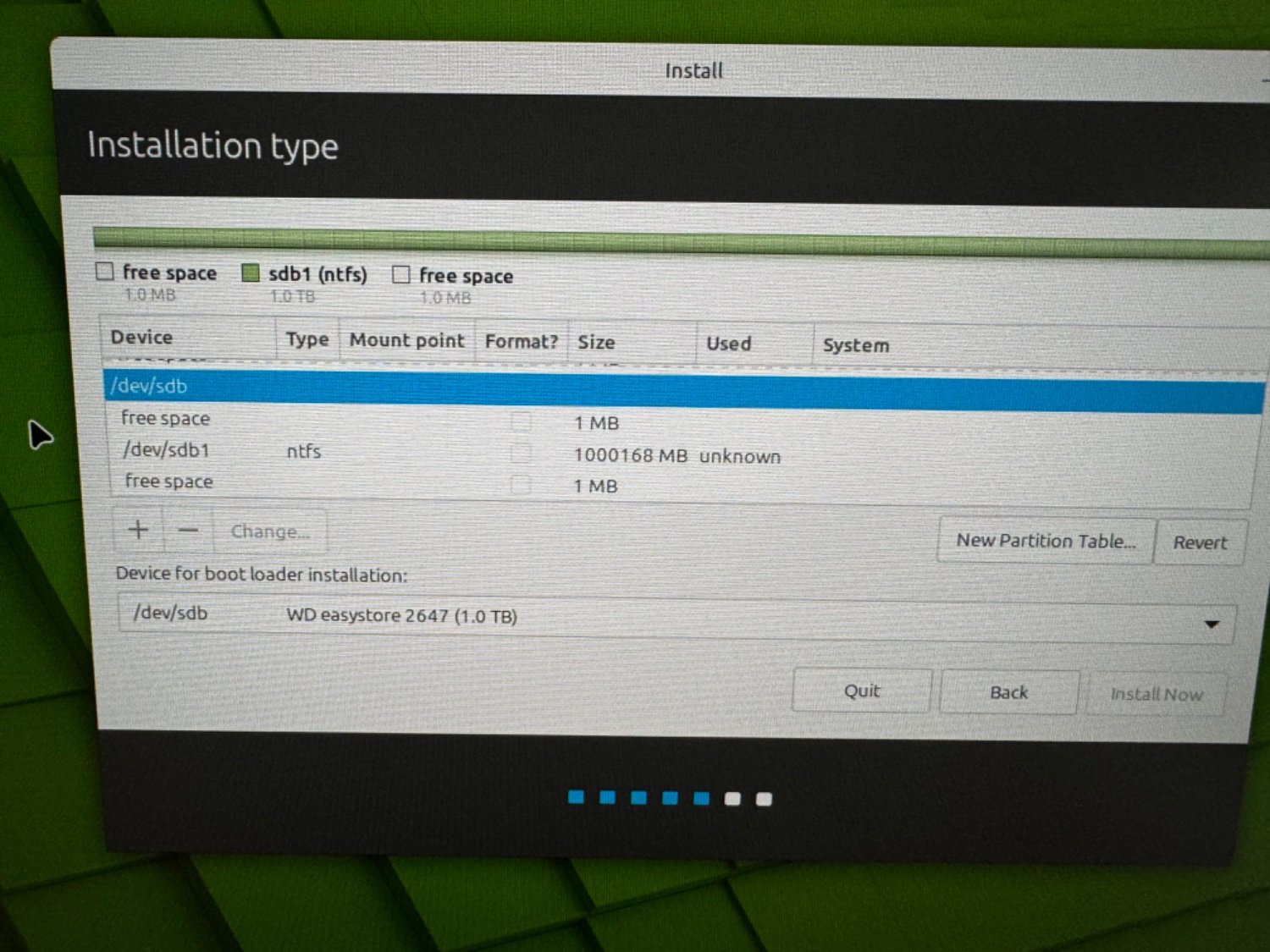
You can boot into Windows and use disk utility to remove all the partitions from the non windows hard drive. Windows will indicate which drive it booted from. When you go back to the Mint install media one of the drives won’t have any partitions on it and you can make new partitions there to install Mint
That works thank you