this post was submitted on 14 Jun 2023
3 points (100.0% liked)
Self Hosted - Self-hosting your services.
11399 readers
3 users here now
A place to share alternatives to popular online services that can be self-hosted without giving up privacy or locking you into a service you don't control.
Rules
- No harassment
- crossposts from c/Open Source & c/docker & related may be allowed, depending on context
- Video Promoting is allowed if is within the topic.
- No spamming.
- Stay friendly.
- Follow the lemmy.ml instance rules.
- Tag your post. (Read under)
Important
Beginning of January 1st 2024 this rule WILL be enforced. Posts that are not tagged will be warned and if not fixed within 24h then removed!
- Lemmy doesn't have tags yet, so mark it with [Question], [Help], [Project], [Other], [Promoting] or other you may think is appropriate.
Cross-posting
- [email protected] is allowed!
- [email protected] is allowed!
- [email protected] is allowed!
- [email protected] is allowed if topic has to do with selfhosting.
- [email protected] is allowed!
If you see a rule-breaker please DM the mods!
founded 3 years ago
MODERATORS
you are viewing a single comment's thread
view the rest of the comments
view the rest of the comments
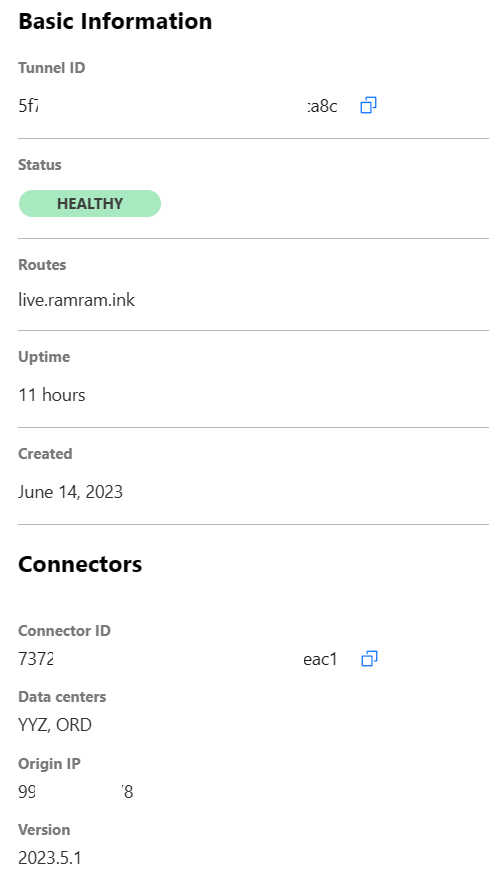
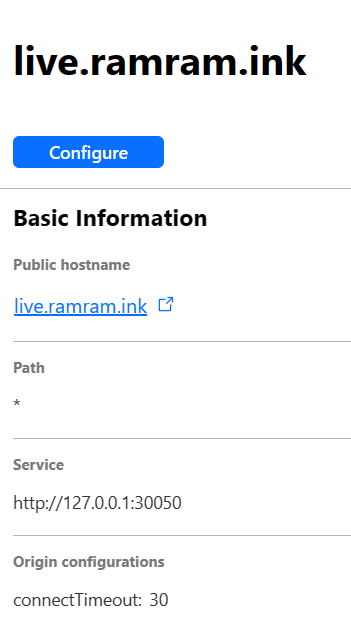
Thanks so much! This worked perfect, thank you ♥