this post was submitted on 15 Jul 2023
27 points (100.0% liked)
Shell Scripting
1362 readers
1 users here now
From Ash, Bash and Csh to Xonsh, Ysh and Zsh; all shell languages are welcome here!
Rules:
- Follow Lemmy rules!
- Posts must relate to shell scripting. (See bottom of sidebar for more information.)
- Only make helpful replies to questions. This is not the place for low effort joke answers.
- No discussion about piracy or hacking.
- If you find a solution to your problem by other means, please take your time to write down the steps you used to solve your problem in the original post. You can potentially help others having the same problem!
- These rules will change as the community grows.
Keep posts about shell scripting! Here are some guidelines to help:
- Allowed: Release Announcement of a command-line program designed for scripted use (e.g. bash, bats, awk, jq, coreutils/moreutils)
- Allowed: Tutorials on using shell languages or supplementary tools designed for scripted use
- Allowed: Code review/help requests for shell languages or supplementary tools designed for scripted use
- NOT Allowed: Announcement of a CLI or TUI program that is not designed for scripted use (Yes, your fancy Zsh plugin which pretty-prints the date and time using only builtins is very cool, but unless you actually want to discuss the code itself, please check out !commandline instead!)
- NOT Allowed: Domain-specific tutorials that do not involve shell scripting as a core component (e.g. docker-compose, ansible, nix). If you really love one of these, I'm sure there's a community out there ready to talk about them!
- NOT Allowed: Code review requests for non-shell programming languages and configuration languages (e.g. Python, Yaml)
In general, if your submission text is primarily shell code, then it is welcome here!
founded 1 year ago
MODERATORS
you are viewing a single comment's thread
view the rest of the comments
view the rest of the comments
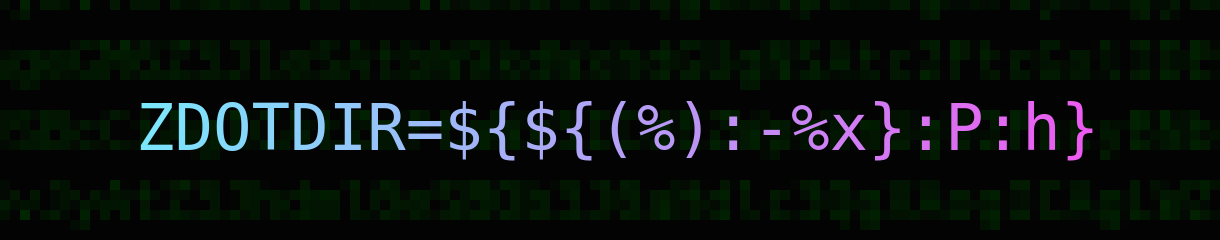
Nice! This one was probably the most likely to be found, I actually got this trick from somewhere else online before I understood what it was doing. If you're curious, I've got a few other lines of nested Zsh expansions I picked out but didn't post.
curious to see if AI can decipher? Certainly! bonus that we get so see potentially beneficial shell
Here's all the ones I was considering. I only posted the first two here. I'll add the explanations later.
spoiler
The given shell script is written in the Zsh shell syntax. It initializes a local array variabledwith the expansion of a string. Let's break it down step by step:local d=: This line declares a local variabled. Thelocalkeyword is used to define variables with local scope, meaning they are only accessible within the current scope, such as within a function or a block of code."${(%):-%~}": This part of the script performs string expansion and substitution to populate the arrayd.%~is a special parameter expansion in Zsh that expands to the current working directory (tilde expansion).(%):is another parameter expansion flag that performs splitting and globbing on the value obtained from%~. It splits the resulting string into separate elements based on the/delimiter and performs globbing (filename expansion) on each element.For example, if the current working directory is
/path/to/some/directory, then%~expands to/path/to/some/directory, and(%):splits it into individual components:path,to,some, anddirectory. If there are any glob patterns present, such as*or?, they would be expanded as well.("${(@s[/])${(%):-%~}}"): This part surrounds the expanded string with parentheses to create an array and stores it in the variabled. The(@s[/])syntax is an array flag in Zsh that splits the resulting string into separate elements based on the/delimiter. Each element represents a directory component obtained from the%~expansion.In summary, this script initializes the local array variable
dwith the directories present in the current working directory's path. Each directory is stored as a separate element in the arrayd.It may have gotten some details wrong, but the summary is spot-on.
Corrections
(%)enables prompt expansion.%~is a string, which when prompt expanded, is $PWD with tilde expansion.